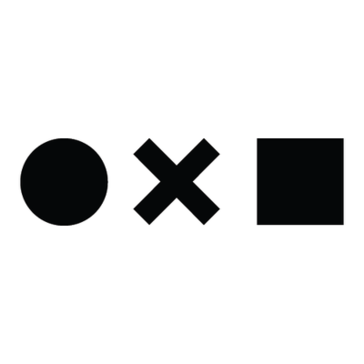CleverPDF
CleverPDF is a versatile authoring and publishing software that empowers users to seamlessly convert, create, and edit PDF files. With an array of features, it caters to business and office professionals who require efficient, daily file management. Recognized as an editor's choice, it simplifies PDF tasks with intuitive functionality.
Top CleverPDF Alternatives
Fotor Photo Editor
An innovative online photo editor, Fotor simplifies photo enhancement with an intuitive interface and robust tools.
OnSign TV
This professional digital signage platform enables users to effortlessly manage and control screens from a web console.
FlexClip
FlexClip empowers users to effortlessly craft stunning videos with a suite of intuitive editing tools.
TuneFab Apple Music Converter
TuneFab Apple Music Converter is an innovative tool designed to remove DRM protection from Apple Music.
Photomatix Pro
Photomatix Pro empowers photographers to harness the art of High Dynamic Range (HDR) photography effortlessly.
Roadmap Planner
The Roadmap Planner is an intuitive authoring and publishing software designed for efficient project management.
VideoStudio Pro
With its drag-and-drop interface, users can easily enhance their footage using creative effects, titles, and...
MotionBuilder
It allows users to capture, edit, and playback intricate animations within an interactive workspace, enhancing...
Music Maker
With 20 Soundpools, 42 effects, and 7 virtual instruments, it empowers creativity through drag &...
Noun Project
With options for free access or a Pro subscription for unlimited royalty-free downloads, it caters...
Xara Web Designer
With the latest version available at xara.com, users can access prompt support for software activation...
Pixlr Express
Users can effortlessly remove backgrounds, create transparent images, and explore unique features like Face Swap...
ArcGIS Maps for Adobe Creative Cloud
Users can effortlessly import geographic content as editable vector layers or high-resolution images, enhancing storytelling...
Template.net
With advanced AI tools, it simplifies the design process, enabling seamless customization for flyers, resumes...
Videojs
It offers multiple integration options, from CDN usage for quick setup to npm for advanced...
CleverPDF Review and Overview
CleverPDF supports several languages and hence used by many people from around the world. It is constantly updated to meet the requirements of modern gadgets and devices. The website was also thoroughly redesigned to enhance user experience with a responsive website that worked better on handheld devices, as it was found that the use of CleverPDF was extensive on mobiles. As CleverPDF just needs a browser to work on, users can use it freely anywhere and anytime on any device available to them with browser support.
Powerful tools by CleverPDF
CleverPDF supports a file size of 20MB. Any document of this size can be converted from PDF to a doc format required or vice versa conversion is supported too. Apart from just conversion, CleverPDF provides other tools that help enhance the use of any doc in PDF format.
Combine PDF feature for one allows the combining of several PDF files into one big file. This finds special importance when an editor has to combine several drafts into one file. Split PDF, on the other hand, allows the extraction of pages from a big PDF file and split them to form several small files according to need with easy comma-separated page numbers. The PDF files thus formed can also be reordered and numbered with the help of the Reorder pages tool.
Extract images tool extracts all images found on the file uploaded and imports it to the desired location. Adding watermark, unlocking protected PDF files, encryption of PDF files for safety with passwords and access restrictions are other favorable tools offered by CleverPDF that are most necessary when working on a PDF file.
How good are CleverPDF browser and desktop PDF solutions?
CleverPDF supports and welcomes all suggestions on tools improvement. They also provide support for downloadable desktop versions. The desktop version of the solution comes in both free and paid versions. It does not require any network connection and supports more than 16 languages.
With 24 PDF tools support, the desktop version also supports batch processing and is easy to use with flexible output options provided. This also eliminates the risks involved in uploading a file in the browser and internet thus safeguarding the privacy of the sensitive files. However, even the browser version does not keep any copy of the uploaded file. The files are deleted as soon as the processed output is provided to the user and hence is secure.