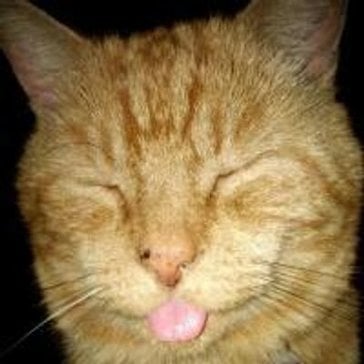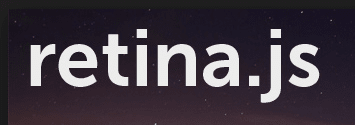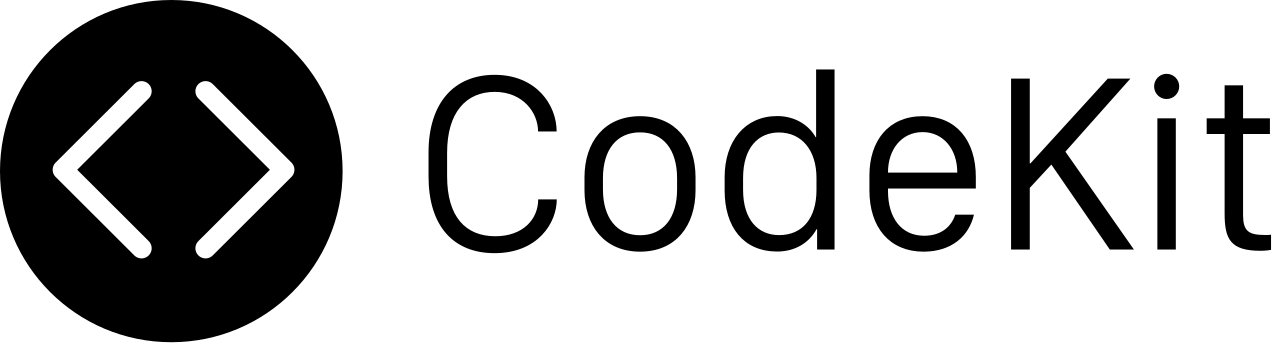
CodeKit
CodeKit simplifies web development by automatically compiling various languages and synchronizing browser refreshes seamlessly across devices. With a single click, users can build entire projects, while an intuitive interface allows for easy fine-tuning. Built-in debugging tools quickly identify errors, ensuring efficient and speedy website creation without the hassle of complex setups.
Top CodeKit Alternatives
Cesium
Cesium serves as an open platform designed for software applications, empowering users to harness 3D data effectively.
NativeBase
With NativeBase 3.0, developers can create seamless user interfaces for Android, iOS, and web applications.
Infinite Scroll
Infinite Scroll is a dynamic JavaScript plugin that seamlessly adds the next page of content without requiring a full page reload.
Headroom.Js
Headroom.js is a versatile JavaScript widget designed to enhance user experience by dynamically hiding and revealing headers based on scrolling behavior.
Lift
Lift is an innovative web framework that streamlines the development of interactive applications with its robust Scala foundation.
Bootbox.Js
Bootbox.js simplifies the integration of Bootstrap modals into web projects, providing a user-friendly interface.
Watir
Compatible with Ruby 2.6+ and the newly released Selenium 4.0, Watir 7 enhances stability and...
Polymaps
It efficiently displays multi-zoom datasets, supporting tiled vector data and various visual presentations...
EasyCharts
It supports diverse chart types, including bar, line, area, pie, and gauge charts, allowing developers...
Fat-Free
With its intuitive setup, minimal configuration, and high-performance features, it supports both SQL and NoSQL...
FuelPHP
This open-source PHP framework promotes community engagement through forums and documentation contributions, making it accessible...
Opa
With automatic AJAX handling and robust type checking, it minimizes debugging time...
Aurelia
It facilitates the creation of complex UIs with reusable components, optimized rendering, and a flexible...
retina.js
It automatically detects standard images on a webpage and swaps them with their high-resolution counterparts...
Netty
With no mandatory external dependencies, it requires only JDK 1.6 for versions 4+ or JDK...
CodeKit Review and Overview
In today’s world, any business needs to have a well-designed and an equally well-performing website. Many companies are worried about the performance and efficiency of their website. The good news is, we don’t need to worry anymore about it, as CodeKit does the same. Here’s why it is the best in business and it is a must-have.
Adapts to your needs
The CodeKit is surely a beast. At the click of a box, it seamlessly can transpile JavaScript, compresses CSS and much more! It lets you add any language that’s not built-in, by modifying the UI as and when needed. The Autoprefixer, Babel and Libsass functions are designed specifically to increase productivity and the workforce. The work is automatically synced and refreshed across all devices used to ensure uniformity. The software not only works on any device but also doesn’t need any setup like plugins or script tags. Also, the changes made in CSS are made without any reloads. What more do we need?
Truly an Optimizing wizard!
CodeKit ensures that websites run as fast as possible by continuously optimizing images and scripts. Images are optimized to obtain 70% smaller JPEG or PNG files, enabling them to load faster. It automatically busts cache to make sure the website runs faster. Also, it Minifies CSS and JavaScript and reduces the sizes of all files, but there is an option to see the original code in the inspector of the browser.
The software also has built-in npm which keeps an eye on updates. When a code is reused in multiple projects, any update recompiles and all changes are captured. Just an @import statement in the stylesheet and all the CSS frameworks like Bourbon, Neat, Susy, Nib, etc. are ready to work!
Robustly built and debugging made-easy
With the click of a box, the existing projects are migrated easily. CodeKit uses all the processor’s cores for builds to finish faster. The simple configuration enables us to customize the build process as per our convenience. The built-in ESLint software helps to scan all JavaScript codes, in addition to the JSHint and JSLint which are already in the software. We can even use CoffeeLint to scan CoffeeScript codes too!