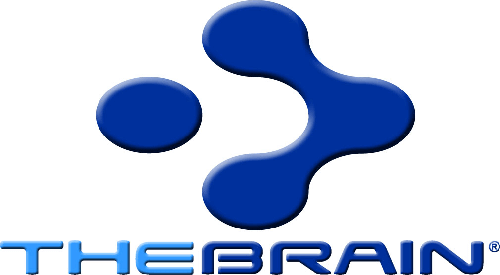Coggle
This online software enables users to effortlessly create and share mindmaps and flowcharts within their web browser. It allows collaborative diagramming in real-time, supports drag-and-drop functionality for images, and offers unique features like version tracking and multiple central items, making idea visualization and planning both intuitive and engaging.
Top Coggle Alternatives
MindManager
MindManager enhances productivity for government, non-profit, and educational institutions by providing dynamic visual diagrams, mind maps, and flowcharts.
Popplet
Popplet is a mind mapping tool used by organizations and individuals to manage and generate ideas.
SEMYOU mindMAP
SEMYOU mindMAP transforms brainstorming into an engaging and dynamic process...
Mind42
Mind42 is a free online mind mapping tool that operates directly in your browser, allowing users to create structured diagrams for organizing information visually.
PDNob Mind Map
PDNob Mind Map caters to diverse needs in study, work, and team collaboration by offering intuitive mind maps, flowcharts, UML diagrams, and more.
WiseMapping
WiseMapping empowers users to create, share, and collaborate on mind maps effortlessly.
NodeLand
By transforming complex information into interconnected graphs, users can easily explore and expand on topics...
MindMaster
With features like collaborative editing, 22 customizable layouts, and over 15,000 user-shared templates, it enhances...
MindMapper
It offers tailored support throughout project phases, ensuring optimal performance...
MindView 7
Users can effortlessly switch between mind maps, Gantt charts, and timelines while retaining all data...
MindMap AI
Its AI Copilot Chat facilitates engaging brainstorming sessions, providing tailored suggestions and maintaining history for...
TheBrain
The software allows users to take notes of ideas as soon as they come in...
eVSM
It empowers users to visualize complex ideas, streamline workflows, and foster collaboration...
Mapify
Users can convert PDFs, YouTube videos, and more into structured visual summaries...
OnePgr
By embedding AI-driven workflows, it enhances productivity and fosters personalized customer outreach...
Coggle Review and Overview
Many great inventions in the past were made by drawing diagrams representing relationships between different items. From our childhood, we have come to know that drawing is one of the several ways to unleash the inner creativity. With time, we age. New memories occupy the positions of old ones. With time, we begin to forget. However, several things remain the same way as they used to be once. We grow up and earn a decent degree. At work, we implement a lot of solutions to get our project completed in the shortest period.
Unleash the inner beast
After experiencing a lot of solutions out there in the market which claim of providing the best project collaboration experience, we have ultimately come down to what we once did in the past, which is drawing. We have found out that interactive sketches have the potential to gather people across different platforms. Customisable sketches are more engaging than ordinary ones. Having this in mind, we created a perfect project management solution with lots of customisable features. Jot down the ideas which come to the mind as soon as possible before they become hazy. Coggle has made creating sketches extremely simple.
Capabilities
Flow charts are used extensively in the designing of computer algorithms and decision trees. They are a simple and intuitive way of interpreting different scenarios. There is no platform required to run Coggle. All that is required is a reliable internet connection. And that’s it. The notes will stay alongside a person every time he logs in with his account. One can ask his colleagues to assist him in solving a question. Like Git, it records every change committed. One can add as many reference images he likes to give a proper form to the sketch.
An ending note
One can plot topics of indirect relevance to the existing sketch. One can reserve his imaginations to himself. For this purpose, Coggle offers a private space. Either share a plan with many friends or invite their contributions on a central plan to generate insights that matter. Who knows? What these might lead into?
Top Coggle Features
- Real-time collaboration
- Drag-and-drop image support
- Multiple central items
- No installation required
- Version history tracking
- Unlimited diagram sharing
- Customizable flowchart shapes
- Instant updates for collaborators
- Export diagrams in various formats
- Annotations outside diagram tree
- Private diagrams after cancellation
- Coggle Gallery for inspiration
- Secure enterprise support options
- Visual brainstorming tools
- Easy note structuring
- Process and algorithm mapping
- Interactive meeting integration
- Shareable secret links
- Simple user interface.