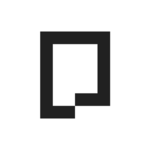Contao
Contao is an open-source CMS designed for flexibility and performance, suitable for multilingual websites and collaborative projects. It offers built-in GDPR compliance, search engine optimization features, and robust user account security. With a strong community and extensive support, users can leverage its capabilities through customizable extensions and a user-friendly interface.
Top Contao Alternatives
kirby
Kirby offers a straightforward way to manage content through simple text files, with folders serving as pages.
Scrivito
The Scrivito Web Interface Builder revolutionizes website and app creation with its intuitive drag-and-drop functionality and serverless architecture.
XibisOne
XibisOne facilitates the management and publication of both simple and complex websites, including electronic catalogs and integrated online shops.
Scrivito
Scrivito empowers businesses to craft tailored digital experiences through its versatile Web Interface Builder.
SixCMS
With SixCMS, users effortlessly create and manage website content while ensuring structured data management.
Redaxo
In just ten minutes, users can install and set up Redaxo, a robust content management software tailored for both small websites and large portals.
BrixWire
Specializing in AI integration, database design, and web applications, they harness cutting-edge technologies like .Net...
CoreMedia CMS
With its hybrid headless architecture, clients can innovate while maintaining brand consistency...
PEIQ
With features like media-neutral content capture, intelligent asset management, and AI-assisted planning, it streamlines workflows...
Pagekit
Its user-friendly Site Tree interface allows for easy menu setup, page editing, and widget management...
CONTENS 4
With features like multilingual support, customizable structures, and efficient communication tools, it empowers organizations to...
Squidex
It features a robust versioning system, allowing users to compare and revert changes, while providing...
caisy
With real-time collaboration, intuitive UI, and a fully integrated GraphQL API, teams can enhance productivity...
Cockpit
With its open-source architecture and API-first design, developers can craft customized digital solutions that elevate...
viingx
Users can seamlessly consolidate, create, and optimize digital assets across various applications, from marketing to...
Contao Review and Overview
Contao is an open Content Management System that allows a user to create scalable web apps and professional websites. The platform has already built over 150,000 websites, with some of its main clients being – T Mobile, Shell, Siemens, AGCO, Phantasia Land, etc.
Features
Contao comes with a variety of features that make it stand out in the market. It uses advanced search and sorting options, multiple languages and themes, and a powerful permission system are few of the many features that make Contao unique. Some key features that make Contao stand out are going to be described by us one by one in brief as you scroll down.
Advanced Editing
In Contao, you can copy or move records via clipboard, edit multiple records at once or restore previous versions. A user can also format text with TinyMCE text editor, which also includes a multi-language spell checker.
Powerful Site Structure
Contao supports multiple types of web pages within one tree. Users can decide as per their choice on what page to be kept hidden, password-protected, and if they should be published manually or automatically at a particular time.
Detailed Permission System
The permission system in Contao is very detailed, and it provides users to control access to every form field in the backend. Access rights can be granted to an individual as well as a group.
Flexible Form Generator
This feature allows users to generate any kind of web form, which will get validated, thanks to automation, and then as per user choice, it can be sent to the email or stored in the database. Uploaded files can be sent as an attachment, or can be stored in a separate folder on the server.
Built-in File Manager
Contao allows file uploads via FTP (File Transfer Protocol). Contao generates thumbnails, file previews, and allows you to edit uploaded files with the source editor. Files and Folders can be easily copied, edited, moved, renamed, or even deleted.
Other features and Conclusion
Other features include providing easy updates and using inbuilt packages with Contao system. Contao is recommended for organizations that want a huge website with complex design.
Top Contao Features
- Open source and adaptable
- Multi-language support
- Advanced user permissions
- SEO-friendly design implementation
- GDPR compliance built-in
- Accessible website creation
- Reliable performance with caching
- Regular updates and LTS support
- Contao Manager for easy management
- Extensive community support
- Symfony framework integration
- Secure password handling
- Customizable templates preservation
- Dynamic content embedding
- Graphical interface for extensions
- HTTP2 and deferred image resizing
- Intuitive user experience
- Case studies available
- Integration with web services
- Event-driven programming capabilities