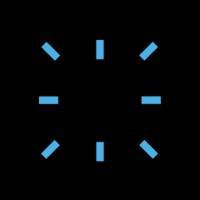contentCrawler
contentCrawler is an automated solution that transforms non-searchable documents into text-searchable formats, leveraging Optical Character Recognition (OCR) technology. It operates continuously without human intervention, optimizing storage through a compression module that reduces file sizes. This tool supports various image formats, seamlessly converting them into searchable PDFs, while allowing real-time monitoring of processing progress.
Top contentCrawler Alternatives
Tungsten Express
Tungsten Express enhances business efficiency by streamlining document scanning, indexing, and retrieval.
Authority DocuScan
DocuScan offers a user-friendly document imaging solution tailored for local government needs.
Tungsten eCopy
Tungsten eCopy revolutionizes document management by enabling swift, error-free scanning and conversion of documents into various formats.
Microblink
This document scanner software revolutionizes identity verification by enabling fast, secure scanning of IDs, passports, and driver's licenses.
RemoteScan
RemoteScan enables effortless remote document scanning in Terminal Server, Citrix, Cloud, and VDI environments.
iScanner
This scanning and document management platform simplifies workflow with innovative AI technology.
Upland Intelligent Capture
It enables users to capture, classify, and route documents seamlessly across cloud-based workflows...
DeskConnect
By seamlessly extracting data from various sources, it streamlines workflows, allowing teams to focus on...
Scannable
Whether at home or on the go, it seamlessly integrates with note-taking and task management...
Docfy
Its intuitive interface allows users to scan invoices, receipts, and more, with features like batch...
Dropbox Scan
It simplifies the process of scanning, organizing, and securely storing important files like receipts, contracts...
EncryptScan
With advanced features like automatic edge detection, editing tools, and biometric authentication, it ensures HIPAA...
TurboScan
With features like automatic edge detection, perspective correction, and SureScan for enhanced clarity in low-light...
OrganizerMaX
With its innovative tagging system, users can easily categorize and locate files, eliminating clutter...
Tiny Scanner
With intelligent border detection, it effortlessly captures a wide range of documents—from receipts to books—allowing...
Top contentCrawler Features
- Automated document conversion
- 24/7 operation
- Real-time progress monitoring
- Searchable PDF generation
- Legacy document processing
- Support for multiple image formats
- Compression module for storage
- Reduced migration costs
- Enhanced document compliance
- Invisible text layer creation
- Optimized storage solutions
- Dual processing modes
- User-friendly administration console
- Increased productivity
- Non-searchable content identification
- Seamless integration capabilities
- Batch processing efficiency
- Secure document handling
- Customizable OCR settings
- Intuitive user interface