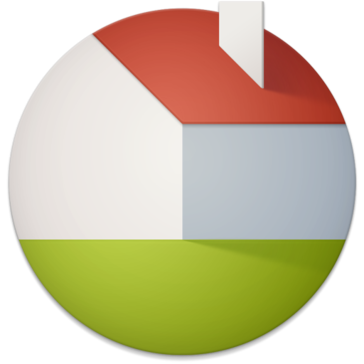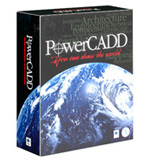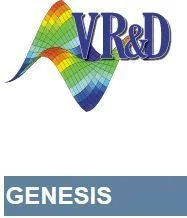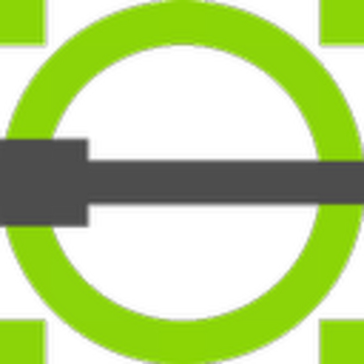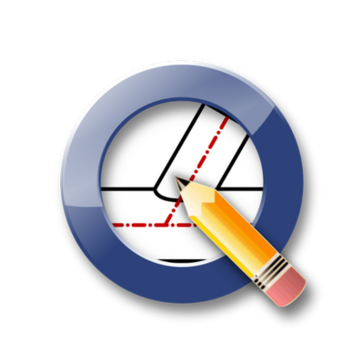
CorelCAD
CorelCAD, a 2D and 3D CAD software rooted in Graebert’s ARES technology, allows users to leverage advanced features for enhanced design workflows. Though discontinued, existing users can transition to ARES products, gaining access to new capabilities, cloud integration, and continued support, alongside a 30-day free trial.
Top CorelCAD Alternatives
FreeCAD
FreeCAD is an open-source, parametric 3D modeler tailored for mechanical engineering and product design, yet versatile enough for architecture and various engineering disciplines.
Punch! CAD
Punch! CAD is an advanced computer-aided design software, featuring an intuitive interface packed with versatile tools.
Live Home 3D
This versatile home design software enables users to effortlessly transform their ideas into stunning visualizations.
DWGSee
A lightweight and efficient DWG viewer and editor, DWGSee enables users to browse, view, measure, markup, and print DWG, DXF, and DWF files with remarkable speed.
PowerCADD
PowerCADD empowers users to create hand-drawn quality in digital form, seamlessly blending precision with creativity.
iCADMac
iCADMac is a pioneering 2D/3D CAD solution for macOS, enabling users to open, save, and create drawings in AutoCAD® 2025 native format without any file conversion or data loss.
3D ContentCentral
It offers free access to user-contributed and supplier-certified 2D and 3D CAD models, fostering an...
PloView
It supports vector and image files, offering quick rendering with options for line color, width...
Genesis
Its capabilities encompass static and dynamic analyses, heat transfer, and buckling calculations...
picoCAD
Streamlined for ease, it features live texture manipulation, customizable mesh placement, and unique dithered shading...
VectorEngineer
Trademark holders are being contacted to assess potential infringements, and those with concerns are encouraged...
CADBase
Its API empowers users to automate processes and customize solutions, making it an essential platform...
D CAD
It supports multiple 2D file formats, enabling seamless imports with automated cleanup...
LibreCAD
Backed by a vibrant community, it offers extensive support and documentation...
QCAD
QCAD/CAM enhances this capability by generating toolpaths from CAD designs, producing G-Code for CNC milling...
CorelCAD Review and Overview
Today, Computer-Aided Design has become an integral part of the workflow of an assortment of engineering and architectural projects. From conceptualizing the design with 2D or 3D illustrations to manufacturing the product and performing necessary assemblies, the capabilities of CAD software are many. CorelCAD is one such industry-leading CAD software that enables you to draw 2D figures or design 3D shapes with an exceptionally robust suite of tools. You can plan, layout. And edit your graphics without utmost satisfaction and enjoy fast transformations from 2D to 3D adhering to all necessary standards and specifications.
Industry-leading design features to enhance productivity
CorelCAD is designed to empower your designing capabilities and reach industry standards. You can conceptualize fast, transform effortlessly, execute effectively, and deliver accurately. Even as a student, you can work on professional projects with strict time constraints and keep up with your best quality, be it in technology, engineering, or the manufacturing industry. If you are working with CorelCAD on the latest systems, you will experience real speed and smoothness, right from the moment you get onboard the software. It has unlimited customizations and advanced automation support, which you will love.
2D Drafting and 3D modeling capabilities
For all 2D and 3D drawings, CorelCAD’s got your back. You can create new dimension styles with the utmost accuracy with the Smart Dimension feature. Save and test Custom Block as separate drawings, draw patterns along paths and create several copies, redistribute objects, use interactive editing via contextual menus, and enjoy enhanced constraint features. You can draw polygon wall shapes, add a bevel to them and navigate along with 3D mouse support. It lets you import .STL files into your 3D drawings and modify them. You can even design 2D elements from 3D objects or surface boundaries and vice versa.
Compatibility comes with opportunities of collaborations
You can work on CorelCAD on Windows as well as Mac, and print 3D prototypes. The software supports multiple file formats, such as .SVG, .DWF, .DWS, .SHP, .PDF, etc. CorelCAD makes design on-the-go a possibility, thanks to its free companion mobile app for iOS and Android platforms. You can perform basic annotations, view your drawings, and share .DWG files. You can also extract information using Data Extraction Wizard and export data as CSV. To facilitate your work with CAD and graphics, you can also easily import and export CorelDRAW and CorelDESIGNER files, ensuring smooth collaboration between all concerned individuals.
Top CorelCAD Features
- Trinity Collaboration features
- Import Tool palettes
- Share online block libraries
- PDF import and conversion
- Import Revit or IFC projects
- Geo-referenced images insertion
- Cloud and mobile technology integration
- Free online training resources
- 30-day free trial access
- Multi-platform compatibility
- Powerful API support
- Enhanced technical support options
- BIM drawing features
- Seamless CorelCAD transition
- Customizable user interface options
- Mobile app editing capabilities
- Offline and online collaboration
- Access to all future updates
- Flexible licensing options
- Cost-effective 3 Years Plan.