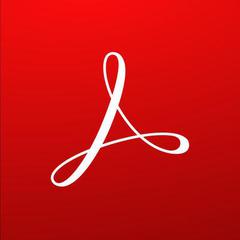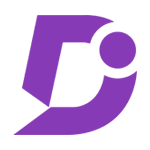CutePDF
CutePDF offers a user-friendly solution for converting any printable document into professional-quality PDFs. With the latest version, users benefit from enhanced settings, password protection using 256-bit AES encryption, and seamless integration with CutePDF Professional for advanced editing features. Ideal for Windows 11 and Server 2025.
Top CutePDF Alternatives
HiPDF
HiPDF is an AI-driven online platform that streamlines PDF management through advanced features like editing, converting, and compressing files.
PDF.co
PDF.co offers an intuitive low-code REST API for automating PDF conversion, editing, and data extraction, significantly reducing manual workflows.
PDFescape
PDFescape is a versatile online PDF editor that allows users to easily modify, fill out forms, and create PDFs without the need for software installation.
Foxit PDF Reader
Foxit PDF Reader is a powerful, lightning-fast PDF viewer that streamlines document management.
PDFill
PDFill offers an affordable solution for users seeking an alternative to Adobe Acrobat.
Lua
Lua is a user-friendly online PDF converter that allows users to effortlessly transform PDF files into various formats, including Word DOC, Excel, JPG, PNG, PPT, and HTML, without requiring any downloads.
Adobe Acrobat
With over five million organizations utilizing it, users can create, edit, and convert PDFs effortlessly...
PDF.live
With tools for signing, merging, and compressing PDFs, it caters to all platforms including Mac...
PDFSimpli
With features like text modification, image insertion, and electronic signatures, users can securely manage their...
PDF Studio Viewer
Users can easily annotate documents and fill out interactive forms, making it ideal for reviews...
ABBYY FineReader
It facilitates seamless digitization of documents, enabling extraction of text and tables without retyping...
RAD PDF
With support for form filling, redaction, and signing directly in the browser, users can harness...
PDFfiller
With integrated e-signatures, unlimited cloud storage, and a vast library of forms, it transforms static...
CutePDF Review and Overview
CutePDF is a software used to convert and edit PDF files. It is available in a portable format, which means that we can take it anywhere with us and use it without any installation.
It is a product of Acro Software. The product was launched very recently and has gained some popularity too. With CutePDF, users can transform and even change many things in their PDF.
The product offers its services on a desktop app as well as the cloud interface. The integration of the PS2PDF plugin enables CutePDF to edit a PDF file easily. In Windows, choose the print button to send a PDF file to the printer and then pick CutePDF from the printer list. Since CutePDF has a portable setup, it becomes more versatile in use, and multiple users can use the license.
CutePDF Features
PDF to word converter or vice versa, is one of the most sought-after features. As the name says, the primary goal of this tool is to edit the PDF files. The CutePDF editor has a conversion limit as of now. Currently, it supports PDF files with less than 10 MB size and up to 300 pages.
Also, CutePDF has opened its services as cloud-based only. In the cloud interface of CutePDF, we can convert the PDF without any charge and no signup/registration. There are certain security measures taken by them to safeguard this interface. CutePDF has employed an SSL feature to keep the exchanged data encrypted. Since there is no registration or user ID input, it is also safe for privacy folks.
The files in CutePDF are only deleted after session timeout only. However, they have given a close button, especially if one wants to delete the files from their servers completely. The main features of CutePDF include PDF tools like page resizer, rotation, add/delete pages, etc. Users can even add security features like using password and encryption on a PDF, adding document properties, and permission levels.
Conclusion
CutePDF is one of the fastest and safest cloud-based PDF editors. It covers most features needed for quick PDF editing. However, it still lacks advanced stuff like doodling in the PDF, text boxes, and so on.
Top CutePDF Features
- Easiest Free PDF Converter
- Professional quality PDF files
- Windows 11 compatibility
- Password protection with encryption
- Programmatic access support
- Seamless integration with Writer
- Custom PDF printer name
- Silent installation capabilities
- One-off license fee
- Lifetime free upgrades
- Easy PDF file editing
- No installation required
- Multi-platform support
- Verified and secured web access
- Combine multiple PDF files
- Add headers and footers
- Digital signature capabilities
- Create PDF booklets
- Rearrange and edit pages
- FTP support for file transfer.