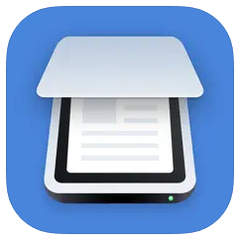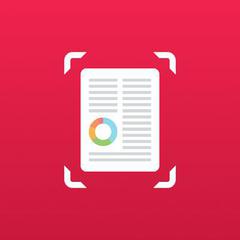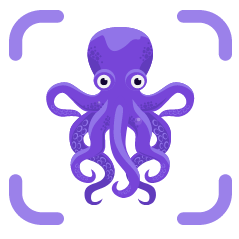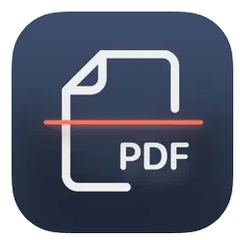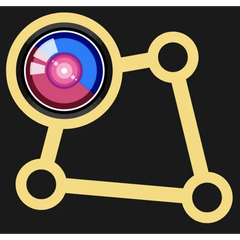
Doc Scan
This mobile PDF scanner seamlessly transforms images into PDFs, enabling users to annotate, fill forms, and sign documents effortlessly. With OCR capabilities, it extracts text for easy editing and exporting. Users can merge, split, and organize PDFs, while also capturing multi-page documents and efficiently managing their digital files on the go.
Top Doc Scan Alternatives
Scanner
The Scanner PDF app transforms any smartphone into a powerful mobile scanner, converting paper documents into high-resolution PDFs with precision.
Scanner App
This portable PDF scanner app transforms iPhone, iPad, and Android devices into efficient scanning tools.
JotNot Scanner
The JotNot Scanner app transforms any smartphone into a powerful, portable scanning device.
Pocket Scanner
The Pocket Scanner transforms iPhones and iPads into powerful document management tools, enabling users to scan, edit, and convert documents, notes, and business materials into organized multi-page PDFs.
easy.forward
The easy.forward™ platform streamlines document scanning and data management, efficiently transforming physical records into categorized digital files.
ccScan
ccScan revolutionizes document management by seamlessly capturing, scanning, and importing documents directly to top platforms like Salesforce and Google Drive without extra steps.
SwiftScan
It intelligently optimizes documents by cropping, straightening, and applying filters...
Microsoft Lens
With modes tailored for photos, documents, whiteboards, and business cards, it enhances image quality by...
Scan Thing
Users can scan, save, and share with ease, creating searchable PDFs while maintaining original images...
vFlat Scan
It straightens curved pages, ensuring high-quality scans, even for thick books...
Scan Shot
Users can effortlessly scan, sign, and export documents in PDF, JPG, or TXT formats...
RemoteScan Enterprise
It enables efficient management of hybrid environments, enhances database performance, and streamlines AD and Microsoft...
Scan Now
It offers editing features, signature integration, and organized grouping of PDFs...
CamScanner
It offers cloud backup, seamless sharing via email and social networks, and supports wireless printing...
OrganizerMaX
With its innovative tagging system, users can easily categorize and locate files, eliminating clutter...
Top Doc Scan Features
- Multi-page document scanning
- High-quality image output
- Text recognition and export
- Instant document sharing
- QR code scanning
- Custom naming rules
- Document border auto-detection
- Fillable PDF forms
- Annotate and highlight features
- Merge multiple PDFs
- Split large PDF files
- Cloud storage integration
- Backup and restore functionality
- Page rearrangement tools
- Crop and cutout options
- Sign documents digitally
- Email documents directly
- Organize PDF pages
- Create digital business cards
- Transfer documents across devices