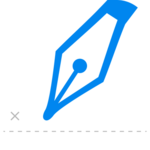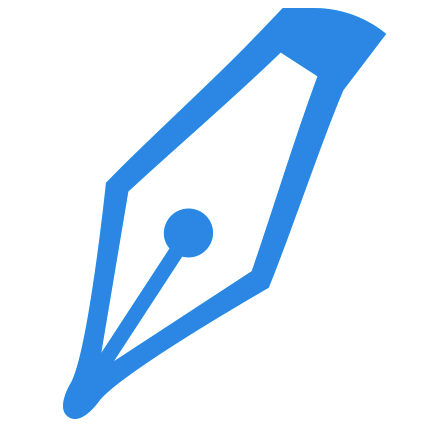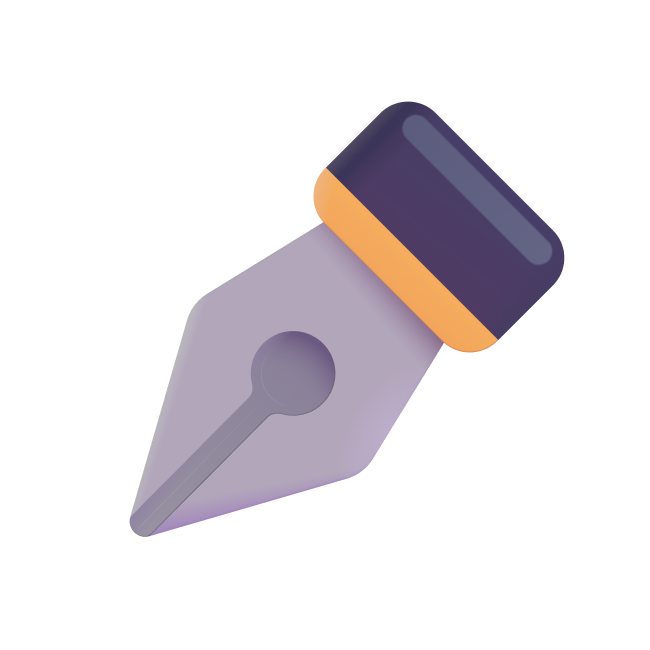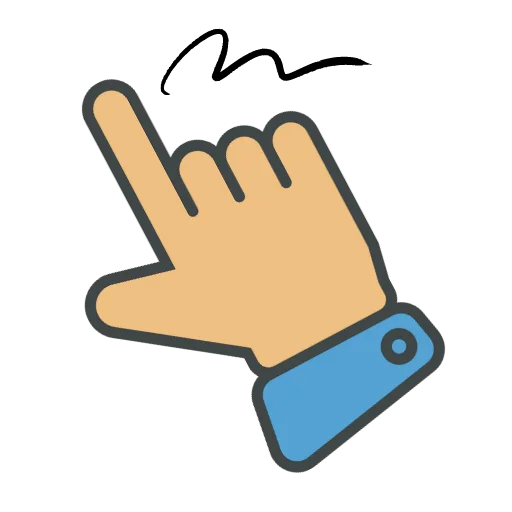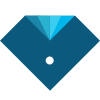DocuSign
Empowering organizations to harness the hidden value within their agreements, DocuSign IAM transforms cumbersome processes into efficient workflows. By capturing critical data, it accelerates contract turnaround times, enhances visibility, and streamlines sales contracting. With a trusted platform, businesses can optimize decision-making, reduce risks, and foster stronger customer relationships across diverse industries.
Top DocuSign Alternatives
ZOOM Signature
ZOOM Signature revolutionizes document management with its free electronic signature software, enabling users to sign PDFs and contracts effortlessly online.
SignRequest
SignRequest offers a streamlined digital signature solution that simplifies the signing process for businesses.
WaiverStevie
WaiverStevie revolutionizes the way businesses handle digital waivers by seamlessly integrating electronic signatures into any platform.
Signeasy
Signeasy streamlines document management by providing a user-friendly platform for signing and sending contracts.
CreateMySignature
Users can effortlessly create free electronic signatures online to sign PDFs and other documents from any device, including computers, tablets, and mobile phones.
SignEasy
Now recognized as a Recommended for Google Workspace app, SignEasy enhances collaboration by integrating eSignature capabilities into diverse workflows.
DeedSign
Users can effortlessly create, send, and track documents while collecting legally binding signatures on any...
Formstack Sign
With an intuitive drag-and-drop builder, users can create custom documents in minutes, avoiding delays typically...
Signer HQ
By prioritizing compliance, it reduces turnaround time from days to mere minutes, enabling businesses to...
Nitro
With functionalities like document editing, conversion, and collaboration across devices, it streamlines workflows...
Documenso
Documenso enables businesses to create, send, and sign documents effortlessly, featuring customizable templates and smart...
RightSignature
With this software, you can send your documents to be signed digitally by others, digitally...
FillFaster
It allows seamless e-signatures, converting PDFs into interactive forms accessible from any device...
eSign Genie
Users can easily sign documents, collect payments, and manage workflows with options for individuals or...
Awesome Sign
With features like drag-and-drop functionality, customizable workflows for multiple recipients, and instant alerts, users can...
DocuSign Review and Overview
Documentation has always been an essential part of any organization. Before the computers were invented, all organizations used to maintain the enormous paperwork over the years, which made it difficult for them to find and work upon each of them. And while the arrival of computers did change the situation, many organizations still prefer getting contracts and other documents signed in the paper. DocuSign is a software that facilitates organizations to sign the documents through electronic devices and streamline the documentation process. It can be accessed via the web and is also available through apps for smartphones running on Android and iOS.
The Signature move
DocuSign is easily the most preferred software by any organization or individual when they want to get a document signed. Users might wonder how it works and what makes it so unique. So, here we go. The first step of any documentation is making the document, right? Well, DocuSign integrates with various office suites across different company software and helps users in creating the flawless document which will be signed by the other party or processed further for the evaluation. What DocuSign does is, make a signature space in the document.
This signature space is accessible for the receiver on document of any format, and they can choose to sign the document there and then. Just. That. Simple. Yes, you get the document, you get directed to the signature space, you sign it using the e-pen, and the contract is ready. And what’s the best part? Users can save their sign and copy-paste it directly in case they have to sign on multiple pages or many documents. Today, over a hundred million users, and hundreds of thousands of companies utilize DocuSign to process their documents faster and increase the efficiency of their documentation process.
No more stoppages
If you thought that DocuSign is a software that just adds a signature space to the line and does nothing else, you couldn’t have been more wrong. The software platform also allows organizations to sort out documents according to their current status, which lets the person in charge trace the documents that haven’t reached the supposed receiver. It also reminds them if contracts are set to expire so that users can prioritize the right documents and not miss any deadlines. Along with these, users can also associate a workflow with every document for further clarity in the process.
Documentation just got completely paperless, fast, secure, and organized with DocuSign.
Top DocuSign Features
- Agreement data visibility
- Customizable application packages
- Multi-language document support
- Mobile signing capabilities
- Seamless HR workflow integration
- Accelerated document turnaround times
- Comprehensive contract lifecycle management
- User-friendly interface
- Industry-specific solutions
- Built-in compliance features
- E-signature for any device
- Digital notarization with eNotary
- Real-time metrics and analytics
- Enhanced contracting velocity
- Reduces legal risks
- Optimizes agreement value
- Cloud-based document management
- Trusted global security standards
- Engaging customer experiences
- Fast-tracked negotiation processes