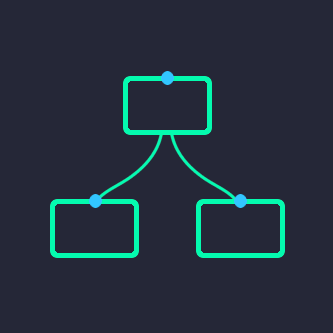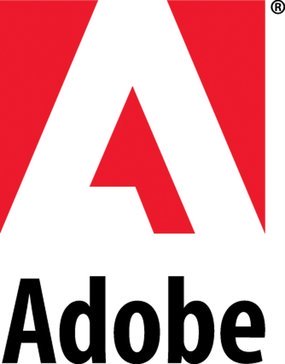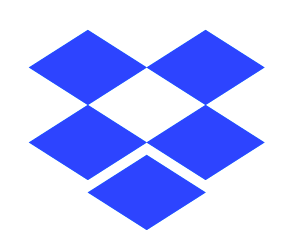
Dropbox Paper
Dropbox Paper serves as a versatile co-editing tool, facilitating seamless collaboration among teams. Users can create and format documents, assign tasks, and set deadlines all in one platform. Its ability to embed multimedia and transform documents into presentations enhances creativity, while mobile access ensures inspiration is captured anytime, anywhere.
Top Dropbox Paper Alternatives
Adobe Illustrator
Adobe Illustrator is a premier vector graphic design software that allows users to craft stunning logos, icons, and illustrations tailored for various formats including web and print.
Microsoft Office
Microsoft 365 for Home offers an array of versatile applications designed to enhance productivity.
Adobe Photoshop
The world’s leading imaging and graphic design software empowers creators to transform their visions from concept to reality.
Adobe InDesign
Adobe InDesign is the premier software for creating stunning layouts and designs for both print and digital media.
VideoKen AI Player
The VideoKen AI Player revolutionizes video learning with features like auto-generated chapters, in-video quizzes, and analytics tracking.
Adobe Dreamweaver
Adobe Dreamweaver enables users to craft responsive websites that seamlessly adapt to any device.
VisualSitemaps
Users can conduct thorough site audits for UI, UX, and SEO by simply entering a...
Adobe Acrobat DC
With the legendary backup from the house of Adobe, the Acrobat software keeps all the...
IC3D Suite
It seamlessly integrates various model types, from cartons to bottles, allowing rapid visualization and troubleshooting...
Adobe Premiere Pro
With features like seamless integration with Photoshop and After Effects, as well as intelligent tools...
Graham Process Mapping
By breaking down workflows into individual documents, it enhances understanding and transparency, enabling organizations to...
Adobe After Effects
Users can effortlessly remove objects, animate logos, or simulate natural elements like fire and rain...
Easy WebContent HTML Editor
Designed for websites, blogs, and social media platforms, it simplifies the authoring and publishing process...
Softerra
With a focus on both standard products and custom software development, including IoT and embedded...
Dropbox Paper Review and Overview
Paper has been designed in a manner that it can be used in numerous ways. Paper enables team meetings to become more worthwhile than before by ensuring that the entire team is on the same page – all the notes, the background information, agenda at hand, and the next steps, all of which are conveniently stored at the same place. The numerous task management tools embedded into the platform allow people to assign tasks, add deadlines, and much more, all of it without having to leave the Paper document.
Enhance your marketing
Paper provides marketing teams a platform where they can seamlessly plan and coordinate their product launches, streamline their schedules, and plan campaigns to improve product recognition among the masses. Paper provides these departments with numerous templates, which have been specially curated for marketing purposes.
By using the comprehensive tools available within Paper, marketing teams can bring their prototypes into the real world faster. The software also enables employees to work together even from different time zones by providing seamless real-time connectivity.
Manage Human Resources
The Paper platform helps companies to simplify their Human Resources (HR) operations as well. The software has been adequately equipped to handle the day to day activities of a company's HR department. Paper looks after internal planning, maintains co-ordination while hiring new managers, and makes sure that the new employees are always brought up to speed when they join the company.
Conclusion
The super-smooth connectivity and overall synchronisation of all data have made Paper a powerful tool that helps teams to work together, regardless of wherever they are located. Moreover, the software is backed by Dropbox, which promises that the data stored within the documents are always safe. A simple Paper template is all that one will ever need to get started with their document-related activities.
Top Dropbox Paper Features
- Real-time collaborative editing
- Task assignment within docs
- Due date integration
- Multimedia embedding capabilities
- Mobile idea capture
- Clean and simple design
- Presentation transformation feature
- Centralized meeting documentation
- Cross-functional task management
- Integrated feedback collection
- Inspiration gathering from various apps
- Code snippet integration
- Stakeholder input facilitation
- No scattered files or emails
- Seamless Dropbox integration
- Intuitive document formatting
- Multimedia content interaction
- Efficient team coordination
- Visual brainstorming tools
- Comprehensive project overview.