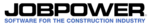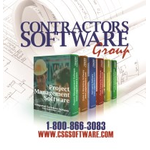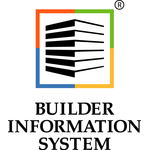Eclipse
Eclipse is a browser-based construction management software that streamlines project management, accounting, and procurement processes for contractors. With its array of modules—including Accounts Receivable, Job Costing, and Payroll—it enhances efficiency across various functions, enabling seamless integration and real-time data analytics to drive informed decision-making.
Top Eclipse Alternatives
Jonas Enterprise
This construction accounting software caters specifically to Mechanical and Specialty Contractors, integrating real-time data with back-office operations.
Abio
Abio construction accounting software equips businesses with essential tools for limitless growth.
Premier Construction Software
This cloud-based construction ERP software revolutionizes financial and project management for the construction industry.
JOBPOWER
Designed for the construction industry, this affordable accounting software streamlines financial management for small and medium-sized contractors in the U.S.
JOBPOWER
The JOBPOWER software revolutionizes construction accounting by seamlessly integrating job costing, payroll, and invoicing.
Job Accounting Plus
Job Accounting Plus serves home builders and contractors by streamlining job costing, billing, payroll, and financial reporting.
TimberScan
It enhances financial visibility and efficiency, empowering construction firms to manage invoices, payments, and budgets...
BRIX
It seamlessly integrates all aspects of home building, from lead management to financial reporting...
FOUNDATION
With features like job costing, payroll processing, and project management integration, it simplifies complex financial...
Builder Information System
Featuring up-to-the-minute financial insights, exceptional reporting with Drill-down+™, and user-friendly tools like auto-reversing entries, BIS...
Sage Contractor
Users benefit from a customizable dashboard that provides real-time project insights, along with tools for...
Construction Partner
Designed for diverse sectors—industrial, commercial, public, and residential—it simplifies financial processes...
QuickBooks Enterprise
With enhanced capacity for up to 1 million customers and streamlined payroll management, it empowers...
Hardhat
It features a customizable Chart of Accounts, bank reconciliation, and user-defined profit and loss reports...
Eclipse Review and Overview
IT industry is very wide and is one of the fastest-growing industries. The industry develops several projects every day. Eclipse is a platform that allows you to witness those projects. This online platform allows you to get through several software projects, also to download or buy them.
The Projects
You can search for any projects through discover project section. This section consists of several projects. You can filter the search through various methods. If you want to participate on the platform, you can also contribute a project to it. There are various ethics of the platform which you must follow to get your project published.
Working groups
There are various working groups on the platform to perform different functions, especially the administrative ones. The working groups look after functions like governance, intellectual property management, development process, ecosystem development, and a few more.
Members and membership
Eclipse has many IT organizations as its members. A member organization on the platform does works like providing intellectual property, mentorship, resources, etc. Apart from this, there are few advantages like the opportunity to interact with other organizations, the ability to use the eclipse logo, and many more. For a common user or individual, there is no such membership scheme.
IDE and tools
The platform provides its IDE and other tools to create projects. It has IDES for many languages, including Java, PHP, C, C++, and a few more. They also provide cloud IDEs that allow you to create your project on any device. A variety of tools are available to integrate with the IDE to get better and more precise source codes.
Conclusion
You can also report a bug in the existing projects of the platform. To contact their team, you need to mail them and wait for the reply, if it arrives. The platform also helps you in the documentation of the created project. Eclipse is a useful platform, but it needs to increase the number of features, especially for individual users. For now, if you want to acquire new IT project ideas and want to implement them, you can give Eclipse a thought.