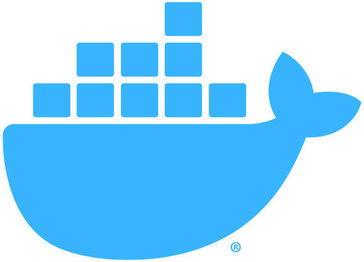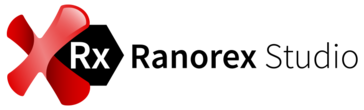Fiddler
Fiddler Everywhere offers a modern web debugging solution tailored for Windows, Mac, and Linux users. With an intuitive interface and enhanced networking features, it empowers developers to efficiently troubleshoot and optimize applications. Regular updates ensure users benefit from the latest advancements, making it an essential tool for cross-platform debugging.
Top Fiddler Alternatives
CloudBees CodeShip
CloudBees CodeShip offers a robust CI/CD as a Service platform that enhances build speed and reliability.
Assembla
Assembla empowers technical teams by seamlessly integrating source code management with project management tools.
CloudBees Core
Celebrating 15 years of DevOps innovation, this software transforms Jenkins into a resilient, enterprise-scale CI platform.
Helix Core
P4 revolutionizes version control for global development teams, enabling seamless collaboration on complex projects.
Instabug
With a user-friendly solution, Instabug empowers mobile teams to test new features, enhance app quality, and gather valuable user feedback across multiple platforms.
GitKraken
GitKraken empowers over 40 million developers to enhance collaboration and streamline workflows.
Sauce Labs
With access to real devices, emulators, and real-time analytics, teams can streamline testing, track performance...
SaltStack
Its open-source nature, along with its extensibility, allows it to find its extensive applications in...
Docker Platform
With Docker Desktop v4.39, teams can quickly create multi-container applications using simplified workflows, while Docker...
Testsigma
This low-code platform supports end-to-end test automation across web, mobile, and API environments, enabling effortless...
Ranorex Studio
Its advanced object recognition capabilities, including Ranorex Spy, enable seamless identification and management of UI...
CloudBees DevOptics
With self-service automation and advanced CI/CD capabilities, it accelerates software delivery while integrating security tools...
CircleCI
Its powerful validation engine ensures transparency and reliability, while the expansive machine availability eliminates provisioning...
Iron Worker
Its auto-scaling capability allows complex jobs to be distributed among multiple Workers, ensuring efficient processing...
PagerDuty
It leverages AIOps to minimize alert noise and accelerate triage, while automation enhances operational efficiency...
Fiddler Review and Overview
Debugging and finding out errors located in the network connections are tricky, especially when there are hundreds of computers connected to the same Local area network. It becomes more challenging to ensure the safety of the computers on the network. If one computer gets infected due to virus or malware, it might spread to other computers on the network. Fiddler uses enhanced network analysis as a proxy to prevent logging from the external systems. It can simulate the network requests and responses while the debugging process is carried out. Log the traffic and understand unauthorized connection requests that are being performed in the network. It has link sharing and collaborative features that may come in handy when they need to analyze the captured network traffic.
Continuous web debugging tools
The debug tools powered by Fiddler allows for continuous debugging and tracing network traffic from your computer to the internet. It can search and find out the IP addresses and log them to understand their original location. The web traffic debugging system is compatible with Windows, Android, and iOS platforms. It can detect cookies, cache, and codes embedded in JavaScript files that are transferred across the internet.
Use it to find out proper implementation of cookies, HTTP headers, and cache directives that should be transferred between the client and the webserver. It supports nearly every framework, including Java, Ruby, and .NET. Debugging these addresses enables them to find a mismatch between content that existed before and what is present right now.
Request and response mocking
It allows users to send requests to the server for connecting to a website and simulate the responses. By doing so, it analyzes the traffic and modifies the actual response and request accordingly. This makes it simple to change the code, and also the request and response parameters. In this method, there is no actual need to touch the source code of the requests.
This simulation method ensures that the software can anticipate the issues that may arise due to the malfunctioning code that might arrive via an HTTP response. Use Fiddler to track and record the traffic between the computer and the internet. Since it supports a variety of platforms, including Windows, Android, and iOS, the cross-compatibility is never an issue. Basically, any platform that supports a proxy server can be logged without any extra changes in the underlying system configuration.
Collaboration features of the proxy service
Fiddler supports collaboration services with team members over the internet. It has a link-sharing feature that lets users share their network traffic logs and raw data for analysis. Add more clarity to the data by adding comments and annotations to the files. Share the files to the receiver over the cloud infrastructure and enable read and edit access to complete the process.
Additional Tools from Fiddler
It has three components that form the backbone of the proxy suite. The first one being the original Fiddler network proxy tool that allows debugging of network traffic. The FiddlerCore is a .NET based library with all the functions of the proxy that can be integrated into third-party applications. FiddlerCap for capturing data from end-user environments or customer environments quickly.
Top Fiddler Features
- Cross-platform debugging support
- Modern intuitive user interface
- Enhanced networking debugging capabilities
- Choreographed feature releases
- Comprehensive DevCraft product bundles
- Integrated document management tools
- Advanced testing and mocking features
- Robust mobile development support
- Dedicated UI/UX design tools
- Free web debugging proxy tool
- Regular updates and enhancements
- Active support for Fiddler Everywhere
- Easy integration with Telerik tools
- Linux
- Mac
- and Windows compatibility
- Enhanced privacy controls and options
- Customizable user preferences
- Rich reporting capabilities
- Seamless collaborative debugging
- Versatile application development solutions
- Community and technical support resources.