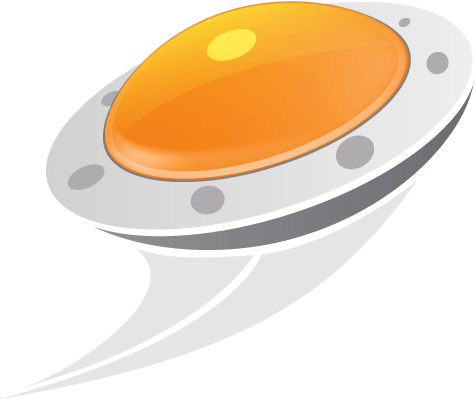
Freemake Video Converter
Freemake Video Converter allows users to effortlessly convert videos into various formats without sacrificing quality. This user-friendly software supports a wide range of file types, making it easy to edit and share videos across different platforms. Best of all, it’s available for free, encouraging users to spread the word among friends.
Top Freemake Video Converter Alternatives
Videozilla
Videozilla is a versatile video converter designed for seamless conversion of various formats, including AVI, WMV, MOV, FLV, and HD video types.
Amazon Elastic Transcoder
Amazon Elastic Transcoder simplifies the media transcoding process by automatically managing the conversion of video files into various formats for optimal playback across devices like smartphones and tablets.
Video Merger 2X
Video Merger 2X offers a user-friendly platform for effortless video editing.
DVDFab
DVDFab All-In-One is a versatile video converter software that seamlessly manages DVD, Blu-ray, and UHD formats.
Cidade Video Converter
Transforming videos into various formats has never been easier. With...
AWS Elemental MediaConvert
AWS Elemental MediaConvert enables users to effortlessly transcode file-based content into high-quality video outputs for both broadcast and streaming.
Totally Free Converter
With a user-friendly interface featuring two primary buttons for video and audio processing, users can...
Wondershare UniConverter
It boasts professional-quality video compression, batch processing, and creative editing tools...
Media Cope
Users can save directly to preferred formats, including those for iPhones and other mobile devices...
VideoProc Converter
With AI-driven features, it enhances, upscales, and stabilizes videos while supporting a wide array of...
Sparkit
Users can effortlessly extract high-quality snapshots from their videos and combine them into a cohesive...
4K YouTube to MP3
It supports bulk downloads and various formats, allowing users to extract audio from videos, convert...
Oxelon Media Converter
Users can easily adjust thread settings for optimal performance on high-speed systems...
Any Video Converter
Users can enhance video quality with AI upscaling, trim and merge clips, add subtitles, and...
Freemake Video Converter Review and Overview
Freemake Video Converter, as the name says, is a video converter software that allows the users to convert video files of any format into another format of their choice. With 500+ formats available for conversion, the software easily becomes one of the few with all the possible formats available for conversion. Freemake Video Converter has gone well over 100 million mark in user base already, and today provides for a lot more than any other standard video converter in the market.
True liberty
Freemake Video Convertor ensures that a user gets complete freedom in everything they do. It allows users not only to convert videos in other formats but also gives freedom to download video clips from video platforms like YouTube and DailyMotion and play & tweak with them as they find suitable. Users can extract audio from videos to make them into an MP3 audio file, or even trim or rotate the parts of the video to use them elsewhere or simply join them with other trimmed parts through software.
Another point that makes Freemake Video Converter stand out is the compatibility for devices. As a large number of formats are available for conversion, users can convert the videos for specific devices they want, including iPhones. iPods, Android phones, classic phones like older Nokia models, Blackberry phones, Video game consoles like PSP, Xbox, PlayStation, and even smartwatch!
What else in the jar?
Along with conversion features, Freemake Video Convertor also facilitates users with Rip DVDs or burn DVDs in the manner they want, and they can create either a video disc folder or even make an image file (.iso). It also has another fascinating feature that allows the users to convert the movie with subtitles in another format of their choice while also preserving the subtitles. Moreover, this feature also enables users to customize or edit the subtitle color, font, and size as per their preferences.
Overall, Freemake Video Converter is one of the best video converters out there in the market that allows users to convert videos, edit them, export them for any device available, burn videos to disc, and even take care of subtitles during conversion. These tools are unmatched in the features they provide, and a clean & user-friendly UI on top of it makes it one of the strongest contenders to be tried out.













