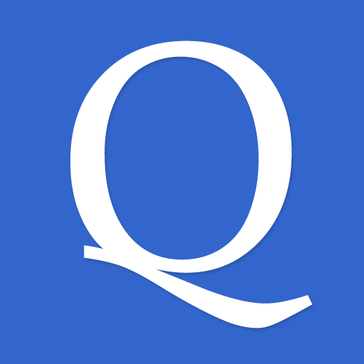GoodDay Work
GoodDay Work offers a robust solution for managing projects, portfolios, and programs seamlessly. Designed for teams, it consolidates project tracking, process optimization, and workflow automation within a single digital environment. This platform enhances collaboration and visibility, enabling users to efficiently prioritize tasks and achieve their objectives with greater ease.
Top GoodDay Work Alternatives
Acuity PPM
Acuity PPM revolutionizes project portfolio management by eliminating complex spreadsheets with its user-friendly interface.
GQueues
GQueues enhances productivity by seamlessly integrating with Google Workspace to streamline task management.
Deltek Ajera
Tailored for small architecture and engineering firms, Deltek Ajera enhances project oversight and cash flow management.
Wooqer
Wooqer is a mobile-first super-app that tailors workflows and task management to business leaders' needs.
ClearPoint Strategy
Discover how strategy execution can be transformed with a personalized tour led by a Strategy Expert.
Deltek Project Portfolio Management
Deltek's Project Portfolio Management (PPM) solutions empower organizations with advanced earned value management and customizable workflows.
COMPASS Quality Management System
Users can expect rapid project completion, enhanced returns, and a robust return on investment, with...
Producteev
It features network, projects, tasks, labels, priorities, subtasks, deadlines, filters, shortcuts, assign, follow, mention, attach...
Toodledo
Users can create extensive notes, custom lists, and structured outlines while tracking habits and collaborating...
KeyedIn
It supports cloud based projects and managed portfolio to give a flexible solution to mange...
OmniFocus
Its features like project tagging, forecasting, and weekly reviews streamline workflows, ensuring users remain focused...
ProjectManager.com
Users can automate tasks, monitor project progress, and manage resources effectively, all while collaborating seamlessly...
Sciforma
By prioritizing high-value projects and optimizing resource utilization, it significantly reduces project cycle times and...
Excel Gantt Chart Template
Each row corresponds to a task, where users can define start dates and durations...
Ravetree
It offers seamless CRM integration, real-time project status updates for clients, and customizable request forms...
GoodDay Work Review and Overview
Users can also manage their data, time, and projects by using GoodDay Business Intelligence Software.
Better Visualizations
GoodDay offers a quick view to the managers and team members to have a look at what’s going on in the project. Overall, Workload can also be determined. This Business Intelligence software lets the users recognize their work and understand the current priorities in the business. This software also helps the users to know about the next project. With the help of My Work panel, users can get a clear picture of the planning, scheduling, and organizing their project items with just a few clicks.
It gathers all the data into interactive reports and transforms them to enhance project planning and productivity growth. GoodDay Work provides Big Screens that offers actionable summaries in each area of the organization to boost up transparency and to motivate positive changes. It also helps to encourage responsibility.
Configurable Workflows and Boundless Hierarchy
This solution also provides various tools to categorize projects into portfolios to access them quickly. This solution also offers unlimited tree-structure hierarchy to systematize the work with projects and folders and go with the exact work strategies. Users can also make use of the unique built-in statuses to fulfill the requirements of their workflows. This tool also supports an easy configuration and creation of new statuses for projects. With the help of request forms, users can also organize better collaboration and consumer experience.
Task Scheduling
The subtask feature allows the users to divide the complex or large projects into various smaller modules. These smaller tasks can further be assigned to multiple users so that they can work on the same project at the same time. Users can also attach other documents with their projects and can easily share with their colleagues and team. To systematize the workflows in a better way, users can mark their project with the Tags. This software also enables users to keep track of their project’s progress. By using the unique auto-estimation feature and time tracking option, users can easily trace the definite time spent on the project.
Organization Events and Deadlines
Project Management and portfolio planning software allow users to create and view all organization events and holidays. This key feature also permits the users to manage project deadlines, with the help of project event types.