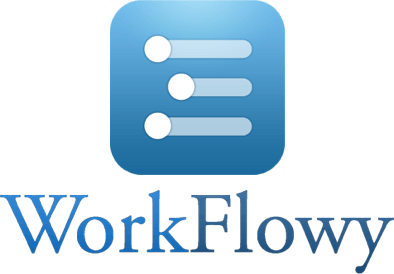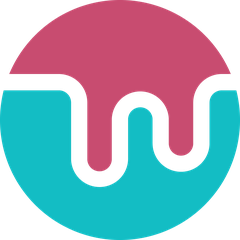Google Keep
Google Keep empowers users to capture, edit, and collaborate on notes across devices seamlessly. With features like photo and audio notes, location-based reminders, and real-time shared lists, it enhances productivity. Users can organize their thoughts with labels and colors, ensuring nothing important slips through the cracks.
Top Google Keep Alternatives
BaseHQ
With a rigorous selection process that invites only the top 0.01% of US-based talent, this executive assistant solution transforms the way businesses manage their tasks.
TickTick
TickTick is a versatile productivity app designed to streamline task management for users in various settings.
BaseHQ
With a rigorous selection process that invites only the top 0.01% of US-based talent, this executive assistant solution transforms the way businesses manage their tasks.
Truly Office
Truly Office is an innovative productivity suite designed to enhance work efficiency without the burden of subscriptions or hidden fees.
Voice Comment HT
Voice Comment HT transforms feedback by allowing users to add audio comments directly into Word documents, maintaining original formatting.
TextExpander
TextExpander is a powerful tool that enhances productivity by converting shortcuts into pre-written content, ensuring responses remain accurate and personalized.
Voice Comment HT
This innovative tool enhances clarity and nuance, reducing the risk of misinterpretation...
Construction Daily Reports
Users can effortlessly customize reports, input project specifics, and capture images and notes directly on...
VAST
With its EA Organizing Software, users can efficiently handle intricate details while excelling in their...
Notability
The app features advanced handwriting recognition, audio transcription, and math conversion, allowing students and professionals...
VAST
With its EA Organizing Software, users can efficiently handle intricate details while excelling in their...
Workflowy
With features like infinite nesting, global search, and kanban boards, it enhances productivity for individuals...
Trinka
Crafted by a skilled team of linguists, engineers, and data scientists, it enhances clarity and...
Free Time Card Calculator
This user-friendly tool calculates work hours in decimal format, ensuring accuracy for every pay period...
Pannacotta
Utilizing Slack as its main interface, it features an AI co-founder that translates strategy into...
Google Keep Review and Overview
Note-taking is essential for enhancing the productivity of a person. It allows people to remember tasks and write down their goals so that they can focus on them without being forgetful. It serves as a reminder to do things and also lets them unleash their creativity. It could be used to write down ideas, draw figures, and create to-do lists for a better life. There is a whole set of note-taking apps that lets users have features that are highly complicated to exceedingly minimal setups. Google's Keep Notes is a minimally designed note-taking application that enables users to note down their ideas and reminder lists for future reference. It's tightly integrated with Android and works with Google Assistant also. It stands out from other similar apps due to some intuitive features, including ease of use.
Write whatever you like
Google Keep supports a variety of content formats, including plaintext, images and also has support for custom text formatting. It can also store voice notes using Google Assistant companion and convert the speech into text for saving them as note format. Create checklists, add photos, and set reminder messages for events using Keep notes. Set custom titles for notes and give pre-built themes for the notes to distinguish among others and for easy storing between the stack of notes inside the app.
Set time-based and location reminders
Setting time-based reminders are straightforward on Google Keep thanks to the integration between Google Assistant app on Android phones. Users can talk and configure the time and event details via Google Assistant, and the app shall remind them about the event before time. Set location-based reminders to remember users when they reach a specific place. The notes shall be read out if the user did not respond to the reminders.
Sharing is caring
Once you are in the shared zone, just ask anyone to help you do things easily by selling the share profit. Keep categorizes shopping lists as unproductive and unplanned. It lets users create shopping lists and checkbox quizzes also. There is no need for manual text messaging to find out which is worth buying. Intuitive ideas have saved a lot of personal issues.
Everything in the range
Keep notes arranges the notes based on their functionality and popularity among other people—search notes by color and depth data from the dual camera. Watch shared notes inside the app itself. Get things done faster than the fingerprint sensor. Google Keep works on browser, Android, and iOS battle. The real-time sync shall pave the wait for something left out without being trolled in the settings.