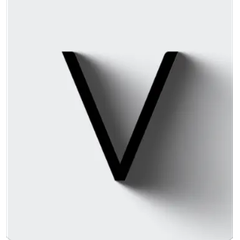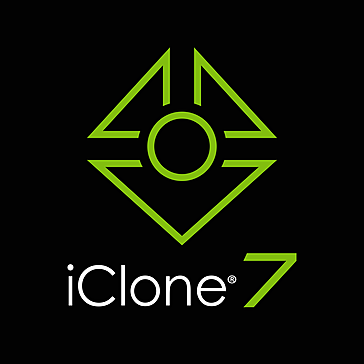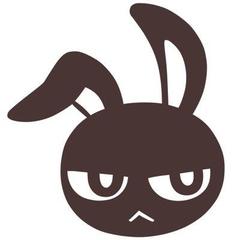Harmony
Harmony is a 2D animation software that provides artists and vector illustrators with an opportunity to express their skills. It has features to fine-tune the creative process and ensure the perfect depiction of sketches. This end-to-end animation software allows them complete control over the lines, texture filling, and strokes. Complete with light shading effects, shadows, and special effects to enrich the works of art. Harmony promotes the idea of paperless animation and support for optional 3D rendering. The pipeline integration for the simultaneous creation of animated sequences is a noteworthy addition in the feature set.
Top Harmony Alternatives
PhotoMirage
PhotoMirage offers an innovative solution for creating captivating photo animations that engage and inspire.
Toon Boom Harmony
Toon Boom Harmony redefines 2D animation with its powerful, all-in-one software solution.
Doodly
Doodly revolutionizes video creation by allowing users to produce professional doodle videos effortlessly.
CRYENGINE
This powerful game development platform empowers teams to craft world-class entertainment experiences.
Toontastic 3D
With Toontastic 3D, young creators can seamlessly blend storytelling with animation.
Tumult Hype
This animation software enables users to create captivating animated and interactive HTML5 content effortlessly.
VTube Studio
Featuring advanced webcam and iPhone face tracking, users can control eye movements, winks, and even...
Pencil2D
Users can fluidly transition between raster and vector workflows, making sketching, inking, and painting intuitive...
Scrollsequence
Perfect for captivating users on any device, it allows seamless integration of video and HTML...
VIMAGE
Users can effortlessly add an array of moving effects, filters, and overlays, crafting unique living...
iClone
With intuitive tools for character animation, facial performance, and scene design, users can easily produce...
DreamItReel
With a robust array of tools, it streamlines the creative process while minimizing costs, empowering...
OpenToonz
Unique features, like the GTS scanning tool and customizable plug-in effects, enhance creative possibilities...
AnimeEffects
It enables effortless operation and quick adjustments, accommodating any change of ideas...
Harmony Review and Overview
Animating sketches into lifelike moving figures require a lot of patience and understanding of the graphical environment that the animation software provides to the user. It enables textures to be mapped and correctly depicted within the animated sequence. There are several software suites that will allow animation of 2D figures into moving sequences. Harmony20 is such an animation software that takes care of every aspect of animation film making right from sketching to scene-by-scene rendering. It also enables complete control over lighting, texture, and shading the scenes. The platform provides methods to make sure that the motion of characters feels natural without making it awkward - the somewhat robotic swaying of limbs to indicate movement.
Create better-animated stories
Every creative person expresses their emotions using the art that they are capable of performing. It provides a channel for them to let out their problems, emotions, and more. Creating unique and fresh-looking content is essential for an artist to grow as an independent content creator. They need the right number of tools to ensure that they can perform their tasks better. It opens a door into the creative spirit of the person who is using them, in this case, the artist. Harmony20 enables an intuitive experience for creating content and making it look lively.
It supports both paperless and cut-out animation methodologies while doing the best to emulate real-life lighting and shadow detail. Such small details really help with the originality of the content or animation that they create. Harmony is trusted by creative professional animators around the world for sequence-wise motion pictures.
Different versions for different use cases
It provides three different versions according to the level of creative work and animation detail that needs to be done. The price also varies with each version’s performance. This ensures that beginners need not pay the same amount as the professional animation artists. By splitting features into three versions, it provides that learning 2D animation can be done in an affordable environment.
The Harmony Essentials suite is primarily aimed at students and beginner animators who wish to dive into the field of content creation and animation of figures. It contains the fundamental tools required to process the drawings, paintings, and sequence-wise animation tools. Harmony advanced edition provides traditional, paperless 2D animation support. It also includes a cut-out animation feature in addition to them. The Premium edition unlocks all the powerful features required for the process for developing cut-out rigs, natural and realistic character movement with unlimited unique effects for any animation.
Benefits of using Harmony20 suite
Harmony is a complete suite for the animation of 2D figures with an extensive feature set that can be relied upon any situation and any content. It provides unlimited creative freedom and flexibility to work with a group of tools that ensure maximum productivity while working with paperless animation. The cost and time savings are also incredible, ensuring a better work-life balance. The value for money that they provide compared to the counterparts is unmatchable – complete with a support team that ensures fast replies to the queries.
Harmony is the preferred tool for many reputed graphical artists and animators due to its ease of use and efficiency. Their Emmy winning 2D animation technologies ensure the best quality among the competition. They also possess a community of animators that help each other in troubleshooting issues with the platform.
Top Harmony Features
- Dynamic Brushes customization options
- Advanced line stabilization tools
- Non-destructive effects pipeline
- Enhanced 2D/3D integration
- Automated lip-sync technology
- Versatile rigging system
- Multiple art layers support
- Customizable color palettes
- Symmetry drawing guides
- Deformers for complex animations
- Real-time texture drawing capabilities
- Efficient node-based effects management
- Cross-software compatibility with 3D models
- Enhanced drawing tool flexibility
- Comprehensive training and support services
- Extensive educational resources
- Community-driven engagement platforms
- AI-powered productivity tools
- Multi-version availability for users
- Advanced rendering performance optimizations