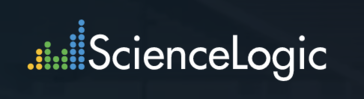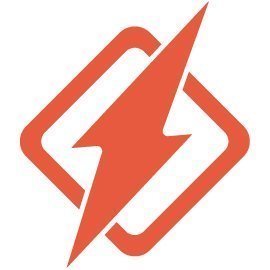
Honeybadger
With Honeybadger, teams can effortlessly monitor full-stack applications, transforming logs into actionable insights. This tool alerts developers to errors in real-time, enabling them to resolve issues proactively, often before users notice. Its seamless integration across various platforms ensures quick setup, empowering developers to maintain high application performance and user satisfaction.
Top Honeybadger Alternatives
ASG-TMON Performance Analyzer Suite
The ASG-TMON Performance Analyzer Suite empowers organizations to excel in hybrid cloud environments by enhancing operational efficiency and security.
vRealize Network Insight
vRealize Network Insight serves as an advanced monitoring software, enabling users to effectively monitor, discover, and analyze their network infrastructure.
Blue Matador
Blue Matador revolutionizes cloud monitoring by delivering critical alerts without unnecessary noise.
vRealize Operations for Horizon
vRealize Operations for Horizon enhances monitoring capabilities within VMware environments by providing real-time insights into performance and resource utilization.
IOpipe
IOpipe empowers developers with unparalleled visibility into serverless applications, enabling them to monitor code behavior in real-time.
Apache Airavata
It efficiently handles long-running applications and workflows across distributed computational resources...
Testable.io
Users can execute tests on diverse browsers, operating systems, and devices, all from the cloud...
Google Stackdriver Profiler
It combines Cloud Logging, Cloud Monitoring, and Application Performance Management to deliver insights into performance...
IBM Activity Tracker
By seamlessly integrating with IBM Cloud, it simplifies issue detection, performance optimization, and security compliance...
ScienceLogic SL1 Platform
With features that automate workflows, reduce mean time to repair, and integrate seamlessly across multi-cloud...
Opbeat
With real-time insights into cloud-native applications, it streamlines performance optimization, anomaly detection, and security analytics...
Precise
By leveraging a centralized repository, it tracks user interactions and identifies potential issues before they...
Rackspace Cloud Monitoring:
By providing 24/7 expert support, it enables organizations to proactively optimize their cloud operations...
Azure Service Health
By utilizing a customizable dashboard, users can monitor health issues affecting their resources, receive notifications...
Honeybadger Review and Overview
Companies of both small and large size can benefit from the features that Honeybadger provides. You can get a summary of both significant errors in your build as well as UI experience feedback given by the user. The monitoring features allow you to determine the working condition of your software in real-time. It does so by identifying downtime, process logs, sluggish interface, or specific user-based errors.
Reduce working time
Setting up Honeybadger is a quick task as within it can be installed within a few minutes compared to conventional monitoring systems that require extensive setups. Only a few lines of code are needed to couple it with a variety of web frameworks, job systems, frontends, or authentication libraries. Efficiency is increased many folds as your dev team does not have to skim through logs to find what the underlying problem is. Instead, they can quickly conclude the context-rich reports which the framework provides. The in-built issue tracker maintains a record of communication regarding each error for quick reference.
Fix errors instantly
Honeybadger can help you increase customer satisfaction by building a robust application aided by user feedback. You can cohesively monitor your uptime to check when your software faced downtime or an error, and then proactively fix it. User events are trackable at both client and server-side, and their description is sent along with the log. This feature is known as breadcrumbs, and it facilitates in increasing software quality by event tracking. Whenever an error report is retrieved, it also mentions which users are affected by this error, helping in the direct resolution of issues.
Improve application health
Developers can attain a high-level view of the application health status by getting a concise report of functional, access, UI, and other parameters. Weekly status emails are also available to oversee the entire health over a week's course. All background processes, such as follow-up emails, sales reports, backups, and more, are also regularly monitored to see if they are working as intended and on time. The workload for administers is reduced as all work is summarized through reports.
Top Honeybadger Features
- Real-time error alerts
- Full-stack application monitoring
- Zero-instrumentation setup
- Contextual log insights
- Proactive issue resolution
- External service monitoring
- Cron job failure detection
- Background job monitoring
- Developer-led customer support
- Multi-platform SDK support
- User engagement during outages
- Simple installation process
- Environment-specific configurations
- Fast response from dev team
- Comprehensive production stack overview
- Unified error management
- Performance monitoring integration
- Seamless integration with Laravel
- Easy setup for Django
- Monitoring across diverse frameworks