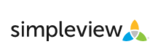Imazing
Get a trusted software/application suite to save and transfer messages, music, videos, photos, files, and data, safely backup & restore any iPhone, or iPad data and much more with a powerful and user-friendly app - iMazing.
Top Imazing Alternatives
CopyTrans
Copytrans offers tools that help you transfer videos, photos, music from iPod, iPhone and iPod to PC, back and restore them whenever needed, copy all messages and much more with just one click.
Hexnode
Hexnode, the Enterprise software division of Mitsogo Inc., offers a comprehensive Unified Endpoint Management solution that seamlessly manages a fleet of endpoints across multiple platforms from a single console.
PhoneView
With PhoneView, you can view, convert, save and print all of your WhatsApp messages, text messages into pdf, iPhone and iPad messages, voicemail, and other media data directly on your Mac devices.
XiliSoft iPhone Transfer
Xilisoft iPhone Transfer is an intelligent tool to synchronize your iPhone to your computer.
Syncios
Syncios is the mobile device manager that can access any file in Android devices, iPad, iPhone, and more thus helping you to manage and export apps, photos, music, ringtone, videos, and eBooks to any desired PC for backup & restore..
iExplorer
iExplorer is the ultimate iPhone manager that helps you transfers messages, music, photos, files and more from any iPod, iPhone, iPad or iTunes backup to any Mac or PC.
PlanetArt
Users can easily edit, convert, and secure documents, alongside features for text recognition and e-signatures...
Vamonde
With advanced analytics, organizations gain insights into visitor behavior, enhancing engagement...
VisitApps Mobile App Studio
With features like integrated trip-planning itineraries, digital passports for interactive outings, and instant push notifications...
NAVILITY
With seamless integration on Android and iOS devices, administrators can manage tenant communications, handle urgent...
iMyfone Tunesmate
With iMyFone, you don’t even have to open iTunes to listen to your favorite songs...
PlanetArt
With a diverse portfolio including FreePrints apps and websites like Personal Creations and CafePress, it...
MobileGo
You can backup and restore all your relevant data, root your android device to remove...
LaunchMatic
With a vast library of customizable templates, developers can mix and match designs, instantly adapt...
Dr. Fone
Fone is the company that offers a complete set of softwares, tools, and apps for...
Imazing Review and Overview
Some people rely too much on iPhones in their daily lives and managing multiple things in it is clumsy. This is due to restrictions in the iPhone and macOS. To bypass them, we need different software products for various processes, like mobile device management tools.
Of these, iMazing is a popular tool that helps with various file management processes in iOS devices. This tool is formed by a developer team named DigiDNA in 2008. They also have their desktop product DiskAid for iOS file transfer. They changed their flagship to iMazing in 2014. As of now, iMazing is a top choice for iOS file management.
Amazing Features in iMazing
Some of the popular features packed by iMazing are file transfer between iOS and desktop devices, backups, iOS install, encryption, and many more. Most of these processes begin with connecting the iOS device with a desktop device and using the iMazing application.
The UI is modest, and once connected, you are prompted for the transfer. The file transfer can be done wirelessly. It has a Quick Transfer to send files without using iTunes or iCloud. You can effectively send music, ringtones, photos, movies, books, and contacts with it.
When it comes to data backup, it offers saving OS settings, calls records, texts, and other related items. We can even backup messages of apps like WhatsApp. Once done, you can restore this entire data back into the device anytime. The contacts can be saved in multiple formats like Excel, VCF, or CSV type.
It has added highlights, like installing the iOS, downloading iOS updates, IPSW images, recover corrupted OS, etc. You can carry out a diagnostic on the selected device and check the health of the battery, jailbreak status, network, processor, etc. You can even access the iOS console using it.
The data accessed is always secured using the Apple ID. You can also choose to encrypt the backup data. The connection is via secure SSL/HTTPS protocol. The software may cost a bit heavy on the pocket, but it is totally worth it. The license is for a lifetime, excluding the version upgrades. Overall, iMazing is truly designed to increase the interactivity of your iOS devices.
Top Imazing Features
- Automatic wireless backups
- Customizable app management
- Advanced photo browsing options
- Direct file transfer capabilities
- Comprehensive data extraction tools
- Kiosk mode activation
- Command line interface support
- Legal compliance data archiving
- Snapshot support for backups
- External drive backup options
- Fleet management for devices
- User-friendly configuration profile editor
- SMS and iMessage export
- Multi-platform compatibility
- Media transfer without iTunes
- Powerful IT solutions for businesses
- Efficient data management interface
- Real-time data monitoring
- Secure data preservation methods
- User-friendly interface design