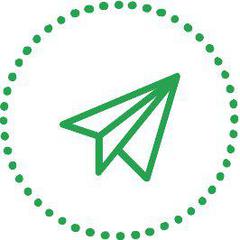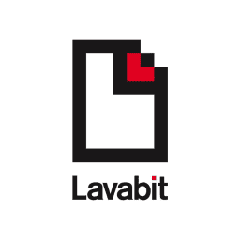Inbox.com
Provides free professional mail hosting service for your domain name, which allows you to send and receive emails from your customized email address. It features free 5GB mailboxes, spam and virus protection, POP3 and SMTP access, preset email notification, and more. The service allows you to insert up to 50MB email attachments.
Top Inbox.com Alternatives
Rackspace Email Hosting
Provides business email hosting services that allow easy management of your day-to-day email services.
MXroute
Offering robust email solutions, MXroute supports essential protocols like SMTP, IMAP, and POP3, alongside advanced features such as mail forwarding and plus addressing.
Office 365 Business Essentials
Provides up-to-date Office tools and collaboration services for your business, including email and calendars.
Mercury Network
Mercury Network offers efficient email hosting solutions tailored for businesses and individuals.
Google Apps for Work
Provides email and collaboration tools for your business, with professional email, shared calendars, and online storage.
Mailcheap
An API-first email hosting service, Mailcheap offers personalized email solutions for domains and users, ensuring unmatched features and performance at competitive rates.
500Mail by 500apps
Users can manage multiple domains from a single interface, apply advanced filters to organize their...
Greatmail
Compatible with popular email clients, it provides high-volume SMTP services for transactional emails and marketing...
Lavabit
With Flow, users benefit from an ultra-secure email solution compatible with most clients...
Mail.com
This free webmail service also offers a customizable interface and premium features, ensuring a tailored...
OnMail
Its innovative features include natural language search, AI-driven unsubscribe suggestions, and automated inbox management...
SlickAlpha Email
With a focus on simplicity, it ensures effortless email setup, allowing users to easily manage...
SekurMail
It ensures that users’ communications remain confidential, utilizing advanced end-to-end encryption and proprietary technologies...
Alibaba Mail
With features like intelligent contact matching, online calendars, and extensive storage options, it enhances collaboration...
Inbox.com Review and Overview
Inbox.com is an email agent that enables users to configure inboxes that have a high capacity to send and receive emails through it. Automatic filters and queueing controls are available that provide advanced management and access capabilities to users. Unlimited access to all your communications is open owing to the large storage capacity
This platform is highly easy to set up and use even with multiple inboxes. You can configure it to use with POP3 and IMAP systems that allow you to send emails even when you are not online through a queuing system and email account facility. It can inherently send 50Gb attachments.
Efficiently access and email
Inbox.com lets users access and email to other people in their communication lists through a simple and intuitive interface. It provides an inherent five GB of storage space so that users can store all of their documents, pictures, and videos. If the 5GB capacity is not enough for you, you can opt for the 30GB option, which provides enterprise-grade storage to your inbox. This system can be configured for use with any Internet service provider for more efficient access, and you can also couple it with webmail extensions so that you can enhance its capabilities by increasing portability.
Email notifications and standalone access
You can configure the system to get standalone access to multiple inboxes that you might have and can be easily configured to work with POP3 inboxes so that it works as an email client. Users can install the Email notification system that can provide notifications about incoming emails for all your inboxes so that you never miss out on the information. It can also enable the users to get a preview of the incoming emails as well as compose and send new ones in just a few clicks. The setup is graphical and easy to perform.
Other important features
Apart from the regular email inbox and outbox features, you can also avail of various other tools to efficiently manage the inbox. The system provides automatic spam detection and antivirus protection so that you have security against viruses that attachments might have. The spam detection feature also protects against spam messages that might fill your inbox with unnecessary clutter. An online storage system can accommodate large attachments that you might have to send and then generate a link for them that you can then send with your mails.
Top Inbox.com Features
- Premium ad-free experience
- Enhanced privacy protection
- Fast email delivery
- VIP customer support
- Minimal data collection
- Custom email domain
- Affordable pricing plans
- No tracking policies
- User-friendly interface
- Email availability check
- Secure data encryption
- Annual renewal savings
- Exclusive member benefits
- Reliable uptime guarantee
- Spam filtering technology
- Intuitive email organization
- Mobile-friendly access
- Dedicated customer service
- Easy account management
- Seamless migration assistance