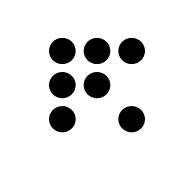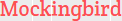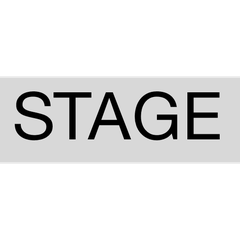InVision
Provides free web and mobile prototyping and UI mockup software that allows you to design your prototype faster and better together. It features powerful design tool, real-time design presentation and collaboration, seamless design communication, design project management, version control and sync, and more. The easy prototyping feature offers template creation, animations, and screen-size previewing.
Top InVision Alternatives
MockFrame
MockFrame is an intuitive wireframe software designed for creating mockups and prototypes without any coding knowledge.
Proto.io
Provides prototyping software that allows you to create fully interactive prototypes that work as you intend them to do.
Fabrx UI Kit Pro
Fabrx UI Kit Pro offers a visually striking collection of web layouts tailored for streamlined project development.
Mockingbird
No longer in operation, Mockingbird aimed to streamline the mockup process with intuitive drag-and-drop features.
Zoomify
Provides the complete tool to create zoomable images for your website, or any other purposes, which is easy to use in just a few simple steps.
Framer
Revolutionizing wireframing, this software empowers designers to effortlessly create high-fidelity prototypes without coding.
Visily
By harnessing AI, it streamlines workflows and eliminates design complexities...
Storyboard That
With a rich library of scenes, characters, and templates, it caters to educators and professionals...
Axure
It features rough and polished sketch components, advanced prototyping, HTML file generator, publish and share...
Cacoo
This online diagram software enhances productivity by integrating seamlessly with popular applications like Dropbox and...
Balsamiq Wireframes
Users can assemble UI components, share their visions effortlessly, and collaborate in real time...
Adobe Comp
With intuitive gestures, users can insert placeholder text, manipulate editable boxes, and utilize guides for...
Stage
It offers drag-and-drop components that can be easily customized, allowing for quick user flow creation...
Wireframe.cc
It features multi-paged wireframe, clickable elements, export to PNG and PDF, revisions, private dashboard, team...
Timblee
These tools enable designers to quickly outline key user paths, streamline navigation, and organize screens...
InVision Review and Overview
The creation of a new product, whether it is digital or material, is an absolutely great task to achieve. Bringing an idea to fruition, with the result being an absolute success, is an important part of the operation for any company of any size. InVision is a platform that can be best summarized as a “product design management” application. This extensive suite of various modules is suitable for managing digital projects of different sizes. It also contains several tools that streamline the process of ideation and blueprinting of the project.
Through InVision, companies can develop rough prototypes of both web applications and desktop-based applications. The tools are intuitive and the platform is responsive, so the client satisfaction while using the editing tools is maximum. The prototypes are designed to be interactive too, so the team can see how the application is supposed to behave and modify it according to their requirements.
Creating the best digital designs through InVision
InVision is a product that allows developers to turn an innovative, potentially profitable idea into a fully realized application ready to be served to the general public. Its dynamic toolset is usable and is used extensively, by single-person startups, multinational Fortune-100 companies and everything in between. Teams can manage every part of the application lifecycle initiation, i.e. up to the development of the actual application. Also, there are powerful tools that allow developers to create web-based interactive prototypes of applications (both desktop-type and portable) and websites, whose designs can be optimized for different types of platforms through the tools too.
Total team collaboration allows smarter testing and development
InVision melds seamlessly into the workflow of the team and allows every member to showcase their specialty to the fullest extent through rigorous designing, modifying and testing. The initial prototype designing process starts with the Craft module, which gives developers a lot of flexibility and a simple interface so that they can put their idea on the screen. These prototypes can then be tested by authorized entities and can be modified if required. All changes get synced automatically into the final project, but it can also be reverted to an earlier version through a hotspot feature.
Top InVision Features
- Limitless collaborative canvas
- Step-by-step project templates
- Distraction-free working formats
- Default view customization
- Talktrack recording feature
- Live call integration
- Microsoft and Google tool integration
- Playful engagement features
- Quick-fire polls and voting
- Dynamic sliders and spinners
- Interactive sketching tools
- Prototype building capabilities
- Design workshop facilitation
- Agile ceremony support
- Scalable technical diagramming
- Seamless cross-team collaboration
- Clear goal visualization
- Comprehensive campaign management
- Configurable security controls
- Adaptive governance features