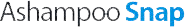Jing
Jing is a free screenshot program that can be used to capture anything on your computer screen at any moment. It lets you create image or short videos, and share them instantly with anyone. You can also download the screenshot or video captured online and can use it locally on your computer. Jing editing tool allows you to make minor changes or add additional visual effects to your captures.
Top Jing Alternatives
Screenshotlayer
Screenshotlayer is a lightweight REST API designed to capture high-quality website screenshots in PNG, JPEG, and GIF formats with remarkable speed.
Screencast-O-Matic
Screencast-O-Matic is much more than just a simple screen recording platform.
ShrinkTheWeb
Under new management, ShrinkTheWeb is set to revolutionize website screenshot capabilities.
GrabzIt
Offering a suite of intuitive web capture tools, this service allows users to effortlessly convert URLs and HTML into PDFs and images.
Ashampoo Snap 9
Ashampoo Snap 9 is a screenshot program that enables users to easily capture, edit and share images and videos of their computer screens.
URL2PNG
URL2PNG offers an intuitive API that enables users to capture instantaneous snapshots of any website directly within their applications.
Clarify
The screenshots captured by the tool can be easily marked, annotated, downloaded, saved, and shared...
PagePeeker
Tailored for premium users, it allows customization of speed, resolution, and cropping...
TinyGrab
The software is available in the downloadable format for Windows and Mac systems...
TunesKit
It fixes over 150 iOS/iPadOS issues, unlocks passcodes, bypasses iCloud locks, and recovers lost data...
PicPick
In addition to a screenshot program, PicPick also features an inbuilt image editor, protractor, color...
Urlbox.io
With a single API call, users can generate high-quality images effortlessly...
ApiFlash
Users can capture full-page and mobile screenshots, customize viewport sizes, and ensure security with HTTPS...
Jing Review and Overview
Screenshots are used by users in several ways. While some use it to capture important information for quick reference, others use it to keep a record of the payments made. Different people use the feature differently. The advantage of screenshots is that they allow a quick reference of the information as they can be instantly accessed using the gallery. With the emergence of smartphones, screenshots are finding even broader applications, and their use is on the rise.
The best use of screenshots
While screenshots can be used for personal use, they can also be used for professional use. They have a very important role to play in customer support. While most software applications today come with a user-friendly interface, certain users may find it difficult to install and run the software. Screenshots can be of great help during such situations. The customer support team can create tutorials using these screenshots and lucidly explain the process. This would not only help the user in quick understanding but would also save the customer support team from the effort of writing those long and cumbersome usage manuals.
The features of Techsmith Capture
One of the popular screenshot tools used by a wide array of users is Techsmith Capture. Techsmith Capture, formerly known as Jing, is free to download the screenshot tool that allows users to capture screenshots. In addition to capturing screenshots, the tool also offers annotation tools that enable users to add comments to the screenshots. Apart from screenshot capture, the tool also supports video capture, which includes both webcam as well as system audio recording.
What makes it a winner?
The video output can be converted to mp4 format, and this allows the users to view and share the video seamlessly. With so many useful features and options on offer, Techsmith Capture is a user’s delight. It offers all these features at no extra cost to the user and helps them use it for a variety of applications.
Top Jing Features
- Customizable editing tools
- Instant sharing options
- Cross-platform compatibility
- Built-in image library
- Video editing capabilities
- Annotation tools
- Cloud storage integration
- GIF creation support
- Frame-by-frame video review
- Smart capture options
- Integrated feedback features
- Searchable screen captures
- Template creation functionality
- One-click screen recording
- Multi-device synchronization
- Quick access toolbar
- Import from multiple sources
- Video trimming tools
- Interactive tutorial guidance
- Custom watermark options