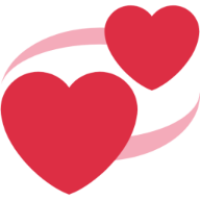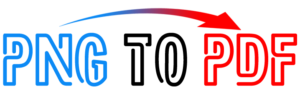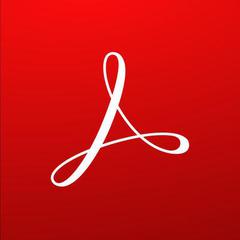JotForm
Empowering businesses to transform their data collection, Jotform Enterprise offers a seamless no-code experience to create professional forms with ease. Users can leverage advanced features such as conditional logic, payment processing, and over 150 integrations, while AI-driven support ensures efficient responses and enhanced customer satisfaction, all at no cost.
Top JotForm Alternatives
VectorViewer
VectorViewer provides an integrated document management solution that allows users to upload, view, edit, and convert various document types into interactive PDF forms effortlessly.
MobiPDF (formerly PDF Extra)
MobiPDF, the rebranded PDF Extra, is a versatile PDF solution for users seeking an efficient and user-friendly experience.
PDF Saver
Users can effortlessly upload PDF documents up to 25 MB and receive a unique shareable link for viewing, editing, and filling out forms.
Adobe Acrobat Reader
Adobe Acrobat Reader is a versatile PDF solution for viewing, printing, and commenting on documents across Windows, Mac OS, and Android devices.
I Love PDF
This innovative PDF software offers an array of powerful tools for seamless document management.
PDFfiller
This all-in-one PDF editing and document management solution enables users to effortlessly edit, create, and organize PDFs online.
PDFescape
With over a decade of proven reliability, it empowers developers to create customized PDF solutions...
ABBYY FineReader
It facilitates seamless digitization of documents, enabling extraction of text and tables without retyping...
SYSessential Complete PDF Program
Tailored for both individuals and businesses, it ensures seamless integration into various workflows...
PDFSimpli
With features like text modification, image insertion, and electronic signatures, users can securely manage their...
PNG to PDF
Ideal for job applications or academic submissions, this user-friendly tool requires no sign-up and functions...
DailySoft EML to PDF Converter
Users can save PDFs in preferred locations and manage email attachments seamlessly...
Adobe Acrobat
With over five million organizations utilizing it, users can create, edit, and convert PDFs effortlessly...
SWING PDF Converter for Notes
With features like high-fidelity rendering, smart scaling, and attachment support, users can convert individual documents...
JotForm Review and Overview
Jotform is a tool that helps businesses in building and publishing forms on their website. Forms are a great way of collecting customer data which not only helps in understanding customer preferences but also the overall performance of the website. For instance, a high percentage of website visitors filling the form translates to better website performance and viz. Building intuitive and engaging forms requires the use of form building tools. Jotform is one of the popular form building tools used by businesses around the world.
Capabilities of the tool
The tool offers features that help users to build different types of forms such as assign forms, mobile forms, payment forms and HIPAA forms among others. The assign forms allow the employees to assign forms to different customers and share the form links with them. This form can be a great way of reaching out to existing customers to understand the possible pain points in service and consequently eliminate them. The forms can also be used to collect data from employees. In addition to the ability to assign members, the tool also provides the option to track the status of forms.
Getting more out of mobile forms
Apart from these, the tool also offers options to build mobile forms. The tool offers features that help customers fill such forms in the offline mode as well. The user can also add several dynamic fields such as photo capture, barcode scanner and signature capture to the form and make it more authentic and relevant. The tool also offers a kiosk mode that enables collecting data of several customers through the use of a single device. This feature comes handy during conferences, trade shows, and exhibitions.
Payment and HIPAA forms
The tool can also be used to build payment forms. Custom branding and design options, as well as safety features such as high-grade SSL, are offered by the tool. In addition to these, the tool also offers hundreds of pre-built mobile-ready payment templates that make the creation of forms easy and quick for users. HIPAA forms can also be built using the tool. The HIPAA forms can be used to automate workflows in the healthcare sector and provide patients a positive and hassle-free experience.
Top JotForm Features
- Conditional logic forms
- Drag-and-drop form builder
- Custom branding options
- 150+ third-party integrations
- Real-time customer support agents
- AI-powered assistance
- Pre-built templates library
- Payment processing capabilities
- E-signature collection
- Workflow automation tools
- Actionable report generation
- Mobile-friendly forms
- Secure cloud storage
- Multi-language support
- User-friendly interface
- Collaboration tools for teams
- Detailed analytics dashboard
- Form submission notifications
- GDPR compliant features
- Customizable form notifications.