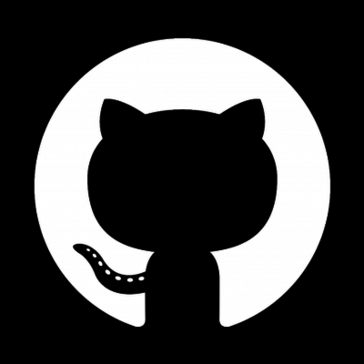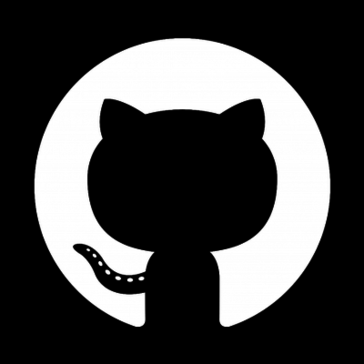Kaggle
Renowned as the largest data science community, Kaggle provides a customizable Jupyter Notebooks environment that requires no setup. Users can leverage free GPUs and access an extensive repository of over 19,000 public datasets and 200,000 public notebooks, enabling them to efficiently tackle various data science projects and analyses.
Top Kaggle Alternatives
Sparkling Water
Sparkling Water is an innovative machine learning software that integrates H2O’s scalable algorithms with Spark’s robust capabilities.
Google Cloud AutoML Tables
Google Cloud AutoML Tables empowers users to effortlessly build and deploy machine learning models tailored for structured data.
Learning Based Java
Learning Based Java is an innovative machine learning software designed to streamline the development process for Java programmers.
Azure Content Moderator
Azure Content Moderator utilizes advanced machine learning to identify and filter offensive or inappropriate content in both text and images.
warpt-ctc
Warp-CTC is a high-performance machine learning software designed for efficient training of sequence data using Connectionist Temporal Classification (CTC).
KRHebbian-Algorithm
KRHebbian-Algorithm is an innovative machine learning software that utilizes a non-supervised Hebbian self-organization learning method.
Figaro
It offers built-in reasoning algorithms for drawing insights from data, seamlessly integrating with Scala and...
PredictionBuilder
It requires PHP 5.4 or higher and can be easily integrated via Composer...
CloudForest
CloudForest excels with optimized memory utilization for faster training times, accommodates heterogeneous data, and effectively...
SimpleAI
Designed with a modern Pythonic approach, it emphasizes stability and maintainability, providing clear documentation and...
Pebl
Developed at the University of Michigan's Systems Biology Lab, Pebl is licensed under a permissive...
SuperLearner
It integrates user feedback for continuous improvement and provides extensive resources, including vignettes and academic...
Topik
Its high-level interface simplifies exploratory analysis of text datasets, featuring an easy callable function and...
pyhsmm
It emphasizes Bayesian Nonparametric extensions, particularly the HDP-HMM and HDP-HSMM, utilizing weak-limit approximations...
Kaggle Review and Overview
Through Kaggle, you can explore and analyze the datasets. It supports various formats of datasets. It supports CSVs, JSON, SQLite, Archives, and BigQuery. In each dataset, you can discuss code and techniques. You can also create projects.
The Datasets
Kaggle has a feature of live newsfeed where that presents what people are doing on the Kaggle platform. It also displays the latest updates that take place on Kaggle. The datasets are organized by using the feature called Listing. In Listing, the datasets that score high on the metrics of interestingness appears on the top of the list. There are some other methods that are used for sorting these datasets; this includes votes, updates, etc. It also contains many filtering options.
Competitions in Kaggle
It contains challenges for every level right from the beginner one to the expert level. They are designed on the basis of the different stages of the machine learning process. The first type is the Featured competition that contains machine learning challenges with top-level difficulties. It includes prediction challenges. Then comes the Research competition that is more of an experimental kind of problem. The next one is the Getting Started competition, which is the easiest one among all the competitions. These are basically designed for new users so that they get acquainted with the problems. The Playground competition contains simple tasks of machine learning.
Notebooks
Kaggle provides you with Kaggle Notebooks that can be used to explore and run machine learning codes. It provides a cloud-based computational environment. It contains two types of Notebooks, namely Scripts and RMarkdown Scripts. Scripts deal with sequential processing of the codes. You can write these scripts in R or Python. RMarkdown scripts are capable of executing R codes, but it also executes the RMarkdown code, which is the combination of R Code and editing syntax called the Markdown.
API
The command-line tool helps in connecting with the public API of Kaggle. You require python and pip package manager to use the API of Kaggle. It will provide you authentication with the help of the API token. With the help of the public API and command-line interface, you can interact with the datasets.