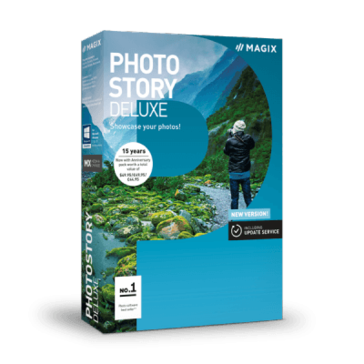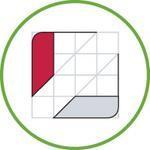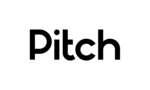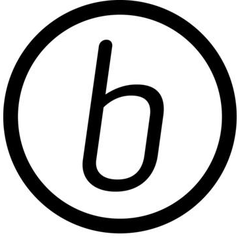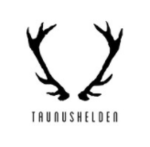LibreOffice Impress
Impress offers a versatile platform for creating and editing presentations with various modes, including Normal, Outline, and Slide Sorter, enhancing workflow efficiency. Users can utilize intuitive drawing tools, animations, and the Fontworks feature to design captivating 2D and 3D visuals. The Presenter Console further refines slide management during presentations, ensuring a polished delivery.
Top LibreOffice Impress Alternatives
Photo Story Deluxe
MAGIX Photostory Deluxe 365 empowers users to transform cherished memories into captivating slideshows.
think-cell
This presentation software empowers users to craft professional, brand-compliant slides in minutes.
Icecream Slideshow Maker
Creating stunning slideshows is effortless with Icecream Slideshow Maker. Users...
Pitch
Transforming presentations into powerful tools for teams, Pitch offers over 100 customizable templates crafted by experts.
mysimpleshow
With an intuitive workflow, this online tool allows users to effortlessly create professional explainer videos.
Showmaster
Showmaster™ transforms presentation downtime into engaging experiences with dynamic countdowns, captivating music, and informative headlines.
Vizzlo
From simple pie charts to intricate data visualizations, it offers seamless integration, cloud support, and...
smartPerform
It allows users to create customized, interactive interfaces for various applications, including digital signage and...
VOXR
It facilitates real-time interactions, including Q&A sessions, voting, and brainstorming, all accessible via mobile devices...
Beamium
By uploading formats like PDF, PPT, JPG, or PNG, it enhances audience engagement and captures...
VisualActor
Each product exemplifies quality and sustainability, making them perfect for culinary enthusiasts looking to elevate...
Virtofy
Ideal for design reviews, sales demos, and training, it supports over 30 file formats and...
Academic Presenter
This tool supports offline development and enables presentations across various devices...
iSpring Presenter
With a simple PowerPoint slide creation and publish process, even the most intricate quizzes can...
PresBee
With access to royalty-free images from Pixabay and Unsplash, teams can securely share templates, fonts...
LibreOffice Impress Review and Overview
LibreOffice Impress is open-source software that allows the users to create, modify and view their word documents, excel sheets, and Microsoft PowerPoint files. Since in today’s world, the need for office software has grown for everyday tasks, libre office impress offers one such replica with a full package of all the functions including word, excel and PowerPoint documentation. It is a free alternative platform that is built by great developers and coding team enthusiasts to provide time-to-time updates and upgraded features relating to office software.
However, the software consists of six major components that offer entirely the same format as offered by the office suites. These are writer, base, math, impress, draw, and calc for designing and creating word documents, spreadsheets, presentations, graphic designing, mathematical formulae, and several databases. It also allows you to save these documents in various formats despite any ideal type.
User interface
LibreOffice offers a variety of styles to enhance user interface with icons and toolbars, and notebook bars. These tools are highly useful in creating more natural office documents whereas antiquated layout allows the users to simply navigate by utilizing the options and arrows on the keyboard instead of using the mouse. The software also provides access to customers’ accounts as easy as navigating a folder. It also provides a huge toolkit consisting of downloadable templates and options within the model’s storehouse. Additionally, it is a full-featured solution provider that provides a few plugins to access the functions like advanced English tools, language modules, enhanced accessibility choices, local tracking tools.
Usability and scope
Libre office is going to the solution provider to edit documents in the office suite. The traditional list of documents including spreadsheets, PDF formats, word files, PowerPoint presentations, and graphic documents can be easily created, modified and saved within the software without any stress. It is one of the excellent substitutes for the MS office model, which comes completely free and compatible with functionality. It is used for both importing and exporting files via Microsoft, which maintains a simple and accessible interface and wisely incorporates the complex features.
Its use is broad and is available on various devices for download like windows, Linux, Mac, and other operating systems. It is open and constantly updated software which ensures enhanced security, stability, and advanced characteristics for use. Besides that, it is best suited for those businesses and groups who wish to replace Ms. Office without incurring any subscription fee.
Top LibreOffice Impress Features
- Multiple editing and view modes
- Comprehensive drawing and diagramming tools
- Slide show animations and effects
- Fontworks for 2D and 3D text
- Control over 3D scenes
- Presenter Console for enhanced control
- Support for multiple monitors
- Customizable slide transitions
- Notes view for slide details
- Handout view for printed materials
- Slide Sorter for easy organization
- Outline mode for text structure
- Easy import and export options
- Extensive template repository
- User-friendly interface
- Compatibility with various file formats
- Cross-platform functionality
- Collaboration features for team projects
- Rich media support in presentations.