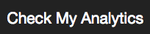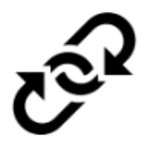Lite Analytics
Lite Analytics is a privacy-focused, cookie-free alternative to Google Analytics, offering a lightweight and easy-to-use dashboard with real-time data updates. It requires no cookie consent banners, is GDPR-compliant with EU-hosted data, and features a fast, lightweight script (1.5Kb). It tracks custom events and provides a free trial with scalable pricing plans.
Top Lite Analytics Alternatives
RankSonic SEO Software
RankSonic SEO Software empowers businesses to craft effective SEO campaigns from scratch.
Open Web Analytics
Open Web Analytics offers a powerful, customizable web analytics framework that empowers users to manage and analyze website and application usage under their own domain.
Marble Metrics
Marble Metrics safeguards analytics with a strong commitment to privacy, hosting all data on European-owned servers.
SmartSERP
SmartSERP revolutionizes keyword tracking by automatically discovering and managing the keywords a website is already ranking for, eliminating the need for manual input.
Cyan Stats
Cyan Stats offers a straightforward, privacy-centric web analytics solution that prioritizes user data ownership and visitor confidentiality.
YoGrow
YoGrow offers players an exciting opportunity to explore the vibrant world of online pokies in Australia.
Martin's Report
By authorizing their GA4 account, users can quickly generate actionable reports featuring clear charts and...
Abacre Advanced Log Analyzer
Compatible with multiple Windows versions, it offers a free 30-day trial, ensuring users can evaluate...
Lead Forensics Software
With a simple three-step setup, users gain instant access to crucial contact information, enhancing their...
Heat Map Tracker
With no usage restriction, you can use this software for as much as you need...
Flumes Insights
Renowned for their collaborative approach, they have successfully delivered complex projects like analytics dashboards for...
Check My Analytics
By utilizing standard GA cookies, it ensures privacy by not storing or sharing user data...
Meta Forensics
It identifies hidden issues that could hinder user experience and search engine visibility...
CNSearch Pro
By analyzing user behavior and traffic patterns, it facilitates informed decision-making, enhances marketing strategies, and...
Analytics Intelligence
By combining human expertise with AI technologies, they empower organizations to enhance decision-making, optimize services...
Lite Analytics Review and Overview
In today’s digital age, website analytics is critical for understanding user behavior and optimizing performance. Google Analytics (GA) has been the go-to tool for most webmasters, but its complexity and privacy concerns have driven many to seek alternatives. Lite Analytics offers a promising solution for those looking for a simpler, more privacy-conscious web analytics tool. This review will explore its features, advantages, and how it stacks up against Google Analytics.
What is Lite Analytics?
Lite Analytics is a lightweight, privacy-focused web analytics tool that serves as an alternative to Google Analytics. It provides essential metrics without the complexity and data-heavy features that often burden other analytics platforms. Lite Analytics is designed with simplicity in mind, making it easy to set up and manage, even for users with minimal technical knowledge. Its lightweight script and focus on privacy make it ideal for websites that prioritize speed and user data protection.
Key Features
1. Privacy-Focused, Cookie-Free Analytics
Lite Analytics is built around the idea of user privacy. Unlike many other analytics tools, it does not use cookies to track visitors. This means it doesn’t track users across different websites, browsers, or devices, ensuring that user privacy is respected. This cookie-free approach eliminates the need for those intrusive cookie consent banners that clutter websites and can negatively impact the user experience.
2. Lightweight and Fast
One of Lite Analytics' standout features is its incredibly lightweight script. At just 2.5KB in size (compressed to 1.5KB over the network), this script won’t slow down your website. Speed is a critical factor in both user experience and SEO rankings, and Lite Analytics ensures that you’re not sacrificing speed for insights. Its tiny footprint allows your site to maintain fast loading speeds, even on mobile devices.
3. Real-Time Analytics
Lite Analytics provides real-time data updates, allowing you to monitor visitors and their actions as they happen. There’s no waiting for reports to be generated overnight or for data to update hours later. This real-time capability helps you react instantly to trends, spikes, or drops in traffic, making it easier to adjust strategies on the fly.
4. Simple and Intuitive Dashboard
Many users of Google Analytics complain about the complexity of navigating through menus to find simple reports. Lite Analytics offers a simple, user-friendly dashboard where all the essential metrics are available at a glance. You can easily switch between multiple websites and view stats for different time periods with just a few clicks, which greatly simplifies the process for webmasters managing more than one site.
5. Custom Event Tracking
Beyond basic page views and visitor numbers, Lite Analytics allows you to track custom events such as button clicks, form submissions, and other specific user interactions. This feature is invaluable for understanding user behavior beyond just page visits, giving you deeper insights into how users engage with your content.
6. GDPR Compliant, EU-Hosted
Data privacy regulations, especially in the EU, make it essential to ensure that your analytics provider is compliant with laws like GDPR. Lite Analytics hosts all its data in the EU and ensures that visitor data doesn’t leave EU territories. It uses this data exclusively for analytics purposes, providing peace of mind to businesses that target EU audiences.
7. No Need for Cookie Consent Banners
Since Lite Analytics doesn’t use cookies, websites using this tool are freed from the obligation of showing cookie consent banners, which are required under GDPR when cookies are in use. This not only improves user experience by removing a common annoyance but also keeps your website clean and distraction-free.
8. Affordable Pricing and Flexible Plans
Lite Analytics offers a free trial without requiring a credit card, making it easy to test the platform risk-free. The pricing structure is based on monthly pageviews and is designed to scale with your business. Whether you’re running a small blog or managing a high-traffic site, Lite Analytics has plans that grow with your needs. For example, the free tier supports up to 10,000 pageviews per month for two websites and one user, making it a great option for small site owners.
Comparison with Google Analytics
When deciding whether to switch from Google Analytics to Lite Analytics, it’s important to consider the trade-offs:
1. Simplicity vs. Complexity
While Google Analytics offers an extensive range of data and customization, this often comes at the cost of usability. GA’s interface can be overwhelming, especially for users managing multiple sites. In contrast, Lite Analytics offers a clean, intuitive interface that provides the essential data in a clear, digestible format. There’s no need to dig through multiple menus to find basic information.
2. Privacy
Google Analytics relies heavily on cookies and collects vast amounts of user data, which raises privacy concerns, especially in light of modern data regulations like GDPR. Lite Analytics addresses these concerns by offering a privacy-first approach with no cookies or long-term tracking, making it a better fit for privacy-conscious businesses and their users.
3. Speed and Performance
The lightweight nature of Lite Analytics means it has minimal impact on page load times. In contrast, the GA script is significantly heavier and can contribute to slower load times, particularly on mobile devices. For businesses focused on optimizing site speed, this difference could provide a notable SEO and user experience boost.
4. Depth of Data
Google Analytics provides a wealth of advanced metrics and reports, which can be invaluable for large enterprises or businesses needing in-depth data analysis. Lite Analytics, on the other hand, focuses on simplicity, offering essential stats and custom event tracking without the advanced reports found in GA. For many businesses, especially small-to-medium-sized ones, this more straightforward approach might be exactly what they need.
5. Cost
Google Analytics is free for most users, though Google Analytics 360 (enterprise-level) can be quite costly. Lite Analytics offers tiered pricing based on pageviews, allowing businesses to select a plan that fits their traffic levels. Its flexibility makes it a cost-effective solution for a wide range of website sizes, from small blogs to larger e-commerce sites.
Advantages of Lite Analytics
- Privacy Protection: No cookies, ensuring visitor privacy.
- No Consent Banners: Reduces UX friction by eliminating the need for consent banners.
- Fast Loading: Lightweight script ensures your website remains speedy.
- Easy to Use: Simple dashboard with all key metrics in one place.
- Custom Event Tracking: Gain deeper insights into user interactions.
Disadvantages of Lite Analytics
- Limited Reporting Depth: Lite Analytics does not offer the same range of reports as Google Analytics, which may be a drawback for users needing detailed data analysis.
- Short Data Retention: With Lite Analytics’ focus on privacy, data is only retained for a limited time (typically 24 hours), meaning long-term trends are harder to track compared to Google Analytics.
Conclusion
Lite Analytics is an excellent alternative for webmasters who are frustrated with the complexity of Google Analytics or concerned about the privacy implications of using cookies. Its lightweight, privacy-focused design offers all the essential metrics in an easy-to-use format without compromising on speed or user experience.
While it may not have the depth of data that GA provides, its simplicity, real-time updates, and custom event tracking make it a solid choice for small-to-medium-sized businesses, personal blogs, and websites that prioritize speed and privacy.
For businesses looking for a no-frills analytics solution that respects user privacy and doesn’t bog down site performance, Lite Analytics is definitely worth considering. With a free trial available, there’s no reason not to give it a test run and see if it’s the right fit for your website.
Top Lite Analytics Features
- Privacy-based analytics
- Cookie-free tracking
- 30-day free trial
- No credit card required
- Simplified analytics dashboard
- Multi-site navigation
- Real-time data updates
- In-depth user insights
- EU data hosting
- GDPR-compliant service
- Lightweight tracking script
- Fast loading speeds
- No cookie consent banners
- Tailored pricing plans
- Supports high traffic websites
- Comprehensive performance reports
- Easy switching between time periods
- Live demo available
- User-friendly interface
- Analytics for all business sizes