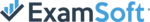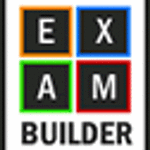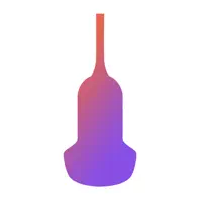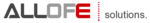LockDown Browser
LockDown Browser® is a specialized browser designed to create a secure testing environment for online exams, effectively preventing cheating by restricting access to other applications and websites. Widely employed across over 2,000 educational institutions, it integrates seamlessly with major Learning Management Systems, ensuring a reliable exam experience for students and educators alike.
Top LockDown Browser Alternatives
ExamSoft
ExamSoft is a software as a service that helps schools create and manage online assignments, store student and administration data, and generate reports.
Remote Proctoring
This innovative remote proctoring software leverages advanced AI and large language models to ensure secure, unbiased online exams.
ExamSoft E I
This all-in-one exam software enhances educational assessment by securely administering exams while providing actionable data to elevate learning outcomes.
Edbase
Edbase revolutionizes online exams with user-friendly tools designed for teachers, schools, and businesses.
ProProfs Quiz Maker
ProProfs Quiz Maker is an innovative exam software designed for creating engaging online assessments.
Questionmark Perception
Questionmark Perception empowers organizations to enhance their L&D initiatives through advanced assessment and certification solutions.
USATestprep
With engaging tools like games and videos aligned to state standards, it helps track performance...
ExamBuilder
Users can effortlessly upload training materials, monitor employee progress, and customize exams with various question...
Prepry
Featuring over 6,000 expert-crafted questions and 750+ high-quality medical images, it provides personalized study plans...
Remark Test Grading
With Remark Quick Stats®, users can effortlessly generate reports on individual student achievements, class summaries...
Quillionz
Users can easily create tailored questions, export them in various formats, and integrate seamlessly with...
ExamN
With robust reporting features, administrators and teachers can delve into student performance data at various...
FastCat
With a robust test engine supporting both Conventional Test Theory and computer-adaptive testing, it ensures...
IELTS LMS
Featuring real-time test simulations, it automatically calculates band scores while providing in-depth reports and explanations...
Examus
By integrating seamlessly with leading LMS platforms, it offers features like biometric identification, screen monitoring...
LockDown Browser Review and Overview
Nowadays, many educational institutions are using a learning management system for training and conducting exams. These training and exams take place online. When the exams are conducted using the online platform, then there are chances that the student may cheat. To prevent cheating in the exam and to secure the exam, the Lockdown Browser is used.
Working of Lockdown Browser
The minimization of the assessment sheet screen is not allowed in this browser. The browser does not contain any toolbar or the menu bar. When the test is being conducted using this browser, then at that time, it stops the access to any other application. The student does not get the printing or capture screen available at the time of the examination.
The browser does not allow any copy or paste option. You even don’t get access to right-click options or keyboard shortcuts. The student cannot exit the assessment screen until he submits it for grading, and these assessments do not work on any other browser. This browser can work on Windows, iPad, Mac, and Chromebooks.
Why go with Lockdown Browser?
The browser protects from digital cheating. You can integrate the lockdown browser with your learning management system and have a smooth working. The blocking of the use of other applications during the assessment blocks away from the gate for cheating. The questions asked in these exams are protected because you cannot copy them. The setup of this software is user-friendly. The set up comprises training that is required by the teachers to get acquainted with the software. These exams take place online and thus saves money by eliminating the need for paper.
Top LockDown Browser Features
- Locks down testing environment
- Prevents copying and printing
- Disables access to applications
- Blocks unauthorized websites
- Prevents digital cheating methods
- Integrates with major LMS
- Annual unlimited licensing
- Free two-month trial
- Includes Respondus Monitor seats
- Supports proctored exam settings
- Real-time exam monitoring
- User-friendly interface
- Customizable exam settings
- Comprehensive usage analytics
- Secure online assessment
- Prevents screen recording
- Keystroke monitoring
- Easy installation process
- Compatible with various devices
- Offers detailed user support