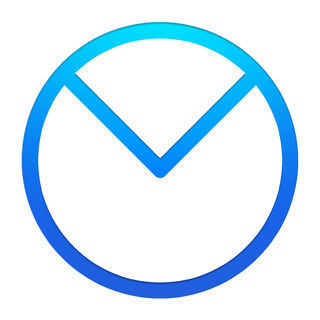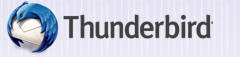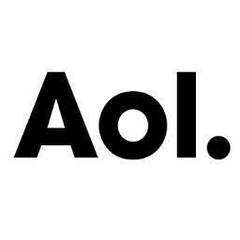Mailbutler
Mailbutler is a tool for emails. It integrates itself into Gmail and Apple mails. It enhances the productivity obtained through emails. It tracks outbound communication through emails. It schedules the email to be sent at the right time and to the right audience. It does provide features for the teams to bring them together and share things.
Top Mailbutler Alternatives
Unibox
Unibox revolutionizes email communication by organizing messages by sender, enabling users to view all emails exchanged with a contact in one streamlined list.
Trojitá
An email client optimized for rapid and seamless access to IMAP mailboxes, Trojitá excels in efficiency and speed.
Letterbox
Letterbox offers a secure email experience by enabling end-to-end encryption, ensuring that only the sender and receiver can access their communications.
KMail
KMail, the email component of KDE's Kontact, prioritizes user privacy and security.
Airmail
Airmail, an Apple Design Award winner, offers a sophisticated email experience for Mac, iPhone, and iPad users.
Mailspring
Mailspring is a powerful email client for Mac, Linux, and Windows that streamlines productivity.
SmarterMail
Ideal for both personal and business use, the Free Edition allows users to manage one...
Kiwi for Gmail
It seamlessly integrates multiple accounts, enhances productivity with advanced filtering, and provides native access to...
BlackBerry Work
It prioritizes security with advanced containerization, safeguarding corporate data from personal information...
Mailplane
With intuitive keyboard shortcuts and real-time notifications in the menu bar, users can quickly archive...
HCL Notes
Its enhanced calendar capabilities effortlessly manage complex meetings across multiple companies...
Hiri
Designed with the Microsoft email ecosystem in mind, it optimally organizes inboxes with a clean...
Thunderbird
It consolidates messages, calendars, and contacts in a fast, user-friendly interface...
AOL Mail
With features designed for convenience and privacy, it integrates seamlessly with premium content and innovative...
Microsoft Outlook
With features like calendar sharing, conference room booking, and intelligent reminders, it streamlines collaboration...
Mailbutler Review and Overview
Emails are widely used for marketing. For a successful email marketing campaign, you need to know what to send, who to send, and when to send. If you put all these things in place, then you get to increase the productivity obtained from a campaign. Mailbutler tool helps in the process of creating and deploying engaging email campaigns.
How does Mailbutler help?
It enables you to monitor the performance of your team. You can track the metrics that measure the productivity of the team. It enables you to manage all the varying subscriptions from one place. The dashboard of Mailbutler gives you the option of integrating your notes into it so that you can access and edit them easily. You can also attach reminders to the emails for reference.
Gmail Mailbutler
Mailbutler integrates itself with the inbox of your Gmail. It contains many features that help in getting many things through Gmail. It allows you to snooze email messages and also saves your time on repetitive emails. It gives the option of adding professional email signatures to the message, which, in turn, leaves a lasting impression on the reader. You can make use of the templates available with Mailbutler for drafting an email message; this will save you time.
Apple Mailbutler
Mailbutler is an important plug-in for Apple Mail as it manages the emails in a better way. It integrates with the inbox of the Apple mail. It also helps you in knowing your recipient’s behavior by analyzing how frequently he opens or clicks a link present in your email. It does provide you with the option to snooze the emails temporarily. You can schedule the emails in such a way that it reaches the target reader at the correct time.
Features of Mailbutler
You can track the emails and check if they were viewed or not. It provides on-demand email tracking and monitoring. It enables you to put on the follow-up reminders for the emails. This will help you in getting in touch with your client at the correct time. You don’t need to learn some kind of coding or technical specification to integrate the Mailbutler tool as it easily gets attached to the email account. It keeps you informed about the important dates. You can also sync with other productivity tools.
Top Mailbutler Features
- Email tracking analytics
- AI-powered email assistant
- Email scheduling optimization
- Customizable email signatures
- Automated task creation
- Informative email notes
- Quick email templates
- Contact management insights
- Team collaboration tools
- Email tagging system
- Cross-platform functionality
- GDPR compliant data handling
- 24/7 customer support
- No payment details required
- User-driven feature suggestions
- Seamless integration with email clients
- Detailed email performance metrics
- Action reminder automation
- Pre-designed signature templates
- Easy installation process