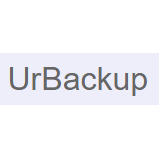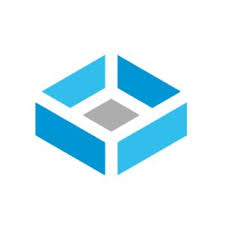MobiKin Backup Manager for Android
MobiKin Backup Manager for Android provides a seamless solution for backing up and restoring Android data, safeguarding vital information like photos and contacts. With a user-friendly interface and one-click functionality, it allows users to selectively back up files to their PC and quickly restore them when needed, ensuring data security across over 8000 devices. Compatible with Android 15 and multiple Windows versions, it also supports various export formats for convenient access. A 90-day money-back guarantee underscores its reliability, making it an essential tool for Android users to prevent data loss.
Top MobiKin Backup Manager for Android Alternatives
rsnapshot
rsnapshot is a powerful filesystem snapshot utility leveraging rsync, designed for effortless periodic backups of both local and remote machines over SSH.
Duplicator
Duplicator is an essential tool for seamless WordPress backup and migration, boasting features like 1-click restore, automated scheduling, and cloud storage options.
restic
Restic is an efficient backup program that supports file backups across multiple operating systems, including Linux, Mac, Windows, and BSD.
Borg
BorgBackup is a powerful deduplicating archiver designed for efficient and secure data backup.
AOMEI MBackupper
AOMEI MBackupper is a versatile backup and transfer software designed for iPhone users.
Kopia
Kopia is a fast, open-source backup tool that offers encrypted, compressed, and deduplicated backups.
Rclone
It mimics Unix commands, ensuring users can easily navigate tasks like syncing and transferring files...
FastCopy
By leveraging multi-threading for Read/Write/Verify operations, as well as Overlapped and Direct I/O, it maximizes...
AOMEI FoneTool
Its one-click passcode removal and efficient data recovery ensure safety and convenience, while features like...
Renee Becca
Users can easily download the software for free, though Windows 10's SmartScreen may initially block...
CBackup
With robust features like automatic scheduling, synchronization across various platforms, and 256-bit AES encryption for...
Duplicacy
Its user-friendly web-based GUI allows for easy setup of backup tasks, while the two-step fossil...
UrBackup
It actively monitors selected folders for changes, enabling swift incremental backups...
Timeshift
It mirrors functionalities found in Windows System Restore and Mac’s Time Machine...
TrueNAS CORE
It offers robust features for file sharing, data integrity, and seamless integration with various hardware...
Top MobiKin Backup Manager for Android Features
- One-click backup and restore
- Compatible with Android 15
- Supports Windows 11/10/8/7
- Selective file backup options
- View stored backup items
- Restore specific file categories
- Backup data in various formats
- Secure backup storage on PC
- Easy USB and Wi-Fi connection
- Fast and efficient restoration
- 100% safe and reliable
- Supports over 8000 devices
- User-friendly interface
- Regular free updates
- 90 days money-back guarantee
- Multilingual support
- Quick backup process
- Efficient data management
- Mobile data export capabilities
- Extensive user base worldwide.