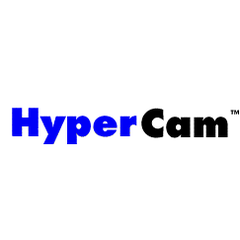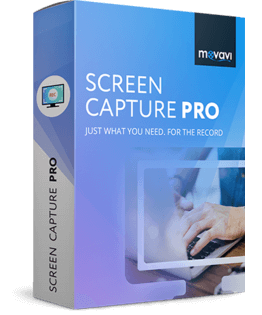Monosnap
Monosnap is a versatile screenshot tool for Mac and PC, enabling users to effortlessly capture full screens, specific areas, or windows with a single click. It allows recording videos and GIFs, while its Blur Tool ensures sensitive data remains protected. Integrated cloud storage and seamless export options enhance team collaboration and productivity.
Top Monosnap Alternatives
Ezvid
Ezvid revolutionizes video creation with its intuitive screen recording and editing capabilities.
Vidmore Screen Recorder
Vidmore Screen Recorder offers an intuitive platform for capturing high-definition screen recordings, webcam footage, and audio.
ScreenPal
This screen recording software empowers users to capture their screens effortlessly, edit videos intuitively, and securely share content.
TinyTake
TinyTake is a versatile screen recording software designed for both Windows and Mac users.
TechSmith Capture
TechSmith Capture is a user-friendly tool designed for effortless screen capturing, enabling users to take and share images and videos seamlessly.
PassFab Screen Recorder
PassFab Screen Recorder enables users to capture their PC screen, webcam, and games in high definition effortlessly.
Weet
Users can select avatars, upload documents, and generate videos in any language...
FocuSee
Users can effortlessly craft high-definition videos, complete with voiceovers and personal touches...
HyperCam
This software records audio from the system microphone, enabling users to create engaging tutorials, demos...
Gemoo Recorder
With options to record the entire screen, specific windows, or browser tabs, it offers flexibility...
Aiseesoft Screen Recorder
With lifetime licenses available and a 30-day money-back guarantee, it’s a reliable choice for gamers...
VideoSolo Screen Recorder
Users can record in high-quality up to 4K and 60 fps, mirror mobile screens, and...
Movavi Screen Recorder
It offers features like scrolling screenshots, webcam overlays, and audio capture, making it ideal for...
Screen Recorder
Users can customize settings such as frame rate and resolution to meet their specific requirements...
Zight
It allows seamless screen and webcam recording, instant cloud storage, and easy sharing via auto-generated...
Monosnap Review and Overview
Users have to take screenshots for several reasons. Sometimes they are taken to help a fellow user understand a particular issue and sometimes for reporting errors in programs. Additionally, screenshots are also used for preparing tutorials and video resources for a particular tool or software. Several screenshot tools are available in the marketplace and Monosnap is one of them. However, the one aspect that differentiates it from the rest is that it offers way more capabilities and features compared to other standard screenshot tools.
Screen recording and editing options
In addition to offering screenshot capturing capabilities, the tool also offers screen recording features. The users can also store the captured screenshots directly to the cloud. This enables users to stock a lot of screenshots in their cloud for use anytime and anywhere. The tool also offers other editing options that help users in making necessary annotations in the screenshot for further reference. The users can highlight certain aspects, blur a few ones, and even export them to an external image editor.
Cloud-based storage and integrations
Apart from offering dedicated cloud-based storage, the tool also offers integration options with other cloud-based storage platforms like Google Drive and Dropbox. An enterprise edition of the tool targeted at business users is also offered. The enterprise edition comes loaded with features that offer high scalability and security. Features such as enterprise security, team management tools and custom branding options are offered as a part of the enterprise package. The tool is offered in both free, as well as paid versions. The free version comes with a storage capacity of 2 GB and 1000 monthly uploads.
Why Monosnap over others?
Overall, the tool offers useful features, is convenient to use and is very reliable. As a result of such attributes, the tool is trusted by over one million users worldwide.
Top Monosnap Features
- One-click screenshot capture
- Video recording functionality
- Integrated cloud storage
- Customizable hotkeys
- Area and window capture
- Pixel-perfect screenshot creation
- Blur tool for sensitive data
- Export to external editors
- Drag and drop uploads
- Service integration capabilities
- Resnap feature for editing
- Bug report visual proofs
- Visual guides for customer support
- Enhanced team management tools
- Simplified communication workflow
- GIF recording options
- Multi-platform compatibility
- Screenshot sharing options
- Collaborative workflow features
- User-friendly interface