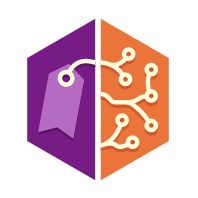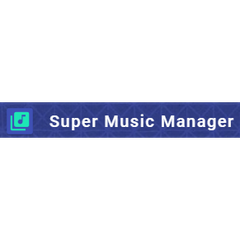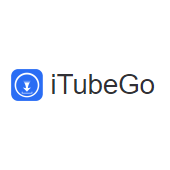Mp3tag
A versatile tool for editing audio file metadata, Mp3tag enables users to efficiently manage and organize their music libraries. It supports batch editing for various tag formats, online database lookups, and automatic cover art downloads. Additional features include file renaming, character replacements, and playlist creation, ensuring a streamlined tagging experience.
Top Mp3tag Alternatives
MusicBrainz Picard
MusicBrainz Picard is a versatile music tagging tool that leverages the extensive MusicBrainz database to provide precise metadata for various audio formats, including MP3 and FLAC.
iMusic
This all-in-one music manager allows users to download and transfer music seamlessly between iPhone, Android, and iTunes with ease.
Super Music Manager
Super Music Manager is an intuitive Android application designed for music enthusiasts.
AirMore
AirMore facilitates seamless music and video transfers between mobile devices and PCs, enhancing organization through a user-friendly browser interface.
ApowerManager
ApowerManager serves as a professional phone manager for both Android and iOS devices, offering seamless file management capabilities.
beets
Beets offers a sophisticated solution for music enthusiasts, expertly cataloging collections while enhancing metadata through the vast MusicBrainz database.
Medianizer
The program effortlessly scans computer folders, creating a user-friendly catalog complete with covers, photos, and...
TidyTag Music Tag Editor
It automatically retrieves and modifies ID3 tags, ensuring accurate song titles, album details, and more...
Crates
Users can effortlessly import collections, sync libraries across devices, and discover new tracks through community...
TuneUp
With advanced waveform recognition, it identifies and corrects mislabeled songs, adds missing cover art, and...
Waveform Music Player
With a sleek interface, it allows selective music copying, creates custom playlists for any occasion...
Helium
With robust search features, users can swiftly locate tracks, artists, or albums...
DISCO Music Management
Users can manage, organize, and share their music files effortlessly, regardless of the source...
AudioZip
From ripping and tagging to converting and organizing files, this all-in-one software simplifies tasks like...
Tune Sweeper
It also downloads missing artwork, fixes mislabelled songs, and adds tracks not currently in the...
Mp3tag Review and Overview
The growth of the entertainment industry is probably one of the most appreciated transitions of technology as it was visible with time. Although the improvement as a whole was appreciated, individual aspects related to the industry got the plaudits only later. One of the most underrated development worlds has failed to witness in the audio industry. The industry has grown at a tremendous pace that has resulted in the luxury of high-quality music we listen to today. Mp3Tag is an audio editor that allows them to play with the metadata of audio files, convert them into another format, and manipulate the related data with ease.
Make some noise!
Mp3Tag is the perfect application for users who like to keep their audio library organized. And how does it help? Well, let us demonstrate that through a real-life example. Have you ever bought audio CDs of favorite albums from that store one block ahead, and then imported all songs on the desktop only to notice that many songs lose the cover art? Or artist name from their data, or other small details that makes them looked messed up on your device and also makes it difficult to find them out of a collection of a thousand. How to solve this?
This is where Mp3Tag comes to your rescue. Not only for the songs officially bought but also for the songs you recorded in your studio or downloaded from any website. Just open Mp3Tag Editor, select the song that lacks details or data and then enter the data manually. Once done with the process, you can transfer songs to the music player or application of your choice, and you’ll immediately notice how easy it gets to organize and find the songs. Be it Album Title, Artists, Genre, and you can find all your songs at the right place in a snap.
A band of your own
With Mp3Tag, users can not only add data to their audio file at once and then export it elsewhere, but they can also even add the album cover or visual art to give the audio feel a real feel to it. And what’s the best part of all of this? They can perform all the mentioned actions for multiple songs at once. And while working through batches, adding album art to an audio file gets extremely comfortable as the software works through a drag-and-drop interface that allows them to directly drag the image file to the software window and get the work done.
Top Mp3tag Features
- Batch tag-editing
- Online database lookups
- Support for multiple audio formats
- Automatic cover art download
- Replace characters in tags
- Create playlists automatically
- Rename files from tags
- Export tag information
- Full Unicode compliance
- Customizable user-defined templates
- Group actions for efficiency
- Embed album covers batch export
- iTunes-specific tag support
- Regular expressions support
- Fast metadata editing
- User-friendly interface
- Multi-language support
- Import tags from filenames
- Comprehensive release notes
- Music library organization tools