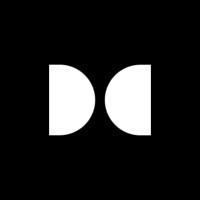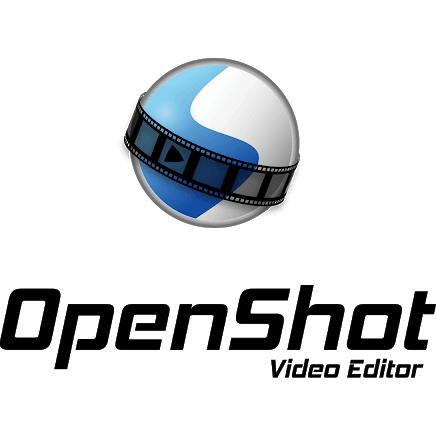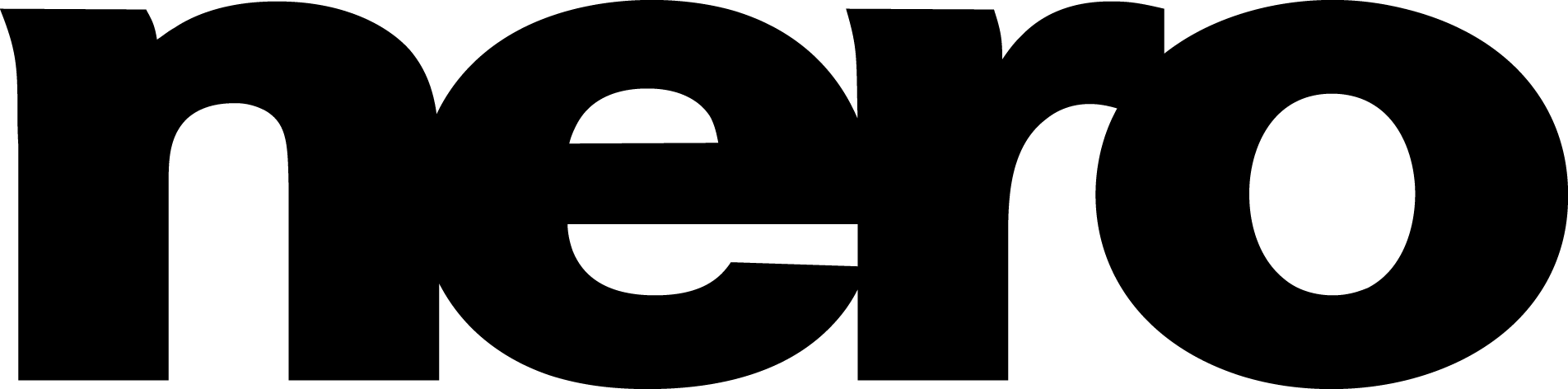
Nero Video
Nero Video enables users to create stunning videos with multi-track editing in HD, 4K, and 8K. It features AI-driven media management, diverse templates, and professional effects like green screen and picture-in-picture. Effortlessly import, edit, and export videos, enhancing them with customizable templates and a variety of effects for captivating storytelling.
Top Nero Video Alternatives
ActionDirector
ActionDirector empowers action camera enthusiasts to create stunning, high-impact videos effortlessly.
Amara
The Amara Editor streamlines captioning and subtitling with its intuitive interface and advanced features, such as adjustable playback speed and audio waveforms.
Dolby Vision
Dolby Vision revolutionizes video editing with post-production tools that streamline HDR and SDR content creation.
Telestream Vantage
Telestream Vantage offers powerful video transcoding and workflow automation solutions tailored for diverse needs.
Corel Video Studio
Corel Video Studio is a cost-effective, feature-rich video editing program...
Movavi Video Editor Plus
Users can enhance videos with cinematic effects, AI noise removal, and precise cutting tools, making...
Mediasite
With robust features like AI-driven smart videos, automatic indexing, and seamless LMS integration, it transforms...
Brightcove Zencoder
With swift transcoding, exceptional reliability, and broad format compatibility, it enhances viewer experience through Emmy®...
EDIUS X
Its innovative Chorus Hub optimizes workflows by connecting EDIUS and Mync for real-time collaboration...
Videorama
This intuitive video editing software boasts robust features, enabling seamless combination, trimming, and special effects...
Vidmore Video Editor
With features like split, cut, and crop, it allows for easy rearrangement of clips...
Viamaker
Users can enhance their creativity with tools like "Slow-Mo" and "VHS Mode," while trendy effects...
EchoVideo
Users can splice new content into existing videos, record offline with auto-syncing, and collaborate seamlessly...
Aiseesoft Video Enhancer
Users can effortlessly upscale video resolution to achieve stunning HD quality, optimize brightness and contrast...
Nero Video Review and Overview
Video marketing has gained a lot of prominence in the last few years. Videos in different formats like video ads, video help guides and product description videos are used to attract the attention of leads and prospective clients. Engagement rates over videos have been found to be higher than other communication mediums.
Large corporations have a team of employees who handle video marketing campaigns. However, there are a lot of small and medium level businesses who cannot afford to hire special teams for such niche working areas.
Target audience
In fact, in a lot of early-stage startups and small businesses, business owners like to handle the marketing of their products themselves. And Nero video empowers those business owners to create videos for their marketing campaigns.
It has a collection of close to a thousand movie themes and effects that can be used to create customized videos. It lets users transfer their video and image files from a variety of external devices like pen drives, hard drives, SD cards and store them centrally in the Nerohomemedia library.
Working
Once the media files are transferred, movie posters and titles get automatically created. Further, the images can be used to create videos and slideshows with music effects and transition effects such as tiltshift, old film, slow-motion, key-frame animations etc. With the 1-click bar, remover content can be modified to make it more suitable for bigger display screens. In addition to these features, Nero video also supports editing videos of different formats like 4k, HD and SD.
Nero video even lets users design disc covers with Nerocoverdesigner and professionally play the disc. Videos can be streamed directly to smart TVs and other devices wirelessly using the Nero streaming player app.
Nero video lets users do almost everything there is to do with videos and images and backs it up with a robust platform that is reliable as well as affordable at the same time.
Top Nero Video Features
- Multi-track video editing
- HD
- 4K
- and 8K support
- AI-based media management
- Portrait video support
- Alpha channel effects
- Picture-in-picture effects
- Centralized media library
- Automatic film titles creation
- OneDrive integration
- 1-Click Video Story creation
- Over 1000 movie templates
- Vertical video editing
- High-quality disc menus
- Nero CoverDesigner included
- Oscar-worthy streaming functions
- WiFi Transfer app
- Wireless media transfer
- Easy-to-use audio filters
- Keyframe animations
- Customizable disc covers.