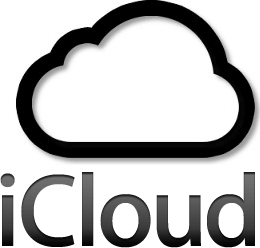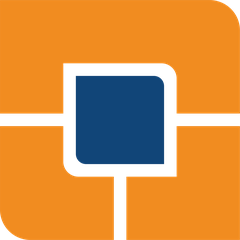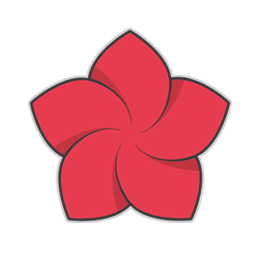odrive
With odrive, users can effortlessly unify access to various cloud storage services like Dropbox, Google Drive, and OneDrive through a single login. It enables syncing, sharing, and backing up files while keeping work and personal data separate. Its Infinite Sync feature allows for efficient file management without consuming local disk space, enhancing productivity.
Top odrive Alternatives
iCloud
iCloud allows users to effortlessly access their photos, mail, notes, and documents from any Apple device.
ThunderDrive
ThunderDrive offers a seamless solution for secure file storage and sharing, accessible from any device worldwide.
Veritas Enterprise Vault
Leveraging Enterprise Vault™, a multinational bank transformed its compliance review process for employee communications.
Wasabi
With Wasabi, organizations can store limitless data affordably and securely, avoiding costly hardware upgrades and unpredictable fees.
WebDrive
WebDrive streamlines endpoint connectivity for businesses by allowing IT managers to effortlessly implement it across multiple desktops.
Filebase
Filebase revolutionizes cloud storage with dedicated IPFS gateways, allowing users to seamlessly pin files and manage decentralized applications.
AWS Storage Gateway
By utilizing S3 File, Tape, and Volume Gateways, it supports diverse workflows such as data...
Rackspace Cloud Files
Users can store unlimited files, including large media, while benefiting from quick access through hundreds...
ExpanDrive
With automatic synchronization, offline access, and fast server-side searching, it optimizes file management across all...
CloudFuze
With a robust migration engine and centralized admin console, IT teams can efficiently manage and...
Mozy
It features automatic cloud backup, data restores and file access, military-grade security, administrative tools, world-class...
Amazon FSx for Lustre
Utilizing the Lustre file system, it delivers sub-millisecond latencies and throughput up to hundreds of...
OpenDrive
Users can create notepads for notes and to-do lists, enhancing organization and productivity...
AcceleWeb Files
With a focus on simplicity and top-notch security, it supports all file types across modern...
Amazon Drive
Users can effortlessly upload, organize, and access their content from any device, while additional storage...
odrive Review and Overview
Enterprises always require a good service to serve and store data whenever they need it. Additionally, CMS tools for digital marketing and content hosting also require a reliable cloud-based storage system for always-online availability. This is where Odrive comes in. Odrive is an online storage solution that is cross-platform and reliable. It has a unique capability to integrate with other cloud-storage solutions and present all the data in a single, clean dashboard.
Double-layered security for files of enterprise-level importance
Corporate espionage is a very big problem in this world, especially for organizations relying heavily on digital architectures for routine tasks. Odrive is a perfect solution for such organizations as it ensures that their corporate data always remains secure. It has the ability to encrypt data using a novel Zero-Knowledge encryption method. What this does actually is that it scrambles the data when it is stored in the cloud storage, which means that hackers cannot access the data that is stored in any one of the connected storage solutions in a usable form.
Exceptional synchronicity and convenience
Odrive provides the user with a single desktop folder, which acts just like any other folder in the PC but is actually connected to all the storage services Odrive is connected to and contain all their files. It remains synchronized at all times and all changes made to the files on any system come to be reflected instantly on the Odrive version of the file. Even supported applications can be integrated into the system and their content is available from the unified Odrive folder. This ensures peak accessibility and convenience at all times.
Management features that ensure the best use of storage space
The files that are connected to Odrive never get lost. However, if the user needs some storage place or does not require a file or folder taking significant storage, they can simply "unsync" the file/folder. The folder is then replaced by a placeholder not taking any space, and the user can download the file back into the device if they require it, directly by applying the sync operation on this placeholder.
Top odrive Features
- Unified access across platforms
- Multiple account linking
- Placeholder cloud files
- Infinite sync capability
- Bandwidth-saving sync options
- File encryption options
- Web link management
- Customizable link expiration
- Password protection for links
- Cross-provider file sharing
- Separate work and personal storage
- IT compliance assurance
- Streamlined file organization
- Easy file access
- Automatic backup functionality
- Compatible with various storage services
- Enhanced collaboration features
- Activity tracking for shared links
- Simplified data retrieval
- User-friendly interface.