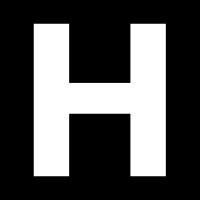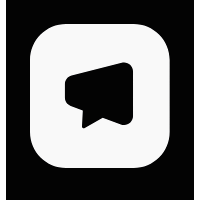parent.wiki
Designed for modern families, this chatGPT-powered assistant transforms everyday tasks into seamless experiences. Parents and kids can easily generate content, plan meals, or explore new subjects, all through an intuitive interface that merges AI capabilities with search results. Upcoming features include a family chatbot and tailored workflows to enhance productivity.
Top parent.wiki Alternatives
Jigso
Designed for efficient information management, this AI-powered tool dramatically reduces the time spent on research and data gathering.
Dropchat
Dropchat empowers users to create custom ChatGPT chatbots tailored to their own data, including PDF files, websites, and YouTube videos.
Cuely
Cuely empowers employees to effortlessly harness AI technology in their daily tasks.
FormulaGenerator
Easily create and debug Excel formulas, VBA scripts, and SQL queries with this innovative AI toolkit.
Cove
Cove transforms collaboration by providing a dynamic visual workspace where users and AI interact seamlessly.
ePromptly
ePromptly offers an innovative platform where users can effortlessly explore a vast library of high-quality prompts for generating text and images.
ChatOga
Users can engage with intelligent, context-aware responses to inquiries and tasks, enhancing their chatting experience...
Thinkbuddy
Users can engage with advanced features like voice interaction and intelligent document management...
BulkGPT
Users can upload data in CSV format, utilize Google Sheets, or integrate through an API...
Halist
Users can quickly install the app on iPhone or Android, granting instant AI assistance right...
NimbleBrain
Its open AI foundation allows seamless integration of evolving models without vendor lock-in...
Hoop
Equipped with AI, it retrieves action items and meeting summaries, ensuring nothing is overlooked...
BuildBetter
By streamlining workflows and generating clear reports, it empowers teams to identify unmet customer needs...
Hyper
Users can effortlessly locate and group relevant documents from various integrations, contextualize information with a...
Broadcast
Users can assign sections, collaborate in real-time, and monitor engagement across Slack and email...