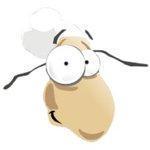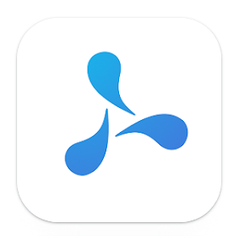PDFCreator
PDFCreator is a versatile PDF converter that transforms any printable document, including MS Office files and images, into high-quality PDFs. Its automation features streamline workflows, while customizable profiles enhance efficiency. With robust security options, document merging capabilities, and support for over 20 languages, it caters to diverse IT environments and user needs.
Top PDFCreator Alternatives
SUniText
SUniText is a Java-based software component designed for seamless text handling in business applications.
PDF Architect
PDF Architect offers a range of packages to meet diverse needs, from the free version that allows basic viewing and editing to the Standard, Pro, and Pro + OCR options.
Perfect PDF
Perfect PDF® 12 offers a user-friendly interface inspired by Microsoft Office, enhancing PDF processing for both newcomers and experienced users.
PDF Online Tools
A versatile suite of online tools enables users to efficiently manage PDFs and other file formats without the need for software installation.
Perfect PDF 11
Perfect PDF 11 is a versatile PDF software that enables users to view, print, and convert PDF, PDF/A, and XPS documents seamlessly across various devices.
FlexiPDF
FlexiPDF revolutionizes PDF editing, making it as effortless as word processing.
PDF Xpansion SDK
It features robust tools for editing, printing, and converting documents, alongside integrated eInvoicing capabilities that...
PDF Viewer Pro
Users can effortlessly annotate, sign, edit, and share files, enhancing collaboration...
PDFlib
With its versatile product family, developers can easily generate dynamic PDFs from various data sources...
PDF Squeezer
With an intuitive interface, it ensures a seamless experience for Mac users, maintaining document quality...
Ashampoo PDF Pro
Its features include adding interactive elements to forms, applying encryption for security, and utilizing optical...
PDF Encrypt & Decrypt
This utility simplifies the decryption process, making it user-friendly...
PDF Annotator
Its user-friendly interface supports collaborative sharing, document merging, and real-time proofreading...
PAVE
Developed by the ICT-Accessibility Lab, this open-source tool is available for free personal use...
PDFCreator Review and Overview
PDF is one of the most widely used and popular file formats on the internet due to its compatibility and reduced file size. It also benefits from the fact that any kind of images, text, and smart objects can be embedded inside a PDF file quickly, and the layout will stay the same. There are several tools that help to create PDF files and protect them using a password. Most of them are not so feature-rich and are very difficult to use. PDF Creator by PDFForge is an intuitive PDF creator application that ensures faster creation of PDF files along with some new features. It fully supports password protection and file compression for the data. The open-source nature of the application makes it easy for others to use the source code and build custom versions themselves.
Easy to use features
The interface of every program decides how the user responds to it. If the user interface is confusing and difficult to navigate around, then it probably will not be favored by the users. On the other hand, a clean and well laid out user interface along with useful features are more likely to be user favorite. PDF Creator has an easy to use interface and also supports conversion to other formats including JPG, PNG, and DOCX files. It provides document merging features which will be useful while trying to append a document to another document.
It also allows the users to save the export profile, which contains the export settings for the PDF file. This is useful since the user need not select the same settings again if another file needs to be exported. The automatic save schedules the save process so that it is entirely automated.
Professional document compression
PDF Creator supports a state-of-art document compression engine that helps to save space and also makes it ideal for web uploads. The compression feature supports both images and documents. It is very useful in cases where the website requires users to upload files under a specific file size limit. The application converts and resizes files without a noticeable change in quality.
The PDF encryption feature enables protecting the files using a secure AES compatible password. Bank statements and other confidential documents require protection since it is not intended to be read by anyone other than the customer. Lock the edit capabilities by changing the security and access permissions of the file using PDF Creator. Users are able to control the software using the COM interface.
Open-source model for free usage
The software is provided as an open-source program, which essentially means that the software is free for use by any user. They can also contribute to the active development of the program by reporting bugs and providing useful feedback. The source code is also available for third-party developers to tweak and add extra features if necessary.
The program is licensed under the Affero General Public License, which gives freedom to modify the code and add customizations to the program. The free version does display advertisements to cover service costs.
Business usage support
PDF Creator also has a business-oriented service that lets them hand over a request for support during the enterprise level setup process. It also allows the deployment of the service via the active directory. Also, customize printers, and add/remove components that are unnecessary for the specific use.
Top PDFCreator Features
- Automated PDF conversion
- Custom script integration
- Multi-format support
- Advanced print job processing
- Password protection for PDFs
- Document access restriction
- Document merging capabilities
- Automated file saving
- Digital signature support
- Flexible document rearrangement
- PDF/A compliance for archiving
- User-friendly interface
- Support for multiple languages
- COM interface for control
- Community-driven translation
- Customizable user profiles
- Easy FTP upload
- Seamless email integration
- Reliable for business use
- Free and open-source access