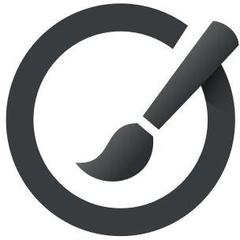PhotoPad
PhotoPad offers a robust suite of editing tools, including crop, rotate, and resize functions, alongside vibrant color filters and creative options like collages and embroidery. Users can enhance images with auto-fix features, a noise reduction tool, and a rich clipart library, making photo editing both accessible and enjoyable.
Top PhotoPad Alternatives
Cartoon Animator
Cartoon Animator 4 transforms static images into lively 2D characters, allowing users to animate expressions and generate lip-sync animations effortlessly from audio.
Altair Inspire Studio
Inspire Studio revolutionizes the design process for architects and digital artists, offering unmatched flexibility and precision.
PhotoImpact X3
PhotoImpact X3 is a graphic design software that may encounter activation issues post-installation, prompting users to seek assistance.
Photoshop
Adobe Photoshop offers online tools for organizing, editing, and creating the best images.
Pichon
Pichon offers a seamless desktop experience for designers, enabling effortless drag-and-drop functionality for icons, stock photos, vectors, and music from the extensive Icons8 library.
ColorZilla
ColorZilla for Google Chrome is an essential extension for web developers and graphic designers, featuring a powerful Color Picker, Eye Dropper, and Gradient Generator.
Icons8
Users benefit from AI-powered tools that seamlessly create face swaps, ensuring images retain their quality...
Picmaker
With its user-friendly interface, a wide array of templates, and customizable options, designers can effortlessly...
Icons App
Compatible with iOS, Material, and Windows design styles, these pixel-perfect images cater to web, mobile...
in5
Users can create stunning digital magazines, websites, and apps, while enjoying user-friendly tools that simplify...
Pablo
It enables seamless organization of content ideas, collaborative planning, and efficient publishing...
Sketchbook
Its intuitive interface allows users to focus on creativity, hiding tools until needed...
GIMP (GNU Image Manipulation Program)
It supports extensive customization through plugins and scripting in multiple languages, enabling users to create...
Blush
Users can manipulate various elements to develop artwork that resonates with their narrative...
Paint 3D
With its intuitive interface, users can paint, sketch, and transform their ideas into vivid visuals...
PhotoPad Review and Overview
Who doesn't want their captured images to be eye-catchy? Noone right. Photo pad photo editing software helps us by offering some exciting features which can be taken into usage to edit the captured images and add them some more decency. It is one of the best photo editor software which you can get. Let's go into its detail and talk about some of the best features which you get in this.
Editing and retouching photos is a very essential task these days. The basic requirement is of a software that provides clear precision to bring qualitative changes in the picture that look natural. PhotoPad photo editing software is a modern-day photo editor. The software provides simple ways to edit and gives results at a fast pace. PhotoPad is designed with the latest technology and supports all the popular picture formats. PhotoPad assures top-notch photo editing with all the prominent editing features.
Image Editing
PhotoPad is equipped with the latest effects and filters for your pictures like cartoons, sepia, oil paint etc. You can make various types of photo collages and add frames to your pictures in just one click. You can adjust the exposure and edit any possible fault that you see in the photo. PhotoPad allows you to insert ClipArts, texts and captions to your photos as well.
Exciting peculiarities
It possesses a variety of options in its tool through which one can add or remove multiple things from images. Let me name a few of those options which you will get in its tool:
- Effects & Filters: It lets you fix the colors of images, regulate the brightness, contrast, exposure, etc.
- Cutting and scaling: Crop, resize, rotate, flip do whatever you want to do with your image.
- No need to worry about the format: It offers the image editing dexterity for almost every format which you must be knowing. JPG, GIF, PNG, BMP, etc. are some of the hot names.
- Colors game: If you love to add vibrant colors in your image then it lets you employ oil paint, vignette, sepia and many more in your images.
- Add clipart, frames, borders, etc.
It's GUI is so user-friendly, so that anyone can easily use it.
You just name it and this software will present everything to make your pictures much better.
Reasons to fall in love with this software
If you are not convinced with plenty of tool options described above then don't worry, this software has much more to propose and that proposal is strong enough to make a place in your heart for it. Have a glimpse:
- Regional Effects: This is among one of those trending effects which you will get nowadays in most of the phones. It lets you select a part of the image on which you can do editing, rest everything will remain the same if you don't want to change that.
- Background swapping: Sometimes the only thing which kills the beauty of your image can be not so good background. Chill, with this software you can swap any background with any other image and can heighten the beauty of your picture.
- HDR Image: You can cluster various images and can form one image with this software.
- Raw Image editing accessibility: If you want to edit the image in your camera itself, no need to worry anymore. This software provides even this facility also.
As of now, I am sure you must have been overwhelmed with this. Now, there might be a question in your mind. Whether your laptop/Desktop, mobile will be compatible with this software or not & also how badly it will impact your pocket. Don't worry we will liquidate that uncertainty as well.
Technical congeniality with almost every OS
It can run easily on almost every OS. It's compatible with all major OS. For windows, it can work easily on OS 7, XP, Vista, 8, 8.1, 10. For Mac OS X 10.5 or above it works fine. And at last for android, it works seamlessly for versions 2.3.3 or higher.
Now, everything stops at cost. Right? So no need to have concerns for at least this because it is made for non-commercial objectives. So you can get it for free.
So, what are you waiting for? I know quietly you have fallen in love with this super awesome software. Don't worry, go on the given link below and download it. You are just a click away. Go for it.
Advantages
PhotoPad provides instant retouch of photos, which assures professional results. You also get access to several effects, frames, and backgrounds to enhance your pictures. You can easily cover or remove a flaw in a way that will make your photo good as new. PhotoPad is a very powerful tool that will enhance your editing experience and is suitable for beginners.
Conclusion
PhotoPad is one of a kind image editing software that is suitable for all. It is equipped with the latest features and provides results that are unmatchable. PhotoPad is your one-stop photo editor for digital images of all formats.
Top PhotoPad Features
- Red-eye removal tool
- One-click photo enhancement
- Wide format support
- User-friendly interface
- Extensive filter selection
- Customizable collage layouts
- Integrated drawing tools
- Touch-up retouching options
- Noise reduction capabilities
- Vignette effect application
- Auto-levels lighting correction
- Free clipart assets
- Creative embroidery options
- Text caption customization
- Photo flipping feature
- Resize and crop flexibility
- Instant photo preview
- Batch processing support
- Multi-layer editing capabilities
- Export to various formats