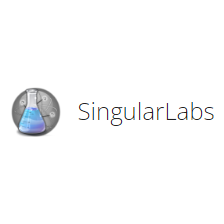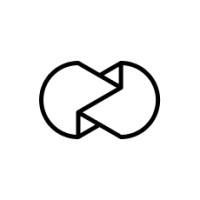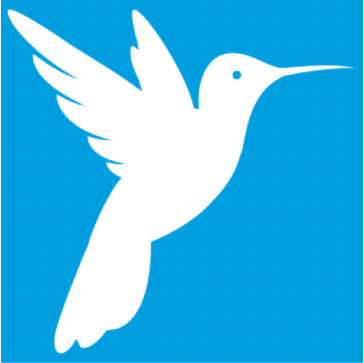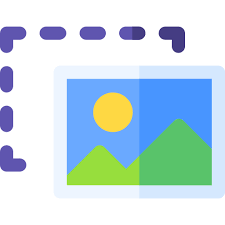Pintura
Pintura is a versatile photo editing software that integrates seamlessly into any application, providing users with essential tools to crop, rotate, resize, and enhance images directly in the browser. With features like customizable aspect ratios, fast uploads, and intuitive overlays, it ensures high-quality user-generated content while supporting all major JavaScript frameworks.
Top Pintura Alternatives
Studio 3D
The Studio 3D platform empowers users, from marketers to independent creators, to craft stunning animations effortlessly.
PhotoZoom Classic
PhotoZoom Classic 9 enables users to enlarge images while maintaining high resolution and quality using advanced S-Spline Max AI interpolation.
Bzzt! Image Editor
Bzzt! Image Editor offers a swift solution for image compression, rotation, resizing, and format conversion.
Deep Art Effects
Deep Art Effects offers cutting-edge image processing powered by artificial intelligence, enabling users to transform snapshots into stunning artwork effortlessly.
SILKYPIX
SILKYPIX offers intuitive photo editing with one-click adjustments for exposure, white balance, and tone.
Afterlight
Users can customize photos with precise editing tools, vintage film effects, and dreamy presets...
Gemoo Snap
With features like pre-set canvas sizes, customizable backgrounds, and intuitive annotation tools, it transforms ordinary...
AfterShot Pro
With speeds up to 4x faster than Adobe Lightroom, it enables quick importing, processing, and...
PhotoKit
With features like background removal, exposure adjustment, and batch processing, it has processed over 73...
WidsMob Denoise
It effectively minimizes chrominance and luminance noise, enhancing image clarity while preserving essential details...
WidsMob FilmPack
With a wide array of color rendition profiles, camera settings, and film grain options, it...
Portraiture
Its advanced Uniformity Algorithm smooths skin tones and eliminates imperfections, while the precise masking feature...
WidsMob Montage
Users can craft stunning photo mosaics using oil paintings as tiles and create personalized montages...
Top Pintura Features
- Image quality requirements enforcement
- Custom aspect ratio options
- Intuitive multi-touch interaction
- Fast client-side image processing
- Predefined filter effects library
- Custom filter creation support
- Image annotation tools
- Secure image blurring algorithm
- Automatic watermark addition
- Integration with third-party AI
- Live preview editing mode
- User-friendly configuration interface
- Support for multiple JavaScript frameworks
- Automatic image orientation correction
- Flexible resizing options
- Programmatic shape drawing API
- Video editing extension available
- Extensive documentation and support
- Comprehensive upload integration options
- 60-day satisfaction guarantee.