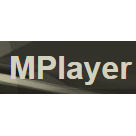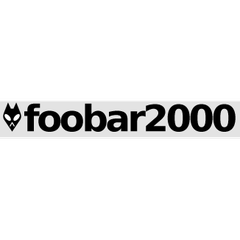PotPlayer
PotPlayer delivers exceptional performance with minimal resource consumption, utilizing DXVA, CUDA, and QuickSync technologies. It supports diverse 3D glasses for immersive viewing on 3D TVs or PCs, offering various output formats. Users can easily add codecs via OpenCodec, and enjoy features like bookmarking scenes and selecting audio sources with ease.
Top PotPlayer Alternatives
USB Audio Player PRO
USB Audio Player PRO transforms any Android device into a high-fidelity audio source, supporting a wide array of formats such as WAV, FLAC, and DSD.
Snappy
Snappy is an open-source media player that combines the robust capabilities of GStreamer with a sleek, minimal interface.
Winamp
The latest Winamp Player seamlessly integrates streaming services, podcasts, radio stations, audiobooks, and downloads, creating a unified audio experience.
GNOME Videos
GNOME Videos, also known as Totem, is a user-friendly movie player tailored for the GNOME desktop environment.
Rage
Rage is a sleek video and audio player built on the Enlightenment Foundation Libraries (EFL).
DivX Player
With features such as seamless casting to DLNA-compatible devices, customizable subtitles, and advanced audio options...
Kaffeine
With its intuitive interface, users can effortlessly play movies from various formats, including DVDs and...
MPlayer
It features various output drivers, supporting software and hardware scaling for fullscreen viewing...
Haruna
It automatically populates playlists from the current folder, with customizable display options including normal, thumbnails...
Parole
It supports playback of local media files, DVDs, audio CDs, and live streams...
Dragon Player
Its user-friendly interface removes distractions, allowing users to focus solely on enjoying their media...
foobar2000
The Windows release offers essential maintenance and bug fixes, while the Mac version introduces customizable...
Amarok
This update enhances performance across various systems and fulfills long-requested features...
Clapper
Utilizing GStreamer and GTK4, it features a playback queue for easy media organization through drag-and-drop...
PotPlayer Review and Overview
A media player is all that makes a difference between watching a video with a movie theater-like experience and not being able to watch even the simplest video at all. Other than that, a good media player also needs to be customizable, fast and easy-to-use. POTplayer is a media player that checks out all of these features and has enough new features of its own to blow its competitors out of the water.
It is available for both 32-bit and 64-bit Windows PCs and is developed by Kakao, which is based in South Korea. It has a large variety of settings and customizations so that the user can run it as he or she sees fit. Additionally, its support for many media file formats, including some unconventional ones like those for 3D video, makes it a fan favorite ever since its release. To top it off, it also supports a variety of popular languages.
A rare media player both portable and powerful
POTplayer is extremely small in size, with both 32-bit and 64-bit iterations currently being around the 30 MB range. This means that the media player places very little amount of stress on the PC’s hardware and the video viewing is smooth and constant, without any lags. Additionally, POTplayer uses a hardware acceleration method while playing videos, which means that even high-quality and high-resolution videos are shown at their best possible quality through the utilization of specialized hardware, like graphics cards.
Features that make any movie enthusiast satisfied
POTplayer has a multitude of features, which can be selected or deselected easily through the settings menu. One such feature is the ability to play 3D videos and movies. It provides extensive support for nearly any type of 3D glass available in the market. The user can easily install and manage any additional codecs that they may require to watch movies through the pre-installed OpenCodec plugin. Also, key combinations to pause, play, exit, toggle and control subtitles, bookmark scenes and more, are available in the player, allowing fast and convenient operation.
Top PotPlayer Features
- Maximum resource efficiency
- Supports 3D glasses
- Multiple 3D output formats
- Advanced subtitle support
- No codec installation required
- OpenCodec support
- Bookmark favorite scenes
- Dual sound card selection
- Direct3D9 Ex Flip Mode
- Overlay support
- Customizable playback settings
- Smooth 4K video playback
- Integrated media library management
- Extensive format compatibility
- User-friendly interface
- Hotkey customization
- Skin and theme options
- Built-in screen capture
- Audio normalization features
- Hardware acceleration options.