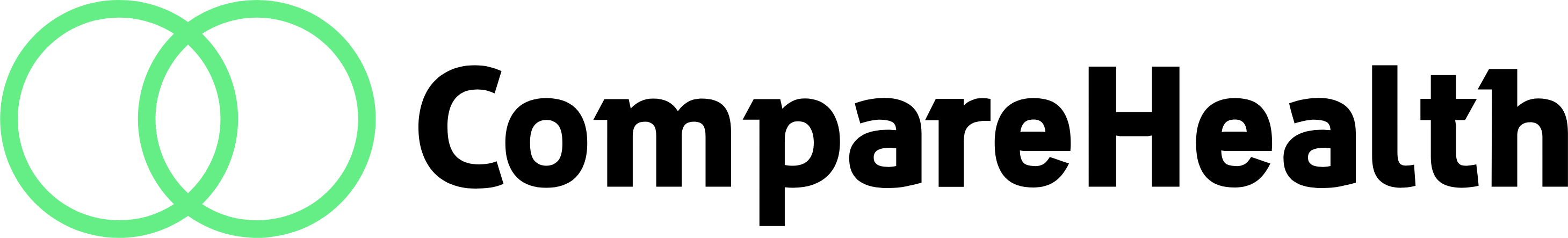Quotient
Quotient revolutionizes the quoting process by enabling users to craft and manage professional quotes effortlessly. With features like acceptance confirmation emails, customizable templates, and streamlined integrations with tools like Xero and QuickBooks, it eliminates clutter, ensures consistent pricing, and keeps communication clear, enhancing both user and customer experience.
Top Quotient Alternatives
Proposify
Proposify is a powerful quote management software that streamlines proposal creation and tracking.
ASC Pricing and Quoting
ASC Pricing and Quoting streamlines the configure, price, and quote (CPQ) process for businesses managing RFPs, RFIs, and RFQs.
CompareHealth
This innovative quoting software enables advisors to instantly compare 92 personal health insurance plans from 12 providers across nine provinces in Canada.
Bold Discounts
Bold Discounts simplifies the process of setting up promotional sales by allowing users to create discount groups effortlessly.
Quote Generator Plus
The Quote Generator Plus streamlines the quoting process for cleaning companies, enabling customers to receive instant quotes and place orders online effortlessly.
Socket
Provides quoting software that allows you to create and manage your quotes online.
QLM Distributor Quoting
It streamlines proposal generation, facilitates efficient supplier RFQs, and automates order entry...
Sbison
With features that track billable hours and document ideas, it enhances resource forecasting and helps...
ProQuote
By streamlining quote management and standardizing procedures, it enhances efficiency and customer satisfaction...
eQuotes
Users can create and send invoices directly from GeoQuotes to QuickBooks, and synchronize their product...
GeoQuotes
It caters to sales, marketing, development, and support professionals by automating tasks, tracking sales cycles...
CompanyQuote
Users can create stunning, branded documents that captivate clients while seamlessly integrating with QuickBooks and...
Proposable
With features like real-time analytics, customizable templates, and integrated payment options, teams can streamline workflows...
DigiFabster
Users can streamline workflows by leveraging AI for quick, personalized quotes, including custom pricing rules...
ConnectWise Sell
Features include custom templates, automated sourcing, and real-time pricing integrations, drastically reducing manual entry errors...
Quotient Review and Overview
Having a good and accurate quoting system is a very essential part of giving a good customer experience. This is easily achievable using Quotient, the online quoting app. Using this app, the business can accurately calculate the costs that will be required for completing a project, can arrange these costs in a beautiful and comprehendible format, and can then share it with the client in form of a quote. Accurate quoting can be very helpful for both the customer and the business, and can even help in future deals as well. Also, customers can freely interact with the business regarding each aspect of the detailed quote if they are confused, which ensures to the customer that there are no hidden costs involved.
The advantages of using Quotient over traditional quoting techniques
Quotient most definitely has several advantages over its competitors. The first thing that anyone will notice is how simplistic the quoting system is, yet how many options it offers both to the one giving the quote and the one getting it. The business can make the quote very dynamic by adding a quantity selector in it, which can be manipulated by the customer according to their requirements. Also, additional or optional goods can be added to the quote. Businesses can manage all their given quotes from a centralized dashboard and can see whether the quotes are accepted, rejected or awaiting approval by the customer.
How does Quotient work?
Creating a customized quote with Quotient is initiated by entering the name of the customer, their contact details and the title of the quote. After that, the quote is created by arranging the costs according to a certain template. This quote is sent to the user through email and can be accessed easily through an online platform. From the dashboard, businesses can handle customer interactions and queries, and see if the customers have accepted the quotes or not. The dashboard can also be used to collect insights about key quoting statistics and modify the prices accordingly.
Top Quotient Features
- Professional quote templates
- One-click quote acceptance
- Acceptance confirmation emails
- Private notes for in-house
- Cross-platform availability
- Integration with Xero
- Integration with QuickBooks Online
- Integration with MailChimp
- Integration with Zapier
- Customizable branding options
- Real-time collaboration features
- Automated follow-up reminders
- Version history tracking
- Consistent pricing management
- User-friendly interface
- Secure data storage
- Mobile-friendly design
- Analytics and reporting tools
- Client-specific pricing options
- Easy attachment management