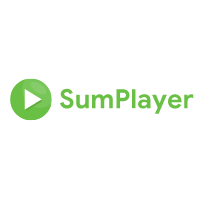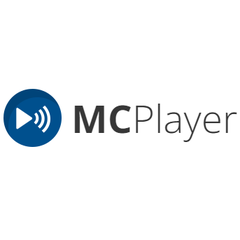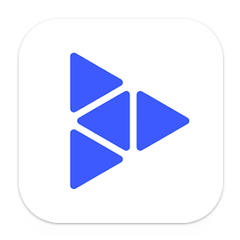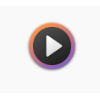RealPlayer
This app allows users to effortlessly transfer videos between their phone and computer, making it easy to manage and enjoy media collections. With features like cloud backup, remote access to PC libraries, and seamless casting via Chromecast or AirPlay, it enhances the video experience for all enthusiasts.
Top RealPlayer Alternatives
Microsoft Movies & TV
Movies & TV offers users the ability to rent or purchase the latest blockbusters and ad-free television shows, accessible via the Movies & TV app on compatible Xbox consoles and Windows devices.
Clementine
This modern music player and library organizer offers a seamless experience for music enthusiasts.
Kodi
Kodi transforms any smart TV experience by seamlessly integrating a vast array of media formats, enhancing music libraries with striking visuals, and organizing movie collections with detailed artwork and genre classifications.
JRiver Media Center
JRiver Media Center offers a robust platform for managing and streaming audio and video content across various devices.
Clean Media Player
The Clean Media Player transforms movie nights into family-friendly experiences by offering a customizable profanity filter.
Shuttle Music Player
Designed for music enthusiasts, the Shuttle Music Player transforms how users manage and enjoy their music collections.
SumPlayer
With unlimited color options, users can effortlessly create a personalized player that reflects their brand...
ACG Player
It offers Art Font subtitles and mesmerizing music visualizations like Music Fireworks...
MCPlayer
It supports various formats and streams content directly from local networks or the internet, eliminating...
Parma Video Player
Supporting a wide range of formats, it allows users to play specific files, manage playlists...
GoneMAD Music Player
Users can personalize their interface with dynamic themes and unlimited color combinations...
Windows Media Player
Users can easily browse, play, and manage their collections while creating custom playlists...
PlayerXtreme
Its user-friendly interface organizes content for easy access, making it perfect for home, school, or...
QuickTime
Users can seamlessly split videos into multiple segments for individual manipulation...
CnX Player
With Intel-based hardware decoding, it ensures silky smooth playback of various formats, optimized for battery...
RealPlayer Review and Overview
Music and Movies are life for many of us in the present world. We need software on our devices that can efficiently play them.
RealPlayer is one such media player. Beginning from days as old as of April 1995, it was released as RealAudio Player and only media player capable of streaming media on the internet.
The modern version of RealPlayer supports many advanced features like media streaming, media conversion, DVD burning, video trimmer, story mode, etc. Before the release of plugins like Adobe Flash and non-flash videos, it was the most preferred online player, even for folks at BBC.
How does RealPlayer perform?
Since the main feature of RealPlayer is to play all types of media files, especially audio and video, it works like a charm in doing so. The UI of RealPlayer is so soothing and offers competition to even free media players like VLC.
The media players come with support for various formats for audio, videos, and streaming services. It also has its own formats for RealMedia files, Real Network streaming protocols, etc.
It supports all the popular file types for audio, video, playlists, and graphics files. There is a separate assistance given in the form of plugins devised for many individual devices.
RealPlayer is spread across all major OS like Windows, Mac, Linux, Palm, Android, Symbian, etc. RealJukeBox, a subsidiary program of RealPlayer, allows the users to unify their digital music.
Additional Perks of Premium Subscription
Leaving the free version of RealPlayer, users can subscribe to the premium services of RealPlayer and get many extra features in it.
Some of the prominent features in pro version include cloud storage up to 100 GB, HD streaming, private videos, DVD support, advanced audio controls, and RealTimes tool.
RealTimes is used to create memory collage and stories from your devices like mobiles, desktops, etc. RealTimes will access the photo gallery of the device and suggest relevant stories for your social media feeds.
However, RealPlayer has been quite controversial in terms of annoying ads, spyware, etc. in the free version. PC World, a review website, has repeatedly placed RealPlayer in the most ad-prone and annoying product list.
Conclusion
Even after so much controversial operation, RealPlayer is among the top used media players, even as a free version. It’s low size, and wider supports for media files is what has kept it on the top list.