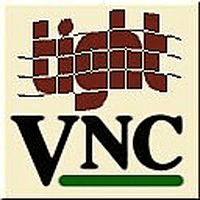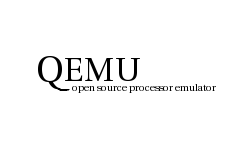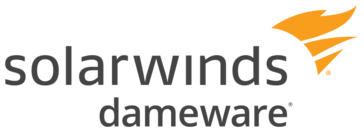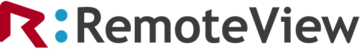
RemoteView
RemoteView enables seamless remote access to PCs and mobile devices from any location worldwide. Users can control their devices in real-time, record operations for troubleshooting, and set specific connection times for each user. Enhanced security features include domain blocking and IP/MAC address filtering to prevent unauthorized access.
Top RemoteView Alternatives
CloudBerry Remote Assistant
CloudBerry Remote Assistant offers secure, high-speed connections for managing and controlling remote devices and servers globally.
TightVNC
TightVNC is a free, lightweight remote desktop software that enables seamless access and control of remote computers over a network.
Parallels Remote Application Server (RAS)
Parallels Remote Application Server (RAS) is a robust remote desktop software enabling secure access to applications and desktops from any device, anywhere.
Supremo
Supremo is a light, easy, and affordable remote desktop software that allows you to control your remote PC securely and create an online meeting from your desktop in just a few clicks.
Rent a Mac
For those seeking flexible access to premium Apple devices, Rent a Mac offers tailored subscription plans for any duration, from hours to months.
LogMeIn Pro
LogMeIn Pro allows users to remotely access their computers, ensuring productivity outside the office.
Ammyy
With its user-friendly interface and rapid performance, it facilitates remote server administration, provides assistance from...
QEMU
It utilizes dynamic translation for impressive performance as an emulator and achieves near-native speeds as...
NetSupport Manager
Featuring user-friendly tools for remote support, technicians can efficiently monitor, troubleshoot, and provide real-time training...
HTML5
With HTML5 browser access, teams can quickly resolve issues, share desktops, and transfer files seamlessly...
Apple Remote Desktop
It facilitates effective management through customizable computer lists, enabling users to send files, update settings...
Workstation Player
It streamlines the development and testing process, allowing for seamless application delivery across various devices...
MobaXTerm
Its user-friendly interface and lightweight design ensure seamless configuration...
SolarWinds DameWare Mini Remote Control
With a user-friendly interface, this remote desktop software enables quick access to client machines, streamlining...
GoToMyPC
The features included with this software are real-time access to your computer, secure remote access...
RemoteView Review and Overview
RemoteView helps businesses to easily manage their tasks without being physically present at the location. It consumes less CPU time and can transfer remote sound also. With RemoteView, you can manage servers, workstations, send email, files and others effortlessly.
Secure and Smooth transfer
RemoteView helps you to use your mobile apps to manage your computers. It keeps your information safe over the exchange. For security, SSL communication and two-factor authentication are provided which maintains a reliable transfer of information. RemoteView allows one to create groups of devices so that the whole group can be manageable from a single place. It provides a live view for remotely controlled groups and can manage high volume devices with ease. RemoteView is compatible with all web browsers and uses VRVD and graphic control mode to ensure a stable connection and better performance.
Control on your fingertips
RemoteView allows businesses to access all their devices by their mobile phones. It provides the same environment as if you are accessing the device and helps companies to manage multiple devices from a central location. Also, users can solve any problems through their phone without actually visiting the site. It will enable staff to connect via their smartphone even during their non-working hours instantly and saves lots of time and effort. RemoteView provides zoom in features to easily access your PCs through mobiles. It saves travelling costs and provides instant access.
Manage problems from far away
RemoteView enables users to troubleshoot any problem without actually being present there. It allows users to view the screens of shared devices anytime from anywhere. RemoteView uses vPro technology to help you have control over hardware and BIOS. With RemoteView, you can even turn on the PC's anytime without being present there. It enables users to view and change the settings of the PCs remotely. RemoteView allows users to remotely install the Operating System in the computers if they corrupt. It also provides a Virtual keyboard for mobile devices. One can record anything on the screen remotely to view later on.
Top RemoteView Features
- Real-time remote control
- Cross-platform compatibility
- User-defined connection times
- Session recording capability
- Secure access controls
- Detailed usage logs
- Domain and URL blocking
- IP/MAC address restrictions
- Mobile-friendly interface
- Quick installation process
- Remote access from anywhere
- Fault identification tools
- Activity monitoring charts
- Multi-device support
- Customizable user permissions
- Remote desktop sharing
- Simplified user interface
- Encryption for data security
- Remote PC and mobile access
- Scheduled connection management