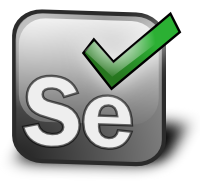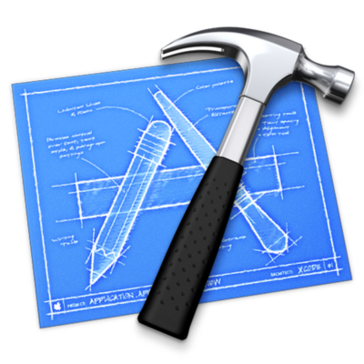RubyMine
RubyMine offers a robust Ruby on Rails IDE experience, featuring intelligent syntax and error highlighting, advanced code completion, and quick documentation access. Users can navigate effortlessly with smart search capabilities, while built-in inspections ensure code integrity. Automated refactorings streamline project-wide changes, enhancing maintainability and adherence to best practices in Rails development.
Top RubyMine Alternatives
GoLand
GoLand by JetBrains is an advanced IDE tailored for Go developers, offering on-the-fly error detection, intelligent code completion, and seamless refactorings.
The Jupyter Notebook
The Jupyter Notebook serves as a pioneering web application for crafting and sharing computational documents.
Selenium IDE
Selenium IDE is a user-friendly browser extension for Chrome, Firefox, and Edge, enabling effortless recording and playback of tests.
BlueJ
BlueJ is a user-friendly Java Development Environment tailored for beginners, enjoyed by millions globally.
Codenvy
Red Hat OpenShift Dev Spaces offers Kubernetes-based cloud development environments tailored for enterprise teams.
Monodevelop
It simplifies the porting of .NET applications from Visual Studio, allowing for a unified code...
NetBeans
With advanced code highlighting, refactoring capabilities, and customizable wizards, it streamlines application creation...
Aptana Studio
Although no longer actively maintained, it remains available on GitHub...
Xcode
With features like predictive code completion, interactive previews, and integrated Git staging, it enhances productivity...
Flashdevelop
It boasts rapid code completion, project templates, and efficient debugging tools...
Woterm
It offers intuitive features such as real-time code collaboration, extensive debugging tools, and customizable workspaces...
Zend Studio
With a robust suite of services, including support for EOL PHP versions and specialized training...
Python Online Compiler
Users benefit from a secure, isolated environment without installation hassles, supporting popular libraries and interactive...
Rational Application Developer
It features advanced testing tools, fine-grained installation controls, and optimized deployment for IBM WebSphere environments...
RubyMine Review and Overview
The editor features a LiteEdit mode, which allows developers to create all kinds of files, including HTML, CSS, and more within the interface. Therefore, it modifies the system as an advanced text editor without loading the entire functionality associated with the project. The framework is automatically updated for the latest ruby syntax when it gets published.
Increase coding speed
RubyMine supports Ruby on Rails, CoffeeScript, Javascript, and more with incremental improvements as soon as the new version comes out. The syntax engine is aware of the language you are currently coding in and performs intelligent highlighting and formatting specific to that language. Based on project language, it facilitates in code completion. It eases documentation.the developer is further aided by a smart search feature that quickly navigates to any file or symbol and switches between them in one click. The sidebar features an expansive project view, including classes, models, and a dependency diagram for quick navigation.
Express testing
Community best practices for a particular programming language can be set up to be followed by your developers, and regular code inspections can verify them at all times. The engine checks a variety of probable errors as well as suggest improvements and quick fixes whenever necessary. Code refactoring becomes safe and comfortable through creative project-wide changes without having to focus on every place to change a value. The powerful debugger provides a graphical UI for several programming languages, and you can set breakpoints to determine the exact point of error.
Customize your workspace
RubyMine is easily integrated with tools such as Zeus, Rvm, Rails Generator, and more. After installation, they are available for you to toggle whenever your project needs it. Development environments and deployment areas are quickly configurable through FTP or SFTP. Developers can also manage their infrastructure using utilities live Vagrant or Chef. The GUI can be adjusted to accommodate your keyboard schemes and color themes to provide the working environment that suits you the most. A holistic UI is achievable that includes controls for Git, Mercurial, SVM, and other version control systems.
Top RubyMine Features
- Intelligent code suggestions
- Real-time syntax validation
- One-click navigation shortcuts
- MVC project structure visualization
- Gem dependency tracking
- Integrated version control support
- Customizable code templates
- Enhanced testing framework integration
- Code quality analysis tools
- Context-aware code completion
- Live performance monitoring
- Built-in database tools
- Multi-language support
- Task management integration
- Advanced debugging features
- Cross-platform compatibility
- User-defined keyboard shortcuts
- Rich plugin ecosystem
- Code collaboration features.