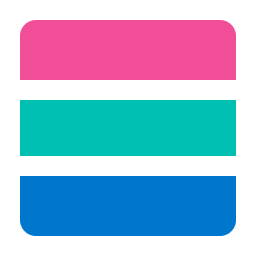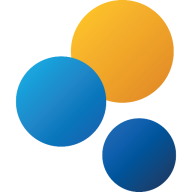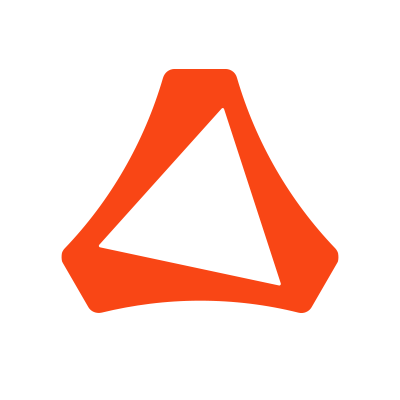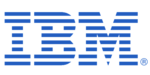SAS BI
SAS BI provides business intelligence and analytics software that brings a fresh perspective for faster and better answers. It features data visualization, easy analytics, mobile BI and reporting, collaboration, and self-service BI. It offers analytics pro, enterprise BI server, enterprise guide, enterprise miner, office analytics, visual analytics, visual analytics for UN Comtrade, and visual statistics.
Top SAS BI Alternatives
Attivio
Attivio is a cutting-edge business intelligence software that enhances data accessibility through an advanced search engine.
TrueSight IT Data Analytics
TrueSight IT Data Analytics enables organizations to proactively detect and address potential issues by identifying patterns in real-time data.
DataRPM
DataRPM offers a robust Business Intelligence Software designed to empower organizations with actionable insights.
Infor Enterprise Performance Management (EPM)
Unlocking the full potential of financial performance, Infor Enterprise Performance Management (EPM) software streamlines planning, budgeting, and forecasting.
Elastic Stack
Elastic Stack empowers users to create customized experiences through advanced search, analytics, and visualization tools.
Medallia Digital Experience Analytics
Medallia Digital Experience Analytics empowers businesses to transform both customer and employee experiences by providing real-time insights into digital interactions.
MicroStrategy Analytics
It enhances administration and user experience by collecting insights from ten key platform areas, including...
Tableau CRM
Users can identify cross-selling opportunities, automate tasks, and collaborate efficiently...
RightFind Suite
Its advanced semantic search utilizes embedded taxonomies, enabling knowledge workers to integrate full-text scientific articles...
VMware Greenplum
Designed for scalability, it enhances enterprise analytics, allowing users to efficiently manage large-scale data workloads...
Altair AI Studio
Its intuitive drag-and-drop interface allows users to craft highly explainable AI models while automating complex...
CRM Analytics
With its low-code capabilities, users can build tailored solutions on the Salesforce Platform, fostering collaboration...
Altair Knowledge Studio
By automating the modeling process with features like AutoML and Explainable AI, it enhances collaboration...
i2 Analyst's Notebook
Users can download the software from Passport Advantage until December 31, 2021, or from Fix...
SAS BI Review and Overview
SAS Business Intelligence is an advanced data analysis tool designed specifically for enterprises by Statistical Analysis System Institute (SAS Institute) based in North Carolina. SAS is the pioneer in data analysis and is the world's largest privately held software firm. The company has the largest market share in ‘Advanced Analysis’ with 35.2% and SAS-BI is the fifth largest Business Intelligence software in the market.
Deemed as the best workplace, SAS® provides and leads in Artificial Intelligence and Analytics. SAS® enables companies to better their decisions by developing powerful analytics and business intelligence for them, in compliance with their vision of transforming a world of data into an intelligent world. Embedded in SAS®'s vision and mission, they give solutions in almost all the fields in the industry – communications, education, small and medium-sized businesses, insurance, banking, etc. With solution rendering services covering a broader scope, from advanced analytics to artificial intelligence, through machine learning to fraud and security intelligence, SAS® has got you covered.
SAS - BI :
SAS - EBI (Business Intelligence) is one out of the 200 components designed by SAS, a cloud-based enterprise tool designed to mine and process raw data in real-time to form meaningful easy-to-digest insight about organization’s state. The tools are easy to use with a simple graphical user interface for non-technical users and a technical user can utilize its full power with SAS commands.
The product tools are classified based on the industry such as Banking, Automobile, Communications, and various other 20 industries and the client has the freedom to pick based on his need. SAS - BI offers various product categories under technology such as data science, IoT, AI, Decision making, and data management and offers easy navigation to pin-point the usable statistical analysis based on the role to be performed.
The best part about the product is their instant visual data exploration via customizable charts and graphs with easy to understand natural language explanations. The back-end is powered by automated analysis that draws up forecasts, spot-errors, pinpoint exceptions, and give a competitive advantage. With their interactive and easy-to-navigate dashboards, the user can generate reports, perform analysis, visualize data, highlight patterns to market trends, and collaborate with teams.
Why SAS - BI?
SAS-BI provides the top features used by Fortune 500 companies, of which 92 Fortune 100 companies using SAS use these features. It allows users to view and interact with the dashboard 24/7 on tablets and smartphones. The user can create their own personalized Android and IOS app with embedded SAS visual analytics. SAS has a dedicated 24/7 support system via Calls, Chat, and Email. They also offer support via documentation and most of the how-to and FAQ’s are documented and made public for customer use.
Visual Patterns To Discover
To know what is going on with your business – how business is fairing – at a glance, SAS® paints the picture with analytic visuals, allowing you to discover the locations of your customers and other incidents of interest. This work by implementing location visuals that encompass geographic data and spatial analysis.
Want To Learn Or Teach SAS?
SAS® academic program is the right choice for you. As a student, you can choose from a wide range of SAS topics, get access to their e-learning resources, and then widen your horizon. In the same vein, you can enroll as a teacher to teach others SAS. Mind you, all these are for free, only on SAS®.
Tips For Self-Service BI And Government Strategy Creation
Notably, self-service BI and IT governance cannot cohabit peacefully, yet the case is different when it comes to SAS®. SAS® strategically outlines steps that, when dully followed, the twain can work together successfully.
Simplify Business Intelligence
Review data quickly and get concrete results by looking at all possible channels and sources of knowledge. The tool also helps users to find outliers, recognize patterns, recognise trends, schedule results, and generally look for opportunities that will provide a sustainable market advantage. Users can also better understand the data through analytical and concise visuals. With its auto-charting feature, the tools it has can also eliminate the guesswork and coding. The app also supports sending data to smartphones for analytics. Finally, users will use the valuable information they have gained from the app to further improve day-to-day business work documents.
Effortless Cooperation
SAS Office Analytics facilitates seamless communication by relaying analytical results and performance into MS Office applications such as Outlook and Excel. This method allows for quick sharing of ideas in teams and workflows because they have evidence in conversations to back them up. This app focuses on providing fast and easy reporting and access to the data. Also available is a companion app for Android and iOS devices, SAS Mobile BI, which enables users to continue browsing the collected information, results, and discussions even while they are on the move.
Using Key Elements And Tools
It contains a visual discovery tool to help users create realistic visual aids to explain patterns, relationships, and trends and identify them. The SAS Visual Analytics module streamlines the complex analytics so that users can use it easily in trend forecasts and tests. The dynamic dashboard and reporting tools provide us with a self-service solution which allows users to report ad hoc without IT assistance. Finally, the SAS Visual Statistics module features a drag-and-drop interface that uses distributed, in-memory processing to help users construct descriptive and predictive data models.
Conclusion:
Data is the new oil and SAS-BI is one of the finest refineries that process the raw oil and produce readable, detailed, and meaningful insights via graphs, charts, and reports with detailed intelligence. With the growing need to understand the consumer to stay in the game, the businesses can leverage the business intelligence tools to grow.
In jumping the hurdles in business intelligence and analytics, SAS® has identified all the hectic hindrances and, on top of it, devising solutions to them. To unleash all that SAS® has got for you, get their free trial, request a demo, and subsequently choose from their flexible price plans to unveil complete SAS. Backing up their services is the provision of full support to customers.
Top SAS BI Features
- Augmented analytics capabilities
- Drag and drop interfaces
- Automated insights generation
- Advanced forecasting features
- Easy sharing of insights
- Visual data discovery
- Integration of location data
- Transparency in analytics processes
- Machine learning-powered insights
- User-friendly interface design
- Contextual insights for users
- Tailored analytics for industries
- Enhanced data preparation tools
- Real-time decision-making support
- Comprehensive documentation resources
- Access to community support
- Trials and testing opportunities
- Multi-regional support availability
- Data-driven decision empowerment
- Continuous innovation and updates