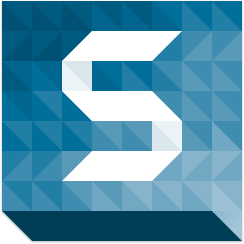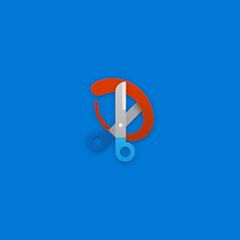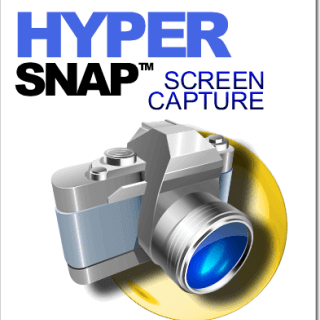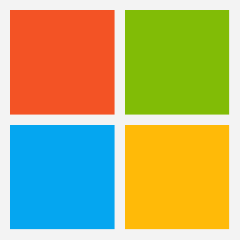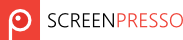
Screenpresso
Screenpresso is a versatile screen capture tool that effortlessly captures screenshots and HD videos for various professional needs, such as training documents and IT bug reports. Its intuitive interface includes a built-in image editor and user guide generator, making it an essential asset for effective communication and collaboration.
Top Screenpresso Alternatives
7capture
7capture delivers impeccable screen captures, effortlessly managing rounded corners and transparent backgrounds across all Windows versions.
Snagit
Snagit simplifies the process of capturing images and videos from the screen, allowing users to highlight key areas and annotate with text or visuals.
Snip & Sketch
The Snipping Tool app on Windows 11 allows users to effortlessly capture and annotate screenshots using mouse, touch, or pen.
Snip & Float
With Snip & Float, users can streamline their workflow by easily capturing and comparing snippets of screenshots, documents, and images without the hassle of constant screen toggling.
Nimbus Capture
Nimbus Capture transforms collaboration by enabling users to effortlessly capture screenshots and record videos with annotations.
VibrantSnap
VibrantSnap revolutionizes visual storytelling with its innovative animated screenshots, allowing users to effortlessly customize their captures.
HyperSnap
Its versatile interface allows users to toggle between a modern ribbon and traditional toolbars...
PimpMySnap
Users can customize their images with animated backgrounds, stickers, and text overlays, ensuring alignment with...
SnipSVG
With intuitive features like auto-remembered styling and a favorites gallery, users can effortlessly crop, blur...
FullShot
Users can select from multiple capture types, including specific regions, windows, or entire documents, while...
Snipping Tool
After capturing, users can annotate, edit, save, and share their images effortlessly, making it an...
Snappy
Ideal for visual note-taking and gathering reference materials, each snap is securely stored and organized...
Firefox ScreenshotGo
Users can capture images with a single tap and organize them into personalized collections for...
SnapDraw
Users can effortlessly add professional effects such as 3D perspectives and reflections with just a...
CleanShot X
Users can capture expansive content, highlight key areas in seconds, and save recordings as videos...
Screenpresso Review and Overview
Do you ever just spot some interesting content on your screen and instantly wish to share it to your friends, do you ever instantly want to share the content on your screen to your colleagues or do you ever face a major technical issue that you are unable to explain? Screen recorders and screenshot applications often tend to bring down the resolutions of your final image and make working more troublesome.
The Screen Presso helps you capture your desktop and screenshot the screen as well as record a video of your screen in high definition mainly focused to help you in your documentations, designing work, bug reports, and many other tasks to be performed ad resolved in a simplified manner.
What is Screen Presso and how does it help you in your work as well as domestic life?
The Screen Presso is a screen grabbing tool which is light-weight and doesn’t take up much space in your PC while at the same time it comes with a preconfigured and built-in image editor through which you can edit, and work on your screen recorded video or screenshot and share it to your friends, family or colleagues with it multiple sharing options.
Based in France, Screen Presso is formed by the company named Learn Pulse SAS which was formed in the year 2012 and is also a Microsoft startup named BizSpark by Benoist J who is the director and Jean Christophe Baey being the CEO. They are the co-founders of LEARN PULSE and have been developing and designing the Screen Presso software every day for many leading companies.
Advance features and tools that help you work with efficiency and makes sharing simpler and smoother
Once you download and successfully install Screen Presso on your PC, you can select a screen you wish to screenshot or record, by pressing the print screen button and seeing how the software effortlessly leads you to its tools. You can highlight the area to be captured, edit your screenshot, and work along with the image without getting your image pixelated. You can also capture and record High Definition videos in MP4 format and later resize the video as well as change the format.
Top Screenpresso Features
- Light-weight screen grab tool
- Built-in image editor
- User guide generator
- Instant sharing options
- Crosshair screenshot selection
- Edge snapping functionality
- Pixel-perfect region selection
- HD video capture
- Customizable hotkeys
- Multi-format output support
- Auto-highlight capture area
- Annotate screenshots easily
- Capture specific windows
- Quick access via Print Screen
- Zoom lens for accuracy
- Collaborate on design work
- IT bug report tool
- Training document creation
- Fast capture workflow
- Clear visual explanations.