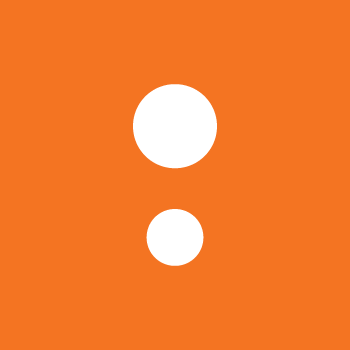
ShareGate Desktop
ShareGate Desktop is a powerful data integration software designed to streamline Microsoft 365 migrations, from SharePoint to Teams and Google Workspace. It offers a user-friendly interface, allowing IT professionals to migrate and manage data securely while optimizing permissions and lifecycle. With built-in resources and training, it ensures a successful transition with minimized downtime.
Top ShareGate Desktop Alternatives
Atlas
Atlas revolutionizes data integration for finance teams, enabling seamless access to real-time insights from Dynamics AX and D365 F&SCM.
SharePlex
SharePlex is a powerful data integration software that enables seamless heterogeneous database replication across on-premises and cloud environments.
IBM Sterling B2B Integrator
IBM Sterling B2B Integrator streamlines B2B communication by providing a secure, flexible platform for integrating data and processes across diverse networks.
Apache Camel
Apache Camel is an open-source integration framework designed to simplify the integration of diverse systems that consume or produce data.
ipswitch MOVEit
MOVEit offers a robust data integration solution that centralizes file transfer workflows within the cloud.
Talend Big Data Platform
The Talend Big Data Platform streamlines data integration across diverse sources, enabling rapid ingestion and transformation for both batch and streaming data.
Azure Service Bus
It provides reliable messaging even during offline periods, supports asynchronous operations, and features FIFO messaging...
Azure Logic Apps
Its containerized runtime enhances scalability and portability, allowing businesses to modernize applications and connect cloud...
Centerprise Data Integrator
With robust ETL capabilities and built-in data quality features, it ensures accurate, real-time insights while...
AWS Server Migration Service
It enables modernization during the process, offering features like disaster recovery and license conversion...
Azure Data Factory
Users can effortlessly build data workflows without coding, utilizing over 90 pre-built connectors...
ReportMiner
Its intuitive point-and-click interface allows for easy template creation, real-time data previews, and automated workflows...
Data Box
With a robust 100-TB capacity and AES 256-bit encryption, it ensures secure transit and compliance...
1 EDI Source HQXchange
Bundling sophisticated software solutions and expert in-house support, it offers flexible subscription models, ensuring organizations...
Fivetran
It is a connector that synchronizes data into your warehouse from web applications, events, databases...
ShareGate Desktop Review and Overview
Cloud services are taking over conventional data storage services. It is convenient, secure, and can be accessed from anywhere on any device. Instead of sharing files individually, organizations are using cloud services to circulate the files.
Users can read, write, or modify these files without any trouble. Using cloud services is convenient but requires regular maintenance. Data migration is an essential part of the users of cloud-based services like SharePoint, Office 365, and many more. ShareGate regulates the data migration securely and efficiently for the user. Its convenient layout and advanced features make it fast and easy to use.
Convenient
ShareGate Desktop is designed considering the users. Its layout is created in order to make it easier for people from nontechnical professions. A simple drag and drop layout is used to make the process straightforward. ShareGate has something in store for people from a technical field as well. Powershell support is also available for people who prefer the command line. You can script, schedule, and automate your data migration with Powershell. ShareGate is easy to set up as it doesn't require any external installation on the server.
Advanced tools
There are endless possibilities for the users of ShareGate Desktop. Many advanced tools are introduced to give full control to the user. Users can merge similar sites without transferring the whole setup manually. The saved changes of the previous site can be applied to the migrated site instantly. Users can also prefer granular migration to migrate the selected data. The hierarchy can be removed to give a clear view of all the data at exposure. The migration can be resumed by incremental migration to take only newly added data to the new environment.
Fast and Reliable
ShareGate lets you take all your data wherever you go. There is no limit on data migration and that too at unbelievable speed. ShareGate is having an in-built insane mode making it the fastest data migration tool out there. In addition to that, ShareGate is secure and reliable. It covers all the loopholes that might result in data loss or exploitation. Custom permissions and user alerts are used to keep the process in control.
Top ShareGate Desktop Features
- Accelerated data transfer engine
- User-friendly interface
- No PowerShell required
- Parallel machine migrations
- Comprehensive planning assessment tools
- Automated lifecycle management
- Centralized access monitoring
- Flexible reporting options
- Pre-built and DIY reports
- Future-proof governance templates
- Seamless tenant-to-tenant migrations
- Team and channel reorganization
- Comprehensive migration for SharePoint
- Google Drive integration
- Microsoft 365 training courses
- Informed migration strategy reports
- Secure data handling
- Preserved metadata and versioning
- Multiple source support
- Easy workload management














