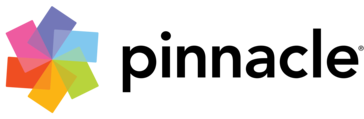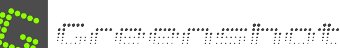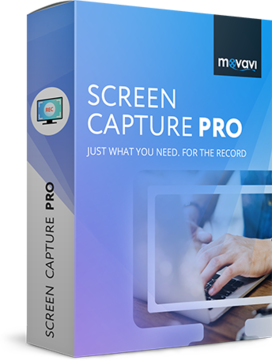ShareX
A powerful tool for screen capture and file sharing, ShareX enables users to effortlessly capture or record any screen area with a single keystroke. It supports automatic image effects and offers diverse upload options for images, text, and files, enhancing productivity within a Windows environment.
Top ShareX Alternatives
iShowU Instant
iShowU Instant revolutionizes realtime screen recording with its blend of powerful features from both Classic and HD Pro versions.
Pinnacle Studio 21 Ultimate
Pinnacle Studio 21 Ultimate is a powerful screen and video capture software designed for creators seeking professional-level editing capabilities.
Firefox Screenshot
Firefox Screenshot enables users to capture visible portions or entire web pages effortlessly.
Bandicam
Bandicam offers a Personal License for individual users engaging in non-commercial activities, while companies and institutions must obtain a Business License for commercial use.
Capture for Jira
Capture for Jira enhances collaborative testing by enabling users to capture screenshots and record videos directly from their browsers.
Greenshot
It allows users to annotate, highlight, or obscure elements easily and offers versatile export options...
Loom
Users can seamlessly capture their screen and camera on any device, edit effortlessly by trimming...
ALLCapture
Designed for both individuals and professional teams, it eliminates the need for programming knowledge while...
Movavi Screen Capture Pro
Users can effortlessly record their screens, schedule captures, and create engaging content...
AppLaunchpad
With a selection of professional templates, customizable text, and graphics, users can design eye-catching mockups...
Screencast-O-Matic
With features like video quizzing, integrated content management, and advanced analytics, it elevates engagement and...
GOM Cam
With features like scheduled recordings, on-screen drawing tools, and audio extraction, it’s ideal for creating...
Movavi Video Editor Business
It enables users to record their screens effortlessly while capturing audio, perfect for creating engaging...
ApowerREC
It allows users to capture screen activities with options for system sound, microphone input, and...
ShareX Review and Overview
With so, it can be arduous to decide on which to use and which not. One of the criteria is that they are supposed to be at a lower price chart. You won’t be paying $30 for such an app if there are so many open source solutions in the market.
Among many screen recorder apps in the market, we have ShareX. Functioning since 2007, it has been used in various places like Microsoft store, GitHub, and other GNU Licenses. It is also equipped with Screencast features. The best part of ShareX is that it is free of cost, works swiftly, and receives multiple regular updates. As ShareX uses Net Framework, it is still not available on Linux OS. The Software also comes in portable versions.
ShareX Screenshot and Screencast Features
ShareX has screenshot and screen recorder tools. It is made with a click-based UI to do this task. The tools in ShareX are quite versatile, like capture, uploads, workflows, tools, after capture/upload tasks, hotkeys, app settings, etc. Many things in ShareX are given for free.
In the ShareX Capture mode, we can use different capture methods like full-screen mode, active window, region selection, scroll capture, OCR, etc. We can also use screen recording, auto-capture, and create GIFs. Once the capture is done, it has After Capture section to deal with issues like quick task menu, copy images, convert thumbnails, upload to sites, scan QR codes, image effects, watermarks, OCR, etc.
ShareX Region Capture has options with shapes like rectangle, ellipse, and freehand. It even has annotation tools like shapes, text, images, highlight, line, speech balloon, cursors, etc. Then, ShareX Upload offers regular file uploading to sites, URLs, explorers, etc. You can shorten the URL, share the URL, or convert it into QR code. ShareX offers to send the completed files into various destinations like image uploading platforms Imgur, Flickr, PhotoBucket, etc. It covers Text sites like Pastebin, Paste2, etc. Standard Uploading sites like Dropbox, Google Drive, OneDrive, etc. are also provided.
Lastly, ShareX is indeed one of the best, free, and user-friendly screen recorder. It offers so many UI features that can quickly rack its value higher than many paid screen recorders.