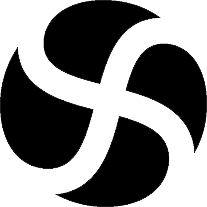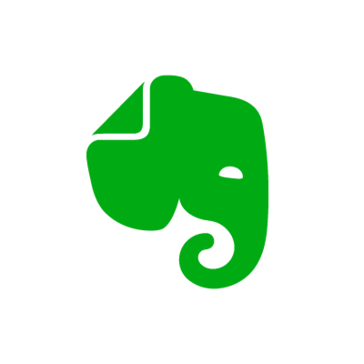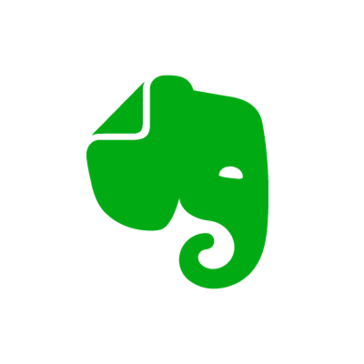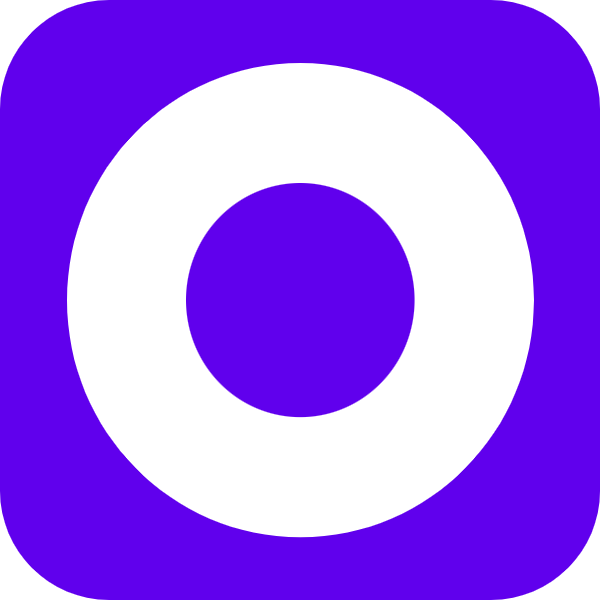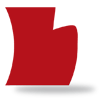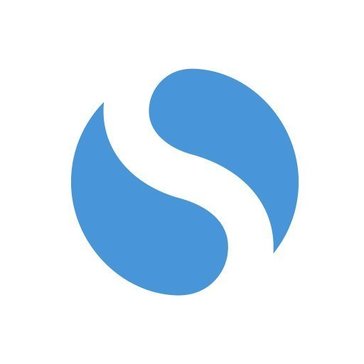
Simplenote
This note-taking app allows users to seamlessly sync notes across all devices—iOS, Android, Mac, Windows, and Linux—without needing a sync button. With features like instant searching, tagging, real-time updates, and Markdown support, it offers a distraction-free environment for writing, sharing, and organizing notes effortlessly. All functionalities are completely free.
Top Simplenote Alternatives
Microsoft OneNote
Microsoft OneNote is a versatile digital notebook that allows users to organize thoughts in customizable notebooks, filled with sections and pages.
Spaces
Sell subscription services, digital downloads, and physical goods through Spaces...
Microsoft OneNote
OneNote allows users to seamlessly revise and organize notes across all their devices.
Standard Notes
An all-in-one safe space for notes, documents, and personal projects, Standard Notes offers a secure, encrypted environment designed for productivity.
Evernote
Evernote is a popular note-taking application built for enhancing the creativity and productivity of users.
DEVONthink
DEVONthink is an advanced note-taking app designed for professionals managing diverse documents.
Evernote Business
Team members can manage notes, tasks, and schedules efficiently while collaborating in real-time...
Outline
It supports text notes, to-do lists, and PDFs, while allowing users to sync with preferred...
Nebo
With features like real-time editing using natural gestures, adaptive rendering, and seamless device syncing, it...
Sapium
By streamlining the preparation and review process, it empowers users to efficiently revisit their past...
Cogi Call Recording
With a simple tap, it buffers the last few seconds of conversation, enabling users to...
Notabase
With a clean, intuitive interface, it enhances focus and exploration, allowing users to navigate their...
Tetra
Users can easily share notes, search for key topics, and export to various productivity tools...
LazyNotes
With built-in voice transcription, LazyNotes enables users to focus on engagement rather than note-taking, filtering...
Simplenote Review and Overview
Note-taking is essential for people to write to-do lists, draw their creative ideas, and be more productive by expressing whatever comes into their minds. Such software is required to be less distractive to the user since it hampers the user experience and causes attention loss. It must be able to organize the notes written with the app and should synchronize the notes being written to the cloud server in real-time. It must support content bookmarking and highlighting. Simplenote is a free note-taking software that enables quick yet straightforward note-taking on all of your devices.
Real-time cloud sync
Notes written in Simplenote is synced to the cloud servers in real-time. There is no need to manually press any buttons or configure settings for starting the synchronization process. The notes are uploaded to the Simplenote cloud, and the changes made are reflected in all of your devices within seconds. The faster access and data sync makes it an excellent choice as a note-taking software.
The changes are stored as edit history in the cloud, which means that users can go to any previous version of the document to undo the changes they made to the notes. The archiving method works well and adds value to the software. With just a single click, the previous version of the note can be restored to the server.
Organize notes effectively
Simplenote lets users organize their notes and enables easy search access at a later point of time. This includes adding tags to part of the documents and other content and highlighting essential sentences. The search features scans through the list of notes saved by the user to find the text entered in the search input field. Grouping notes together has done an outstanding job in terms of ease of access and time-saving.
Markdown support
Markdown syntax is supported for note-taking using Simplenote. It is possible to write and publish notes using the SImplenote platform with markdown as the syntax. It is simple and very easy to use but provides greater flexibility if appropriately used. Markdown focuses on the readability and cleanliness of code. It has special symbols for formatting text like enclosing text within asterisk to make it bold, and so on. The syntax has been implemented by several messaging apps and note-taking apps for its simplicity.
Collaborative working
It ensures a collaborative working space by allowing users to share their notes with other users, publishing them to the cloud viewing area, or sharing to-do lists. The team backed notes are essential from a productivity point of view. Further, the application is entirely free for any kind of consumer or business user. The distraction-free environment ensures that the maximum focus is on doing the task itself.
It is available for many OSes and platforms, including Windows, Mac, Android, and iOS. The web version is also provided for better cross-compatibility.
Top Simplenote Features
- Real-time synchronization
- Cross-platform availability
- Instant note searching
- Tagging system for organization
- Markdown support for notes
- Automatic backups of changes
- Easy sharing options
- Distraction-free writing environment
- Publish notes online
- Simple and intuitive interface
- Import notes easily
- Drag and drop functionality
- Completely free to use
- Customizable note formatting
- Offline access to notes
- Version history tracking
- Quick access to recent notes
- Collaborative note sharing
- Lightweight and fast performance
- User-friendly design