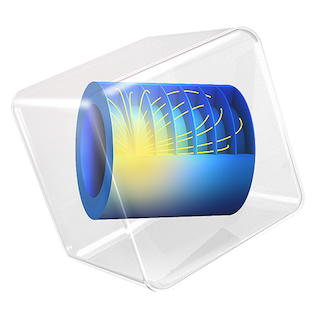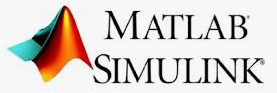
Simulink
Simulink enables users to design and simulate complex systems seamlessly before hardware implementation. By modeling both the system and physical environment, teams can explore innovative designs without coding in C, C++, or HDL. It facilitates collaborative simulation sharing, reduces prototype costs, and supports hardware-in-the-loop testing, generating production-quality code directly from models.
Top Simulink Alternatives
Fusion 360
Fusion 360 is an all-in-one cloud-based platform that integrates CAD, CAM, CAE, and PCB capabilities, streamlining product development from design to manufacturing.
NetLogo
NetLogo is a versatile multi-agent programming environment widely utilized by students, educators, and researchers globally.
VPS-MICRO
VPS-MICRO is an advanced software solution designed to predict the lifespan of manufactured components by simulating material behavior under stress.
VoluMill
VoluMill version 9 revolutionizes the CAE landscape with unparalleled performance enhancements, optimizing machine-tool and cutting-tool efficiency.
COMSOL Multiphysics (formerly FEMLAB)
COMSOL Multiphysics® is an advanced simulation software that empowers engineers and researchers across various fields to create intricate multiphysics models.
Luminary Cloud
With high-fidelity simulations completed in minutes, teams can explore design variations, optimize performance trade-offs, and...
SolidWorks Flow Simulation
This intuitive CFD tool, integrated within SOLIDWORKS 3D CAD, allows teams to analyze liquid and...
DYNAFORM Die Simulation
It empowers users with modules like Blank Size Engineering and Formability Simulation, fostering efficient design...
Inventor Nastran
It supports various simulation types, including nonlinear stress, dynamics, and heat transfer, enabling users to...
Ansys Motor-CAD
With its four integrated modules—EMag, Therm, Lab, and Mech—design engineers can quickly evaluate and optimize...
NI Multisim
Its interactive schematic environment empowers users to visualize circuit behavior instantly, facilitating efficient iterations and...
Rollup
By integrating critical functions like analysis, design validation, and inventory management, it enhances development speed...
ETAP
It offers a suite of specialized modules that facilitate everything from system modeling to simulation...
CoTherm
Its intuitive graphical interface allows users to create custom processes effortlessly, while built-in optimization capabilities...
Simulink Review and Overview
Industries today are a lot different from industries two decades back. The computer evolution in the field has not only changed the working style but also initiated the development of new fields and progressed the globe in terms of technical progress. The new industries work in a way that involves executing the flawless designs that have been simulated in a testing environment already; this reduces the losses and increases working efficiency. Simulink is one such software that assists industries with design and simulation before they implement the plan on their hardware units.
Why Simulink?
Simulink is highly preferred due to its capabilities to work in a huge range of industries, as it helps the organizations with diverse applications even in fields like computational biology, machine learning, image processing, maintenance, and wireless communications as well. The most preferred use of Simulink involves using it for designing control systems, SoC development, electronics designs, robotics, and mechatronics. These fields love Simulink because of its ability to provide designing tools in an easy interface and saving users from the trouble of coding.
The industries that can utilize Simulink for improving their workflow and efficiency can belong to any industries involved in mass manufacturing or even Research & Development. It has been highly utilized in companies from Defense, Semiconductors, Robotics, Finance, Medical, and even Energy Production. Some of the famous names to use Simulink are – NanoSemi, Fujitsu Labs, and Rensselaer Polytechnic Institute.
What makes Simulink stand out?
Simulink’s design and simulation capabilities make it stand out as compared to other applications out there. It can be used for Agile Development processes which demand fast and nonstop production of test designs so that companies can deliver the product to customers as soon as possible. It also allows organizations to develop algorithms, design everything from mechanical components to embedded systems, collect data, develop mathematical models, and even integrate MATLAB models to Simulink.
Furthermore, it also helps users with simulations by providing them a test environment for simulating their designed and developed models or algorithms and know the results they’ll deliver in real-time. All the performance-related stats can be stored in a report within the software, which can also be exported as Word, PDF, Excel, HTML, or PowerPoint file. Achieve your dreams faster and better with the help of Simulink.