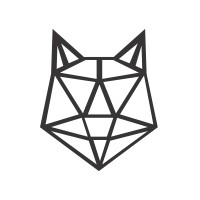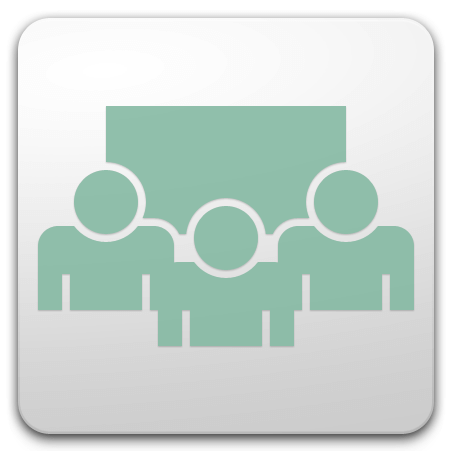Skype
Skype, set to retire in May 2025, offers users a seamless transition to Microsoft Teams Free starting March 2025. Users can sign in with their Skype credentials, retaining chats and contacts. The Teams app enhances Skype’s features with added capabilities like meetings and collaborative communities, enriching the communication experience.
Top Skype Alternatives
X-CD
X-CD revolutionizes event management with its all-in-one software, enabling seamless program management, registration, and onsite services.
Skype for Business
Skype for Business facilitates seamless communication and collaboration among colleagues and partners globally.
Slayte Conference Manager
The Slayte Conference Manager is an intuitive conference software designed to enhance attendee engagement.
BlueJeans
BlueJeans helps you to create online video conferences easily, for up to 100 attendees.
Sproxxy
SPROXXY offers a robust platform for conference management, enabling users to efficiently discover, track, and analyze events.
Join Me
Join.me offers feature-rich meeting tools with unlimited audio and instant screen sharing.
Visiple
With a strong presence in the US and Europe, the company offers strategic market expansion...
GoToMeeting
It features HD video conferencing, screen sharing, toll-free phone conferencing, free mobile apps, online calendar...
Conference Leader
With dynamic port allocation, hosts can view real-time participant attendance without prior registration...
Adobe Connect
It features a growing library of pre-existing apps and the option to create bespoke applications...
Precis Central
Its user-friendly interface facilitates seamless scheduling, real-time communication, and document sharing...
Zoho Meeting
It supports scheduling, recording, and analyzing meetings and webinars, allowing users to connect with teams...
Meeting Bloom
Organizers can customize workflows, track submissions in real-time, and benefit from automated processes...
RingCentral Meetings
It supports everything from audio calls to multi-participant HD video conferences, ensuring effective communication...
Leadature
The platform excels in real-time data collection, attendee management, and powerful lead capture, integrating seamlessly...
Skype Review and Overview
Skype is a communication service that allows users to collaborate via chats, calls, or even conferences. It’s provided by Microsoft and is one of the most preferred services for video calling and video conferencing. Users are enabled to make audio calls, video calls, and chat with their loved ones or colleagues available on Skype. Be it a group or individual, Skype has something to offer to everyone when it comes to connecting and communicating, and therefore, today, it boasts hundreds of millions of users.
A good call
Choosing Skype is one of the right choices that users are never going to regret. Starting with video calls, users can have the facility to connect up to 50 people at once for conferencing. Alongside hosting many individuals at once, users also get the liberty to record their favorite moments from video calls at a tap. Preparing for a video call from the office? Skype has got your back as it allows users even to share screens and showcase the progress of the task they have been assigned. Oh, and did we tell you that you can also blur the background in the video. Quite professional, eh?
Apart from video calls, users can also connect via high-quality audio calls to members on Skype as well as not on Skype. While calls made to a Skype member will be free of cost, the ones made to non-users aren’t free but are reasonably priced for providing high-quality calling service. Also, it is made sure that both – video as well as audio calls are secured with end to end encryption, which protects user data and maintains the privacy of conversations.
Now we are talking
Skype also allows users to chat with each other and provides interactive features so that chats stay exciting. Users can also make a group of friends or family or colleagues for chatting, from where they can also initiate a video conference. Chatting on Skype is smart chatting as it allows users to search for any message from any conversation, and also directly access the links or any multimedia files shared in the chat.
Want a perfect communication app where you can collaborate and communicate in the way you like? Skype is a one-stop solution.
Top Skype Features
- Free calling and messaging
- Microsoft Teams integration
- Easy sign-in with Skype
- Retain chats and contacts
- Export Skype data
- Personal meeting URLs
- Record meetings feature
- Share your screen
- Annotate PowerPoint presentations
- Real-time collaboration tools
- Host up to 250 participants
- Advanced calling options
- Muting participants capability
- Transfer presenter control
- Encrypted video and audio streams
- 24/7 phone support
- Industry-leading HD video
- Automatic cropping feature
- Head tracking technology
- Built-in IM during meetings