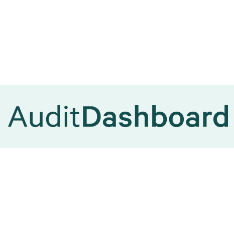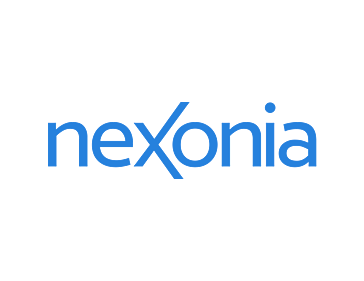SlickPie
Slickpie is an account management system meant for small businesses. It manages the expenses that take place in a business. It is a Cloud-based software and has a user-friendly dashboard. It provides an online invoicing facility, financial reports, and automated entry of the data. It helps you in getting paid faster.
Top SlickPie Alternatives
Kashoo
Kashoo provides a simple cloud accounting software for individuals and small business owners worldwide.
AuditDashboard
AuditDashboard transforms the PBC request process by centralizing workflows for CPAs and clients within an intuitive interface.
Prophix Software
Prophix Software offers a suite of solutions designed to tackle diverse financial challenges.
Working Papers
Caseware Working Papers serves as an adaptive platform for managing assurance and accounting tasks.
Kashoo Online Accounting
Designed for small business owners, Kashoo Online Accounting streamlines invoicing, tax filing, and expense tracking with an intuitive cloud-based platform.
Wave Payroll
Wave Payroll offers a streamlined solution for managing employee and contractor payments, ensuring accuracy and efficiency.
Bench Bookkeeping
Users benefit from automated transaction categorization, real-time financial insights, and dedicated bookkeeping teams that ensure...
Wave
It features real accounting, multiple users, third-party integrations, invoice reminders, payment processor, multiple currencies, automatic...
Nexonia
With configurable workflows and robust integrations with leading ERPs, it enhances organizational efficiency by automating...
Sparkrock
Leveraging Microsoft’s secure platform, it streamlines processes like accounts payable and employee scheduling, empowering organizations...
FreshBooks
With features like automatic time tracking, customizable invoices, and mobile receipt scanning, users can manage...
Dryrun
By automating projections and simplifying complex financial data, it fosters collaboration and strategic decision-making, transforming...
HappyAccounts
Tailored for global businesses, it enables seamless financial management across different regions, allowing users in...
Wave Accounting
With features like automated bank transaction imports, invoicing, payroll, and online payment processing, managing finances...
ReInvestWealth
Users can effortlessly upload receipts for automatic reconciliation, access a 24/7 AI bookkeeper, and connect...
SlickPie Review and Overview
In business, there are many things to be taken care of; one of those things is the management of the finances involved in the business. People used to do all the accounting, financial calculations, and management of the expenses manually. But, with the emergence of digital technology, these calculations can be automated by using the software. Slickpie is one such software that acts as an expense management system.
The Expense management system
Slickpie expense management system handles the online invoicing process. These invoices can be sent using their pre-built templates or by using a customized theme that is made according to your choices. The invoices can be sent automatically at any time and from any place. There is a tracking system available with Slickpie that tracks the invoice whenever the customer views it and pay the amount. It supports multiple currencies that allow global convenience. It records all the purchases made by the company so that you can track and monitor the expenses.
Remarkable inclusion- MagicBot
MagicBot is an automatic tool for receipt data entry. It enables the extraction of information from receipts and bills and then converts it into digital form for future use. Slickpie has incorporated the MagicBot tool to remove the burden of manual entry of data. It has a dropbox where you have to store the bills or receipts in the form of images or PDFs in a folder. The MagicBot then extracts the information by automatically reading the bills or receipts. In the end, it asks for your approval.
Security
Slickpie is committed to safeguarding your data. The communication done with its servers is completely encrypted with the help of a 256-bit encryption technique. This limits the access of data to you only. It protects from system failure also. It provides automatic logging out of the system after an inactivity period of 60 minutes. Physical security is handled by restricting access to authorized staff only. It contains multiple layers of the firewall protection system. It provides real-time protection of the data by maintaining multiple copies of the customer data in different locations.