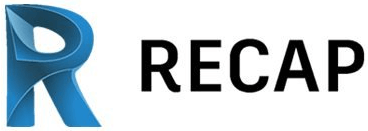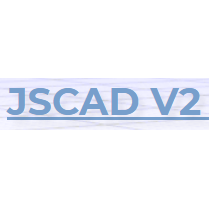SOLIDWORKS Visualize
Transforming 3D CAD data into stunning visuals, SOLIDWORKS Visualize empowers users to create high-quality images, dynamic animations, and interactive web content with ease. This innovative tool enables teams to effectively showcase products, enhancing marketing efforts and accelerating time to market, all while seamlessly integrating with SOLIDWORKS Professional and Premium licenses.
Top SOLIDWORKS Visualize Alternatives
Creo Parametric
Revolutionizing 3D design, Creo Parametric integrates advanced features like additive manufacturing, model based definition, and generative design to enhance engineering workflows.
Tinkercad
This free and user-friendly app empowers users of all ages to explore 3D design, electronics, and coding.
Maya
Maya is a powerful 3D modeling software that excels in creating lifelike characters and stunning visual effects.
Recap
Recap is a software that allows users to create 3D or 2D models out of photos, and then edit or extend those models in drawing, and provide valuable feedback on what would be the most feasible way to rebuild or extend.
VLGE
With VLGE, users can effortlessly bring their imaginative visions to life, creating immersive 3D environments that are instantly accessible via web browsers.
Amazon Sumerian
With Amazon Sumerian, users can effortlessly craft immersive 3D experiences that enhance web and mobile applications.
Placez
Users can seamlessly upload images, trace layouts, and access extensive libraries of 3D objects...
Alibre Design
Users benefit from a customizable interface and intuitive tools for sketching, parametric modeling, and sheet...
Layout3D
With the ability to import CAD files and navigate using game controllers, it simplifies modeling...
SolidFace
It facilitates secure sharing of product data, allowing teams to visualize, edit, and comment on...
CreatiCode
Users can explore vast virtual worlds with realistic characters and engaging interactions...
Foyr Neo
With access to over 750,000 3D models and rapid AI-powered rendering, it streamlines the design...
JSCAD
Designed for precision and efficiency, it caters especially to 3D printing needs...
formZ
It is mainly used by professional 3D artists as a tool to create photorealistic assets...
Dream3D
Their platform combines user-friendly interfaces with advanced machine intelligence, empowering users to effortlessly create stunning...
SOLIDWORKS Visualize Review and Overview
Creating models for a better explanation and showcasing the features is always preferred by clients. The models allow the viewers to get a clear picture of the product and get all the necessary details. Building such models is a cumbersome process. It takes a lot of time to learn the interface of complex systems and their functions. SOLIDWORKS Visualize is a solution to all such problems. It helps the users to turn their Autocad data into beautiful graphical representations. The system provides exceptional performance to the developers for generating the graphics. It assists the users to give their ideas a solid visual base.
Balanced performance
It is crucial to maintain the details of the models with precision. The conventional platforms take up a lot of time for rendering the graphics. While some systems perform at high rates, they compromise with the details and quality of the models. It is difficult for developers to maintain a balance between speed and quality. SOLIDWORKS Visualize provides both aspects with proper balance. It performs at fast rates with any compromise in the details of the models. Users can rely on the platform for developing vibrant visuals. The platform also saves a lot of time with quick processing.
Build simulations
The users can create simulations with SOLIDWORKS Visualize. The models can interact as per the inputs from the users and display results. It shows how the model will perform in real-life scenarios and their capabilities. It also allows users to generate technical models.
Prototype creation
SOLIDWORKS Visualize allows users to build prototypes for their products. It helps the users to make the physical models with astounding precision. It has all the tools for fulfilling the technical requirements of the designers.
Top SOLIDWORKS Visualize Features
- Photo-quality image rendering
- Real-time rendering capabilities
- Interactive 3D content creation
- Immersive Virtual Reality support
- Fast and easy animations
- Seamless CAD data integration
- Customizable lighting environments
- Extensive material library
- User-friendly interface
- Advanced post-processing tools
- Multi-resolution rendering options
- Quick project turnaround times
- Direct output to marketing assets
- Collaboration tools for teams
- High-quality visual marketing materials
- Cross-platform compatibility
- Batch rendering functionality
- Augmented reality integration
- Export to various file formats
- Intuitive drag-and-drop functionality